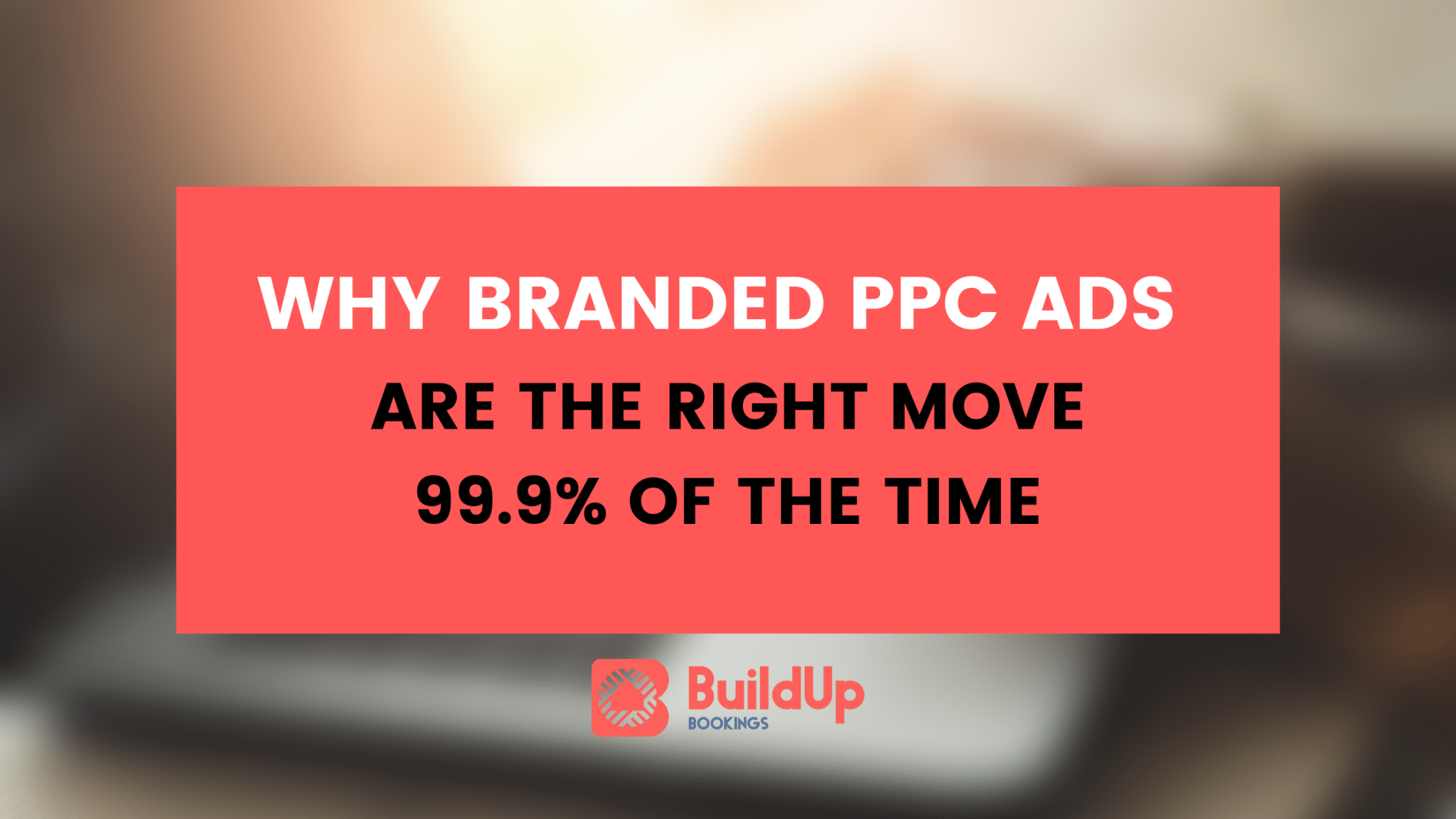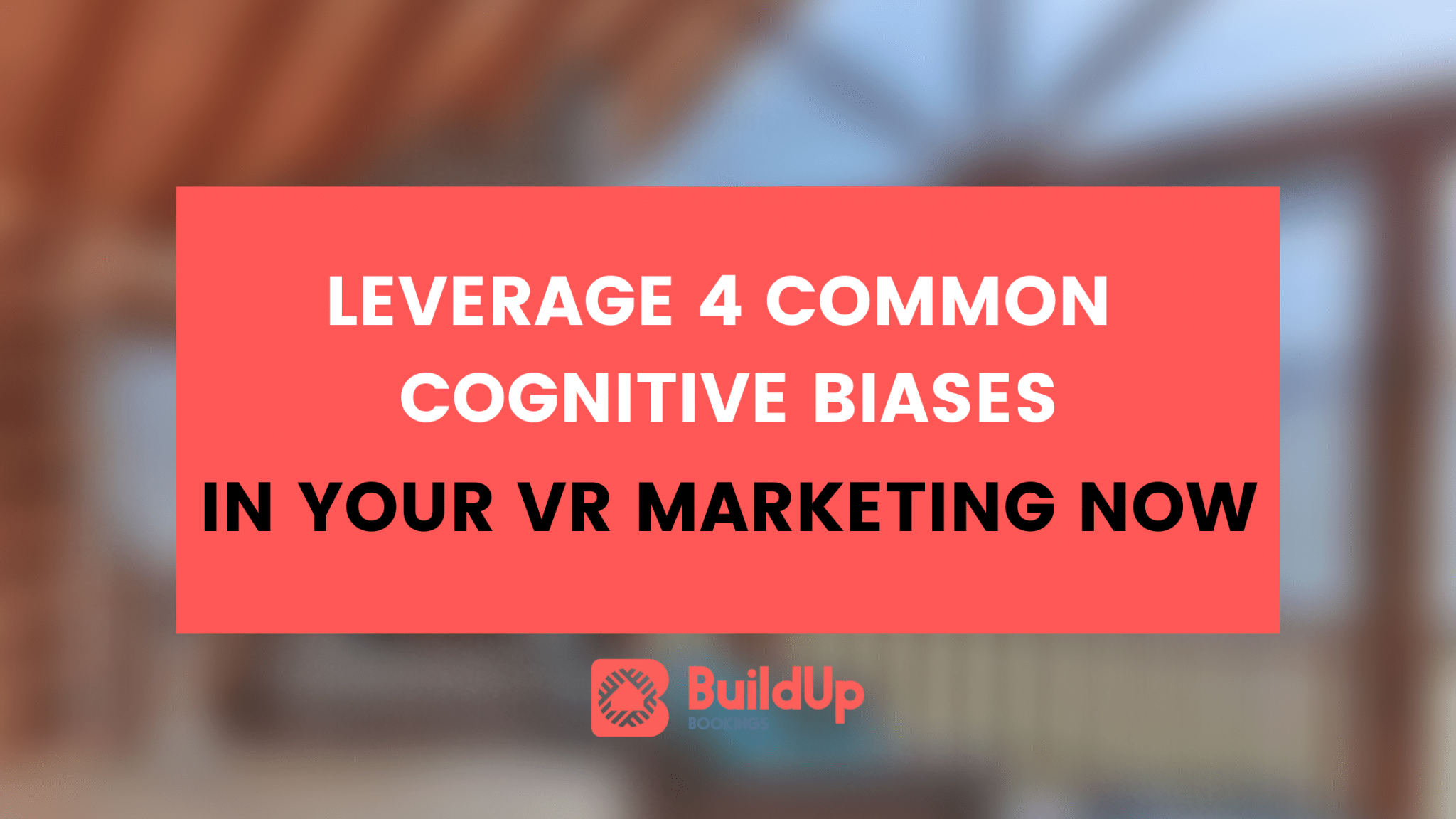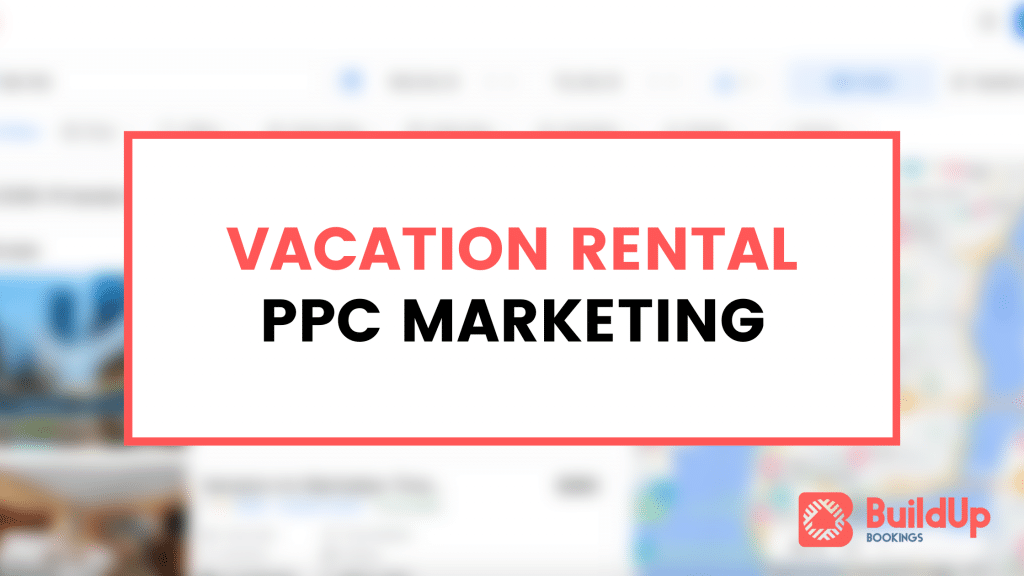
When getting started with your vacation rental PPC marketing, it’s often not long before you dive in and start to think of the best ways to generate traffic to your website. SEO takes time (especially good SEO), and often you want to see results right away. With online marketing, the quickest and most direct path to instant targeted traffic is pay per click advertising.
The majority of the time, I find that vacation rental owners and managers make huge mistakes when starting out their PPC (pay-per-click) campaigns by not always knowing what they’re doing. But, today, I’m here to help you get started on the right foot and get your vacation rental PPC campaigns rocking.
Why Vacation Rental PPC Advertising?
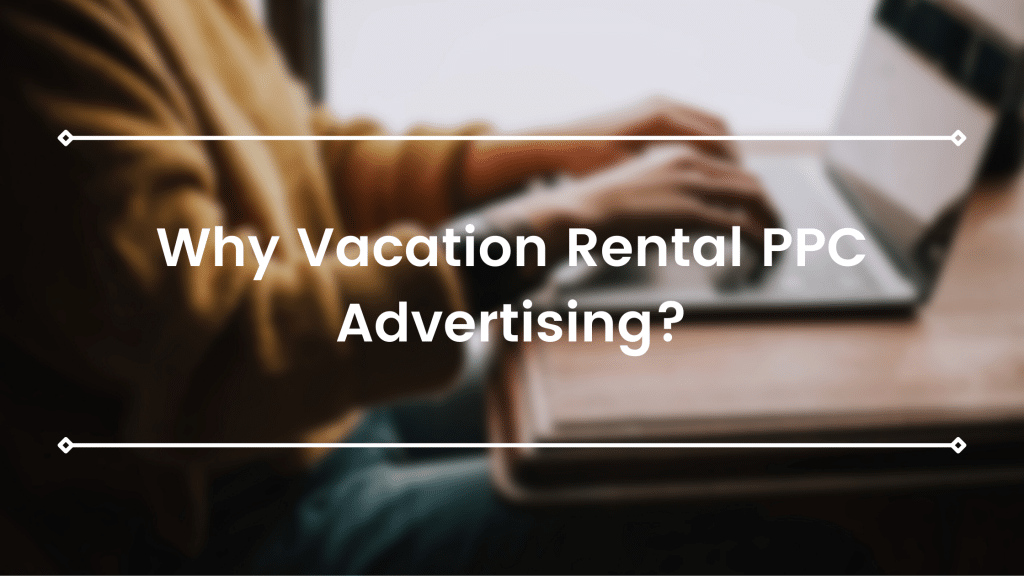
There are several benefits to using PPC to advertise your vacation rental website or company. As mentioned above, platforms like Google Ads are easy to turn on or off and can be adjusted in very quick timeframes. Getting ads up and running on Google Ads takes just a few minutes and can start to drive traffic to your website in a few hours. As a result, savvy vacation rental pros are using PPC ad platforms to get targeted traffic to your website.
Before going further, I want to encourage you to think outside the box with your advertising goals and costs. If you offer a condo rental in Destin, Florida, then going toe-to-toe on very high search volume and expensive keywords like “destin fl condo rental” is difficult and costly. Instead, you may want to find lower competition keywords (I’ll show you how) to target with your campaign. As I’ve mentioned during my deep dive in Bing Ads for vacation rentals, you cannot expect instant wins with paid media advertising. Taking the time to manage and update your ads lets you drive the right traffic with the right price.
The Ad Platforms To Use
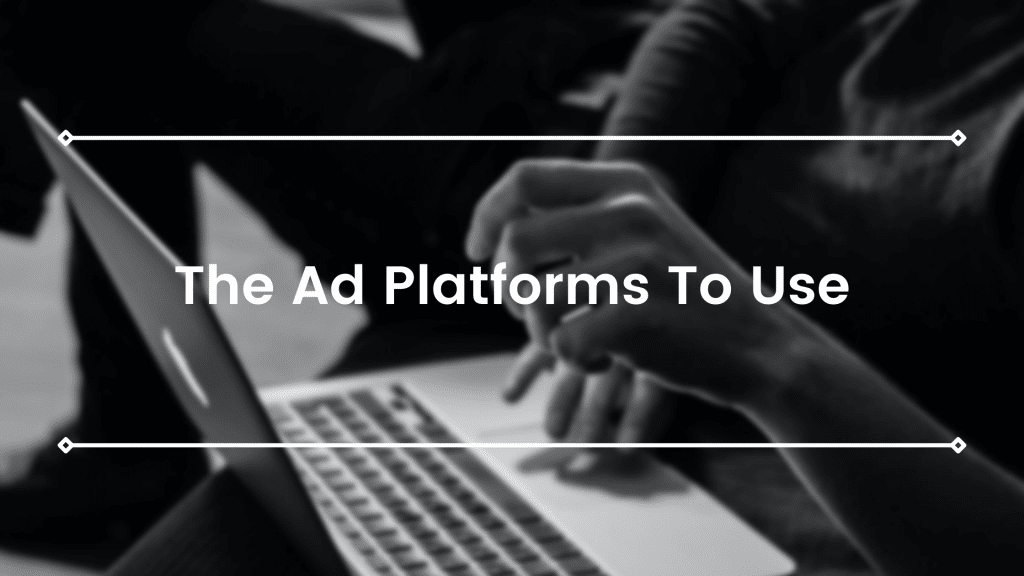
In the world of PPC advertising, Google Ads reigns king. However, as I have covered recently, there are lots of other options too that can lead to good results.
Google Ads – the 800 pound gorilla of PPC marketing, Google has set the standard for pay per click ads over the past decade plus.
Bing Ads – the second tier of search paid advertising, Bing ads can offer up a great ROI due to the lower cost per click, lower relative competition and easy-to-understand interface.
Facebook Ads – while not a search ad competitor, Facebook ads a stellar way to reach your guests while on social media.
Adroll – if you’re looking to get involved with remarketing or retargeting, Adroll is another network that you can buy display ad inventory on. In my experience, the cost per thousand impressions is slightly higher compared to Google’s cost-per-click based remarketing.
Perfect Audience – another third-party ad platform, test out Perfect Audience as well. In my opinion, the costs have not generated enough revenue to make it worthwhile for me, but the world of display advertising is always changing and you never know what’s around the corner.
Average Cost Per Click & Budgets
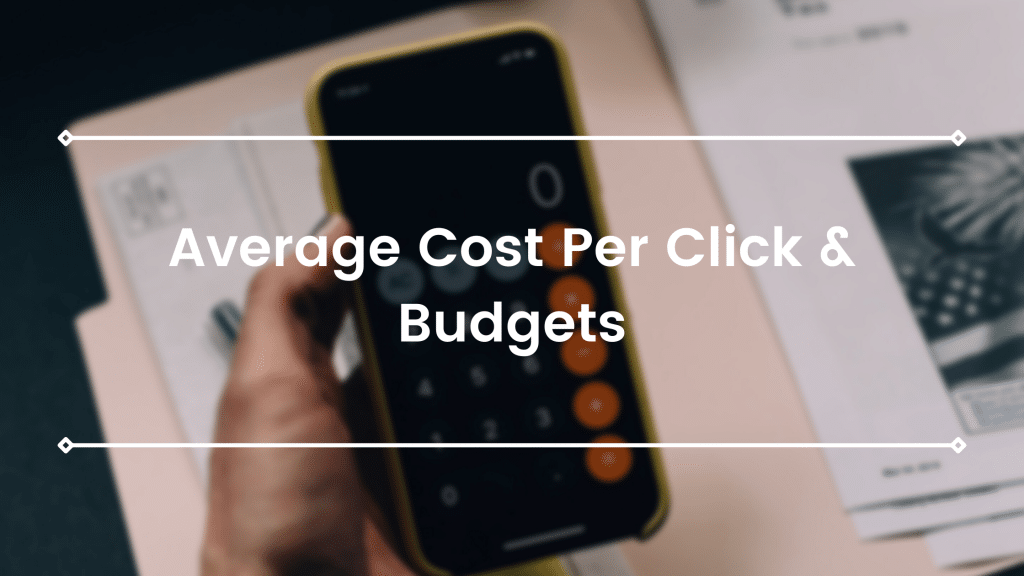
Perhaps the most common question I get from clients and those interested in trying PPC for their business is “What’s the cost for all of this, anyways?”.
Well, like about half my answers related to online marketing, it depends.
Depending on the area, your quality or relevance score, bid prices, ad inventory and more, I’ve seen search ad PPC for vacation rentals, hotels and resorts range anywhere from 30¢ to $8.50. Areas like Breckenridge, Colorado are very expensive per click while smaller beach vacation destinations are a lot less. It can vary so much that it’s hard to say any sort of exact number. However, researching how much keywords cost in your area is pretty easy. Using the Google Keyword Planner tool, you can get a good idea quickly of how much a bid will cost you for the various keywords you’re looking to get traffic from.
Again, as I have mentioned, Google’s keywords are typically a little higher from a cost basis compared to Bing Ads or most Facebook Ad targeting options.
Setting Up Your Campaigns
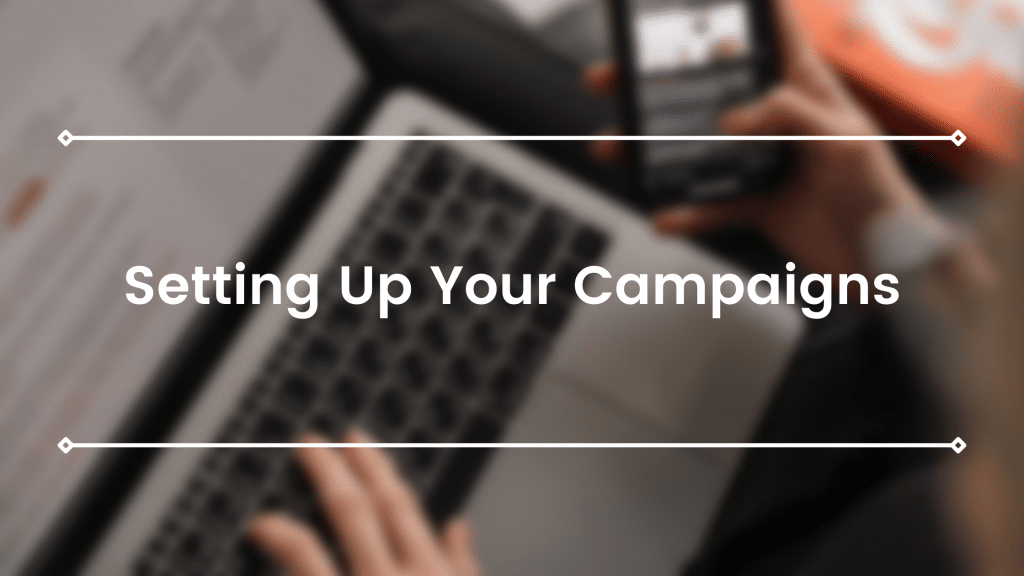
Once you’ve decided to take the leap with your pay-per-click campaign, the next step is to setup your campaigns. With lots of different ways to accomplish this task, I find that getting started with a small campaign with a tightly grouped keyword list is a good way to get started.
A sample search Ads campaign may look like the following. If I am targeting vacation rentals in Portland, Oregon with the higher-volume search terms, I’d probably set up something like this.
| Campaign Name | Ad Group Name | Keywords |
|---|---|---|
| Portland Vacation Rentals | Vacation Rentals | "portland vacation rentals" |
| "portland area vacation rentals" | ||
| "portland or vacation rentals" | ||
| "portland oregon vacation rentals" | ||
| "vacation rentals in portland" | ||
| "vacation rentals in portland or" | ||
| "vacation rentals near portland oregon" | ||
| "portland vacation rentals oregon" |
||
| "weekly vacation rentals portland oregon" |
Monitoring PPC Campaigns
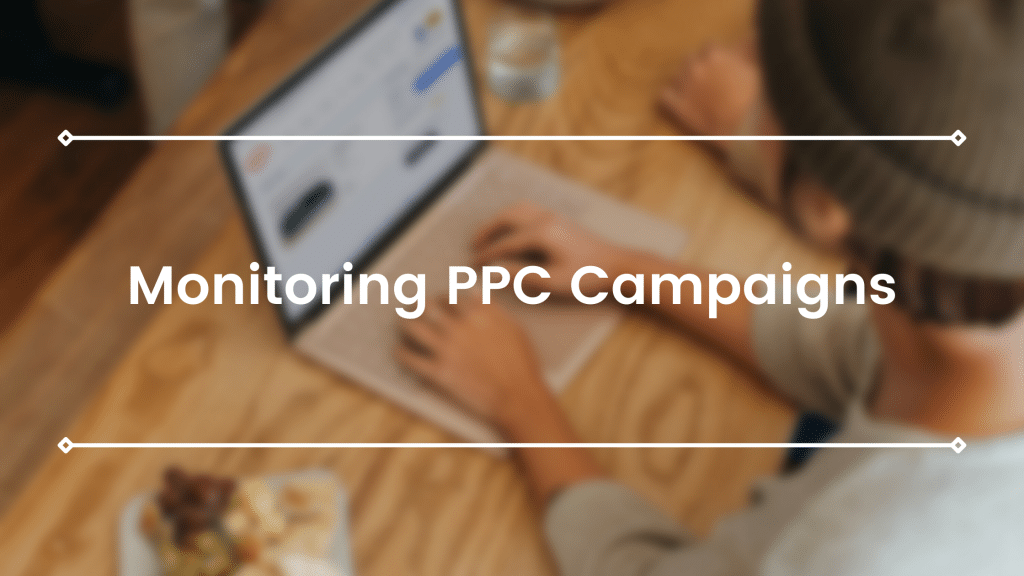
The most overlooked step during the process of optimizing paid search advertising is the monitoring and maintenance. This is critical to the success of your campaigns – don’t push it off because your ads are “working okay”. I often find that many managers and marketing professionals are skittish about making changes to an Ads or Bing Ads account as they’re scared of making a negative change. Don’t be!
Below are some common PPC management tasks and methodologies that I use myself or believe to be best practices.
Conversion Tracking Accuracy & Results
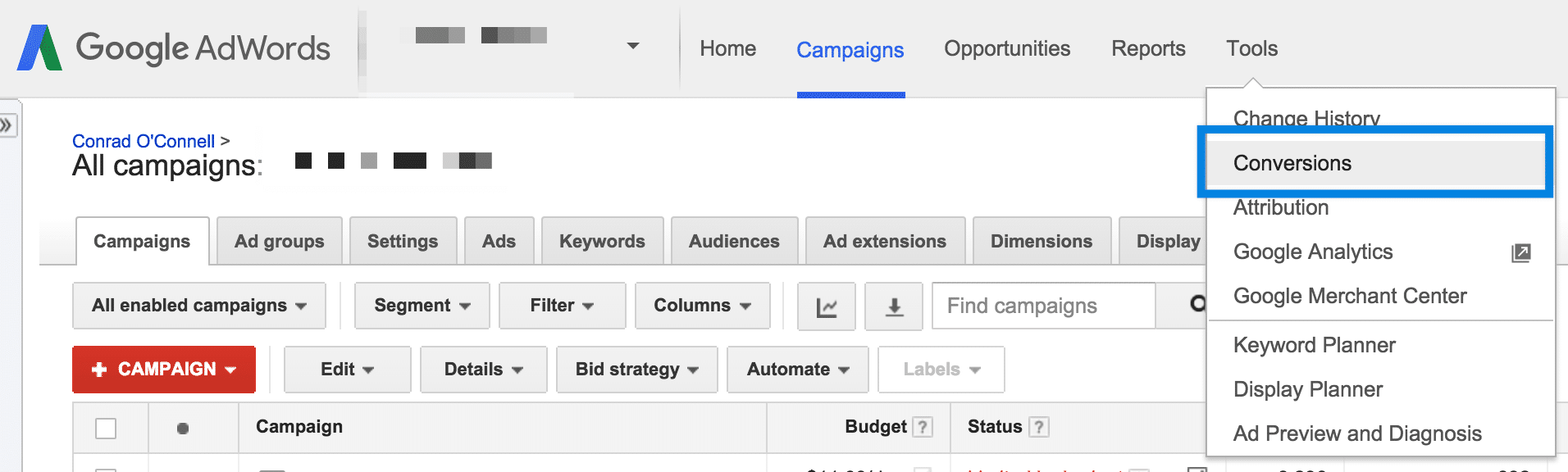
To be done early on of the vacation rental PPC marketing process (day one ideally), conversion tracking is key for success. In general, from a Google Analytics end of things, you should be able to track contact forms, questions about property leads, property management leads, email newsletter signups, completed checkouts and any other special leads forms too. In the next section I cover some real-world examples that you’ll want to mimic on your website. Some websites include more lead forms like send to friend, signup for accounts or other lead forms. All of these need to be tracked in Google Analytics and then imported into Google Ads, Bing Ads or other platforms. Additionally, you can also implement UTM tracking tags on the end of your ads URLs to track conversions directly in Analytics.
Google Ads adds conversion tracking automatically but Bing Ads requires that you set it up in a submenu.
The Wrong Type Of Conversions
My rule of thumb for tracked conversions in PPC advertising means that a lead was generated: phone number, email address or an actual booking. Many Ads accounts I’ve audited have what I call “soft goals” setup as conversions. For example, an account I recently had a goal for those visitors who’d been on the website for 7 minutes or more. While that may be a good signal for engagement of the website, I do not consider that a conversion unless the potential guest also gives personally identifying information. After all, a guest may visit the website for an hour but never actually book or fill out a lead form while other guests may visit the website and convert in only a minute-long browsing session. Time spent on website doesn’t always correlate with a conversion.
Review Budget Pacing
When you’ve allocated a specific budget to your ad accounts for the month, you’ll want to make sure that you’re pacing well with that budget over time. Ten days into the month, you should have spent around 1/3 of your allocated monthly budget and so on. For my PPC client work, I’m typically adhering to a strict budget that my client has approved beforehand. Therefore, I am adamant about the budget pacing and making sure that I am reaching as many possible guests with the budget that’s been allocated. If you have a more flexible budget, you may want to have a targeted CPA (or, cost per lead) that as long as you are under, you can let your daily spend rise.
Dig Through Search Terms: The Most Important Task
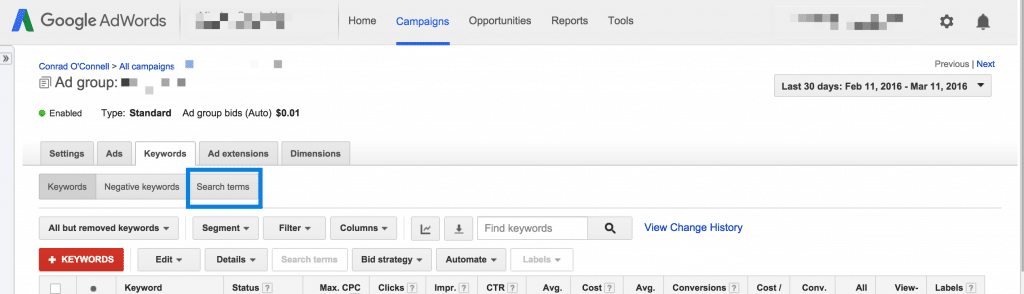
Search terms are a major key ?! When using phrase match and broad match keywords, reviewing search terms is a very important task. If you’ve added phrase match keywords for “Myrtle Beach rentals”, you may also be showing for keywords like “Myrtle Beach kayak rentals” if you haven’t already added “kayak” as a negative keyword. Reviewing these terms for vacation rental PPC accounts typically has me finding keywords relating to real estate, VRBO searches, HomeAway searches and non-relevant rental style keywords. Google has recently made this search term report easier to get to, right in the keyword tab of your search campaign.
Ad Copy Review & Testing
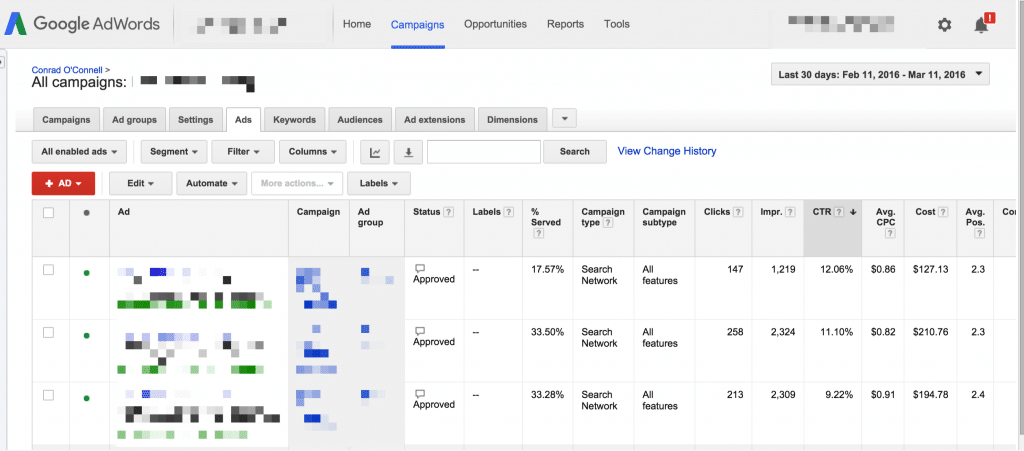
Perhaps the most common way to improve your ad performance is to continually boost your click-through-rate with ad copy testing and changes. Having a singular ad that’s getting thousands of impressions without any form of copy testing is a terrible idea! I prefer to have at least 2 ads running at any one time for each ad group and often 3-5 ads running per ad group. Tip: use labels to see which ad you’re likely to see performing well and check your results weekly or bi-weekly.
Analyzing Impression Share & Ad Coverage
It may be nowhere within your advertising budget to reach 100% impression share (the share of voice your ads receive of eligible impressions). However, I highly recommend that you keep track of how impression restricted you are on your various campaigns. In the simplest form, impression share counts how many times your ad was eligible to show compared to the actual number of times your ads were shown. For most of my search text ad campaigns, I aim for 50% impression share and ideally go for 85% or higher. If you find that you’re less than 50% impression share, it makes it much more difficult to evaluate your ad performance and results. Consider going after lower-volume search terms that will let your ads show more often.
Landing Page Review & Optimization
The most overlooked area of your vacation rental PPC marketing is your landing page. When auditing accounts, I’ve found lots of accounts with hundreds of keywords all going straight to the homepage: that’s rarely ideal.
If your guests are searching for different types, views, areas or amenities during their searches, then don’t send them to the homepage. Creating custom landing search pages for searches like “Orlando pet friendly vacation rentals” or “Orlando vacation rentals with pool” to show off your best-converting inventory. Ads always convert better when the landing page experience closely matches the ad copy, search and headline. Unbounce calls this “message match” and it’s a huge boost to your vacation rental PPC marketing efforts when it’s setup for each of your respective ad groups, keywords and landing pages.
Measuring Results & Analytics Tracking Examples
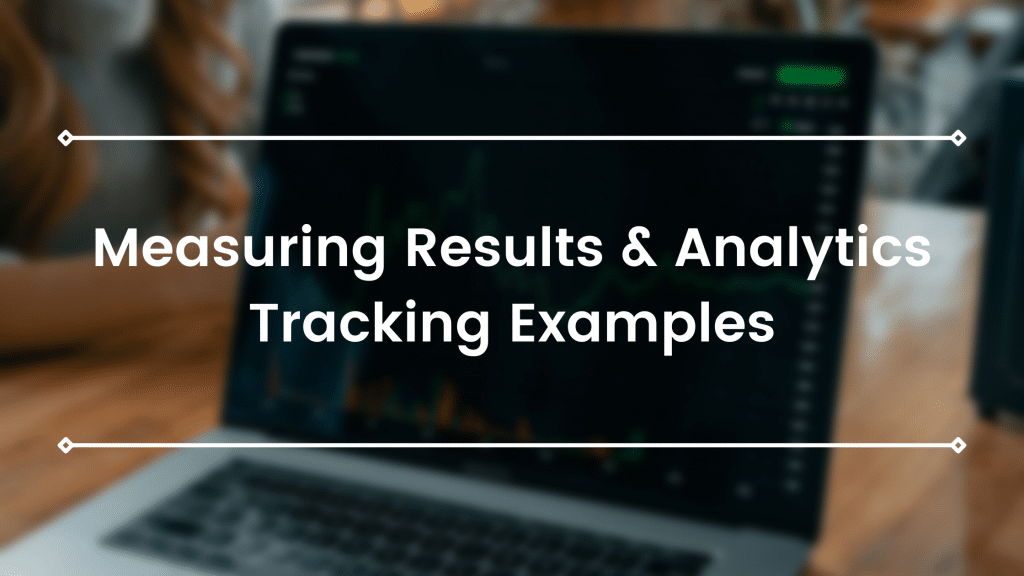
Once you’ve got your ads up and running, you’re ready to move onto the next phase quickly: analytics. While getting traffic going to the website is awesome, you’ll also want to make sure that you’re tracking everything you need to be with a software program like Google Analytics. Common elements that you’ll want to track on your website include the following:
- Contact form submissions
- Send to friend forms
- Asked question about property form
- Completed booking on website ($$$)
- Signed up for newsletter or email marketing messages
- Phone calls generated from your ads
Tracking each of these separately is key to reviewing your paid media success. After all, if you don’t know how many leads are coming from search ads, how do you know if it’s working?
A word of caution here: depending on your rental area, you may generate a lot of phone calls in lieu of contact forms and digital leads. I say that’s great (guests who call are more likely to book), but it’s worth remembering that tracking phone calls isn’t as straightforward as the above lead/contact points. If you are tracking phone traffic, good for you, but if you’re not, consider researching other options. On some websites, Callrail is a great option for a lower-cost plan for simple phone tracking while more robust solutions like Navis exist as well.
Go Forth And Advertise

Hopefully you’ve been armed enough to start your own ads: your next steps should be clear. When it comes to revenue-generating vacation rental PPC marketing, it’s a great way to generate more bookings in a short amount of time. But, online advertising is a process — you need to be making the right choices and moving your guests into your website to encourage a booking. Have questions on how to best proceed? Contact me – I am sure I can help. With accounts under management from $500/month to $10,000/month, I know what works for vacation rental online advertising. Stay tuned for a bonus tip below!
Bonus Tip: The New Ad Format That’s Generating Cheap Clicks
Digital advertising product teams are always releasing new products, ad formats and targeting. While Google Ads has dominated the search advertising landscape, Google is always releasing new extensions and targeting options to encourage advertisers to use Ads more. Recently, Google announced that Gmail Ads were going to be rolling out for all advertisers. So far in my testing, I have been seeing very low cost-per-clicks with Gmail Ads.
Targeting Options & Ad Setup Gmail Ads
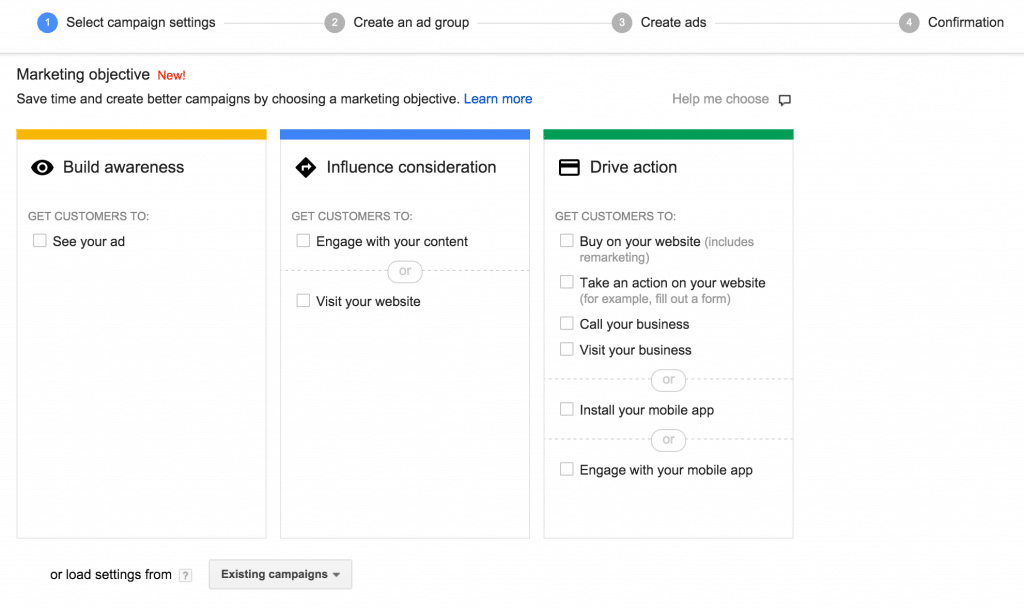
With Gmail Ads, you get to use the typical display-style targeting options to show your ads to potential guests. This includes:
- Website visitors: those who’ve been on your website and tagged with a cookie.
- Customer match: email addresses on your marketing list that have active Gmail accounts.
- Display keywords: text that is in the content of the emails.
- Affinity audiences: reach based on web browsing interests.
- In-market segments: target based on viewing competitors websites.
With the Gmail Ad campaigns that I have been experimenting with, I’ve seen solid results from two primary targeting methods: website visitors and customer match. Website visitors allows Gmail Ads to be shown to those who’ve been on specific property pages, booking pages or the checkout and bring them back to your website. It’s perfect for time-bound campaigns where you’re looking to get a booking from someone who’s in the desire or acton phase of the marketing funnel.
For customer match targeting, you can take email addresses and also target ads to those guests. In my experience, vacation rental managers often have lists they’ve collected over years of inquiries, past guests and newsletter subscribers that total into the tens of thousands. That’s great, but with customer match, segmenting is key. While advertising to old email addresses or contacts can be a good way to try to bring back guests, it’s likely that you’ll want to show those guests a completely different marketing message compared to the guest who stayed for a week last June in a large beach home. Understand the context of your list and the ad targeting to drive better results.
Creating Gmail Ads is fairly straightforward (although the default Ads campaign flow doesn’t offer the right ad format). At the moment, there are a few different Gmail Ad formats: single image, multi-image and HTML-style. The easiest ads to create are the single-image format as they need only ad copy and a single image from your website. The multi-image format ads are also simple to setup and requires you upload 6 unique images to show a grid-style ad look. Lastly, the HTML format is very time consuming to setup, but offers by far the most flexibility in terms of ad creative, layout design and call to action options. Be aware you’ll need to competent with HTML and CSS code to design your own emails in Gmail Ads platform.
Special thanks to Mais Oui Villa for screenshots and data.