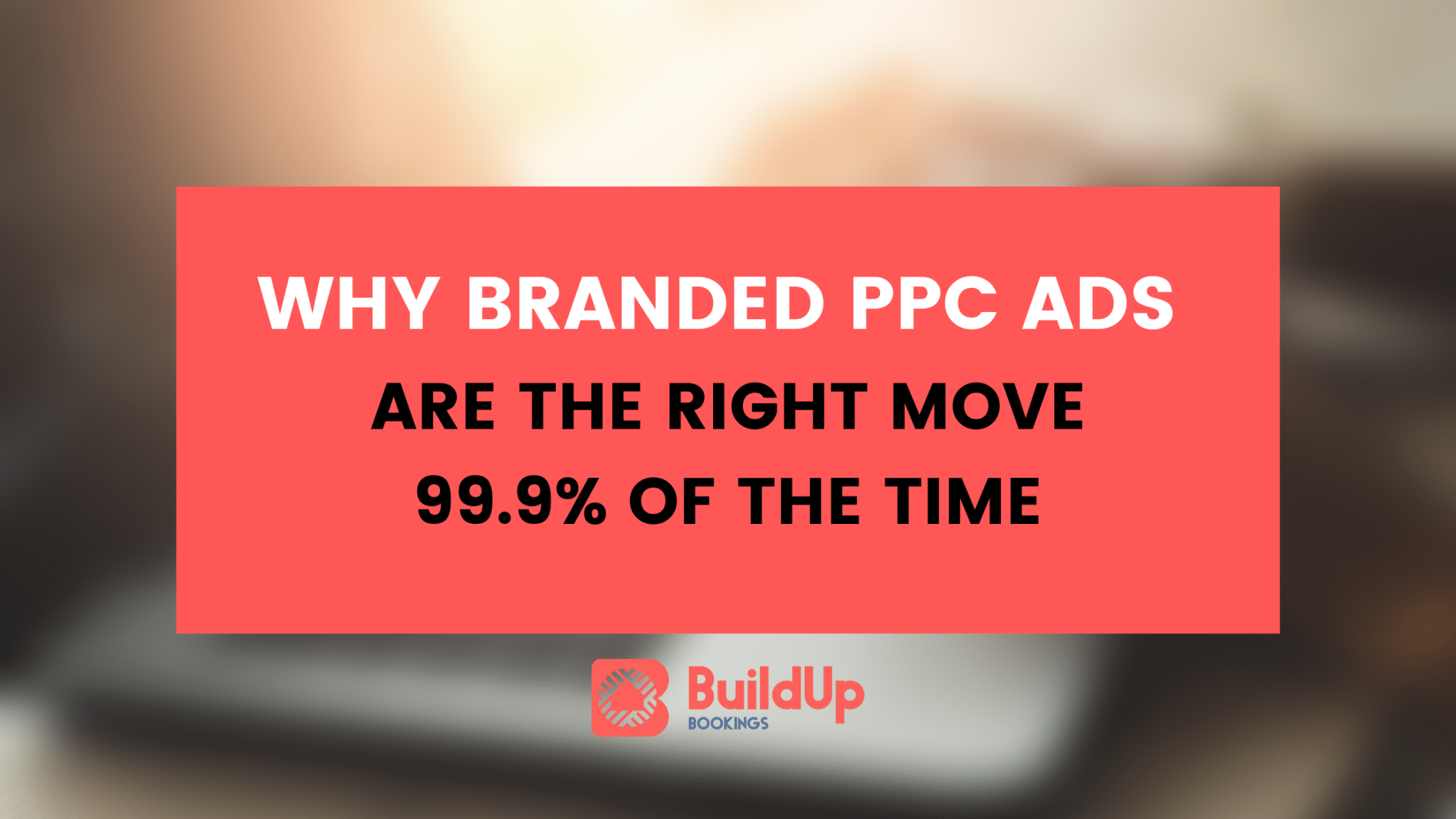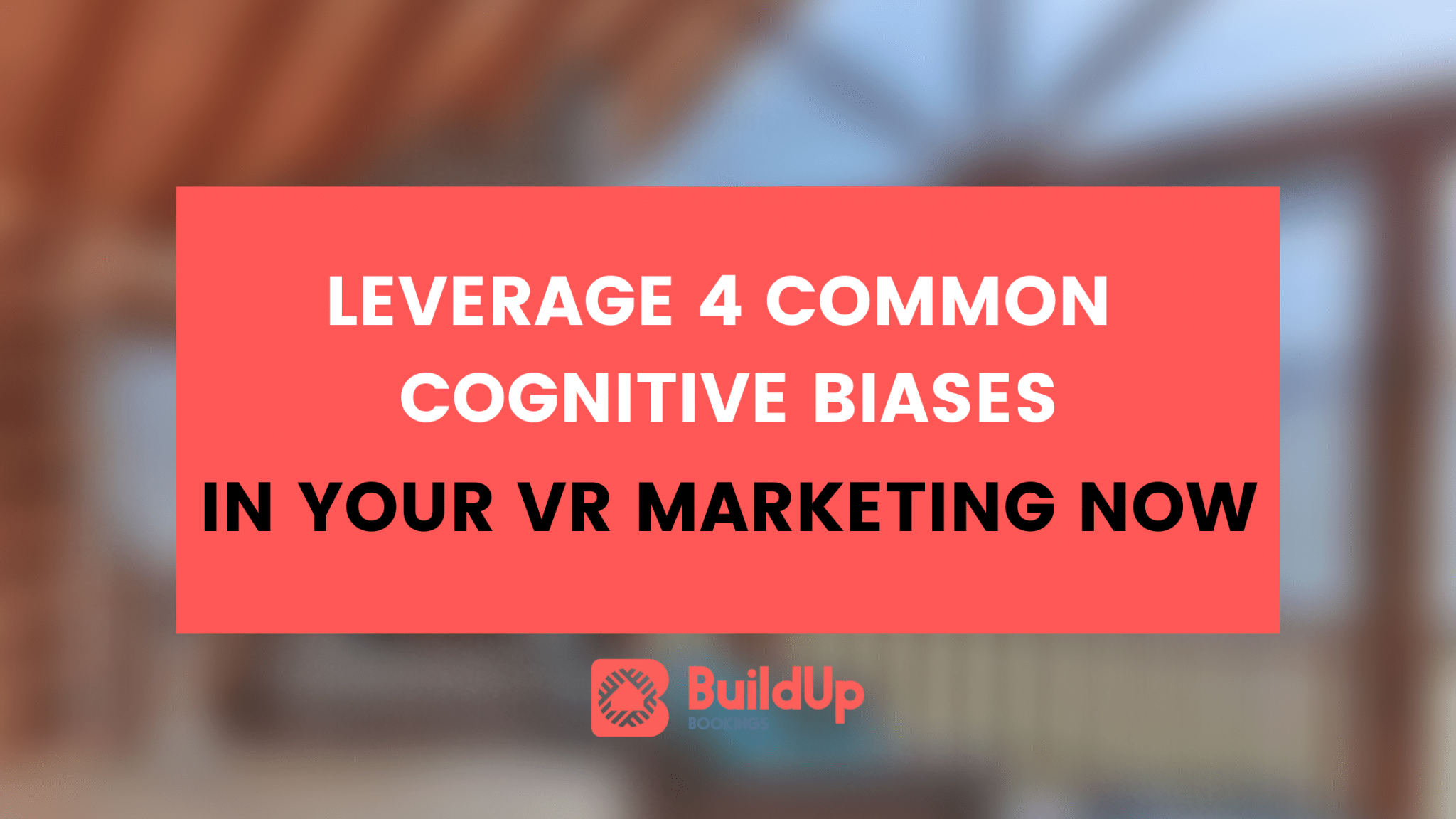Starting a Facebook Ad campaign seems simple enough: pick your objective, targeting and create an ad.
However, once you begin the process it is easy to see how quickly you can get overwhelmed doing what seems like a simple enough marketing tactic.
Covering Facebook Ads in-depth for vacation rental managers could probably be a ten-part series, so today I’d like to focus on just one ad format that I am very high on right now — Lead Ads.
What Are Facebook Lead Ads?

From Facebook:
With lead ads, potential customers can sign up for what you’re offering, and you’ll get accurate contact info to follow up with them.
When potential customers see your ad on Facebook, they can sign up for more info or request something from your business—like price estimates, newsletters, product demos, test drives and much more.
By clicking your lead ad, customers will see a form that’s already filled with info they’ve shared with Facebook—like their name, number, or email.
Lead Ads are a newer ad format from Facebook that allows for perhaps the removal of the largest friction point of any traffic-based ads: your website itself.
Using Lead Ads allows for the capture of only a few fields of information from your potential guest. As a result, we’re able to gather this information and take action in a brand-new way compared to most Facebook-based advertising you’re probably used to.
Today I’m going to cover strategies and tactics I’m using today with my clients to help drive more newsletter signups, leads and bookings through Facebook Lead Ads.
Getting Started – Picking The Objective
Once starting a campaign build within Facebook, the very first question you’re asked is the objective of the campaign.
From my view Facebook could be naming these a lot more clearly, but for Lead Ads we pick the Lead Generation option.
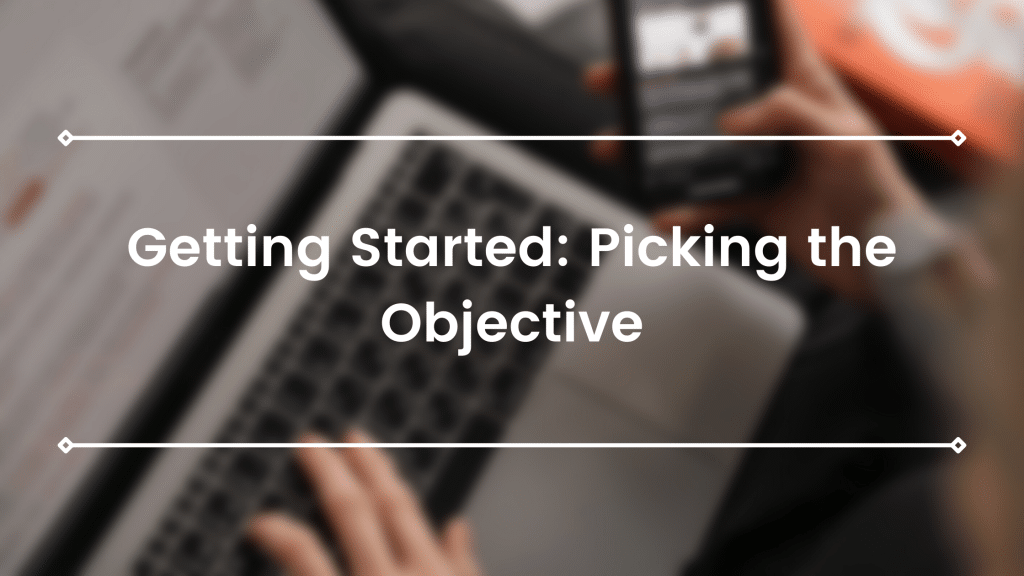
I like to name my campaigns: Lead Ads – Name Of General Targeting
For this example: Lead Ads – Website Visitors
Once you’ve picked the objective of your ads we’re on to the next step: picking your ad targeting options.
Setting Targeting Options
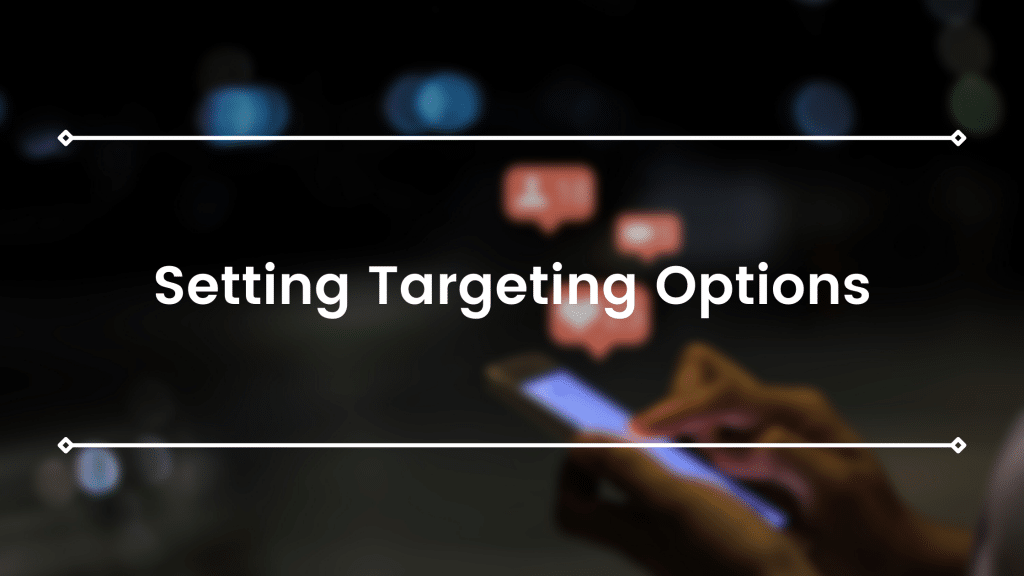
The myriad of Facebook Ad targeting options could have us here forever, so instead of showing you everything you could do, I’d rather share what I’ve been doing to see success.
The most success I’ve had with turning Facebook Lead Ad conversions into bookings has been based off of website visitor targeting. When you think of all the options that Facebook has to show your ads to people on the platform, website visitors tend to make the most sense to me to start with. After all, if someone visits your website their intent is already pre-defined. You won’t have to do much narrowing of your ad targeting on Facebook (I do typically make sure the ages of the Facebook users match whatever minimums my clients have — typically 21+ years of age).
When creating a custom audience in Facebook to target website visitors, you’ll have to generate a Pixel and install that code on your website. Here’s a helpful tutorial for how to get that installed on your website.
The second piece of the custom audience is picking the visitor window that you’d like to use for your targeting. At first, I was using the default 30-day website visitor window for the majority of my ad targeting. In some cases I tested if extending this to 60 or 120 days would have an impact on impressions and clicks. In my testing, I found that targeting “hotter” leads or more recent website visitors is by far a more cost-effective targeting methodology.
Testing targeting options under a few tiers (7 days, 14 days, 30 days, 45 days, 60 days & 120 days) has lead me to the conclusion that 7-14 is the sweet spot of CPA for this ad type. Keep in mind you can create several custom audiences for your website visitors under the tiers above and test on your own traffic. Two areas to be aware of: the fewer the number of people on your targeting list, the more your CPA can rise (try to have at least 1,000 — 2,000 users tagged on the smallest tier) and the Facebook Pixel can’t look backwards (once you install, the targeting is active from that day forward).
Creating The Lead Ad Form & Ad Copy
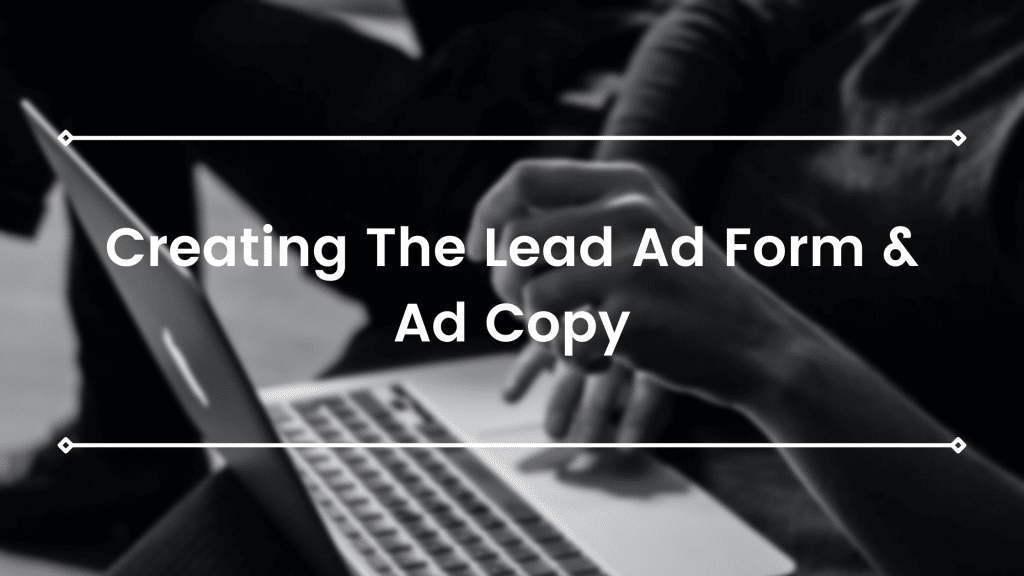
After setting your targeting, you’re into the key part: creating the Lead Ad creative itself! Due to the limitations of the ad format, setting up Lead Ads is actually pretty simple. You can pick your ad headline, description, CTA button, photo/video and form fields.
Tips To Make Following Up With The Guest Turn Into Bookings

Once you’ve set your ads up, Facebook encourages you to integrate your Lead Ads with a CRM. This is highly recommended as otherwise you’ll have to manually download and check a CSV file that Facebook generates for you. That’s a huge pain and cumbersome workflow: don’t do it!
Integrating with a CRM means you’ll have to use Zapier to setup actions (or Zaps) once the guest has submitted the form. While there is a small cost for using this software, you can automate the entire process making your Lead Ad system run automatically.
There are two Zaps you’ll likely want to set up after the Lead Ad is submitted: one to your CRM or email marketing system and another to you (to let you know that a new lead has been added). The first Zap (to your email marketing software) depends on the software you’re using, but examples would include Mailchimp, Constant Contact, Drip, Campaign Monitor & many others. I reccomend adding these Lead Ad submits to your main newsletter, but include a custom group/tag/segment so you can easily setup an automation or welcome email sequence down the road if you’d like to. For the most part, this is pretty simple: the Lead Ad will feed into your “house” email list that you send updates, promotions, newsletters to. However, you shouldn’t stop here. The guest filling out the Lead Ad form is raising their (virtual) hand: they want to hear from you! Let’s make sure we have something to say to the potential guest to turn this into a booking.
Emails To Help Win Over Your New Potential Guests

The second Zap (informing you or the reservations team about the lead) is much more critical. You’re going to be generating inbound leads without much context attached to them: typically just a name, email and (optionally depending on your setup) phone number. If you have an outbound-call strategy within your vacation rental or accommodations company, your best agents will shine by calling these leads quickly and collecting key guest information (travel dates, budget, group size, ect) and generating a quote. If you are more email-based or don’t prefer to log outbound calls, you can reply to each new lead with an automated template once they submit the Lead Ad form. Here’s an example:
Hey %%GUESTNAME%%,
Thank you for reaching out to %%NAME OF RENTAL COMPANY%%! I’m here to help you plan the perfect vacation to %%DESTINATION%%. Can you tell me more about your plans to visit — when do you plan to come, how many guests in your party and do you have any special requirements?
This will help me locate the perfect property for you!
If you would like to call our office, we’re here %%STATE YOUR HOURS%% to help you. Call 800-000-0000 to reach me.
A simple email like the above has already began generating bookings for my clients — combine this with an outbound call when phone numbers are in the message and you can start to get in touch directly with guests who were once “lost” after leaving your website.
What Numbers Can You Expect?
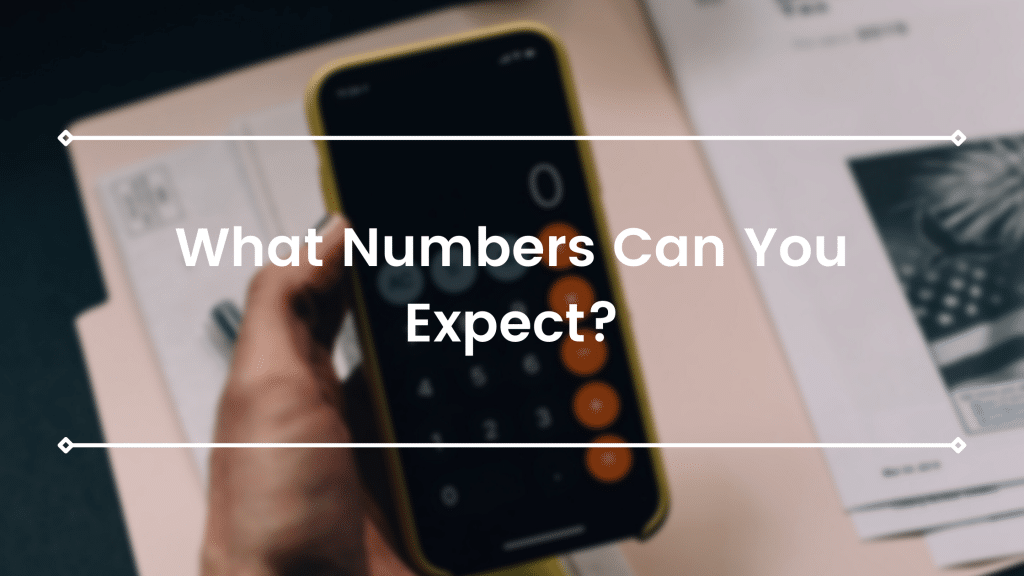
Hopefully I’ve convinced you to being exploring Lead Ads as another tool in your advertising arsenal: now the question you may have is “what should I budget for this?”. It’s a great question. Let’s look at some real-world stats from active Lead Ad campaigns I’m managing. To give you the freshest data, this includes the past 30 days from today.
Client #1: Coastal Beach Town, Targeting Last 14 Days Website Visitors
6,208 ad impressions
121 leads
$0.77 per lead
$92.74 spend
Client #2: Luxury Island Destination, Targeting Last 21 Days Website Visitors
2,444 ad impressions
211 leads
$0.92 per lead
$195.07 spend
Client #3: Pacific Beach Town, Targeting Last 14 Days Website Visitors
3,260 ad impressions
75 leads
$2.00 per lead
$150.43 spend
Overall, ads have been holding steady around $0.75 to $3.00 depending on the overall website traffic, conversion rate of the ad, copy/image and other details. Compared to other platforms of advertising (Google, Bing) where you may be paying $1.00 – $2.00 per click with likely a much lower conversion rate on that traffic, Lead Ads are very affordable. In my view, leads could go to $5.00 or more each and still be a good value if you’re doing a good job at converting them into bookings.
With a conversion rate of just 6% on these inbound leads and an average booking gross rental rate of $1,500 per week, a modest $100 advertising investment (50 leads at $2.00 each) could yield $4,500 in net rental revenue!
What do you think – have you tested Facebook Lead Ads yet? If so, what did you think? Comment below.