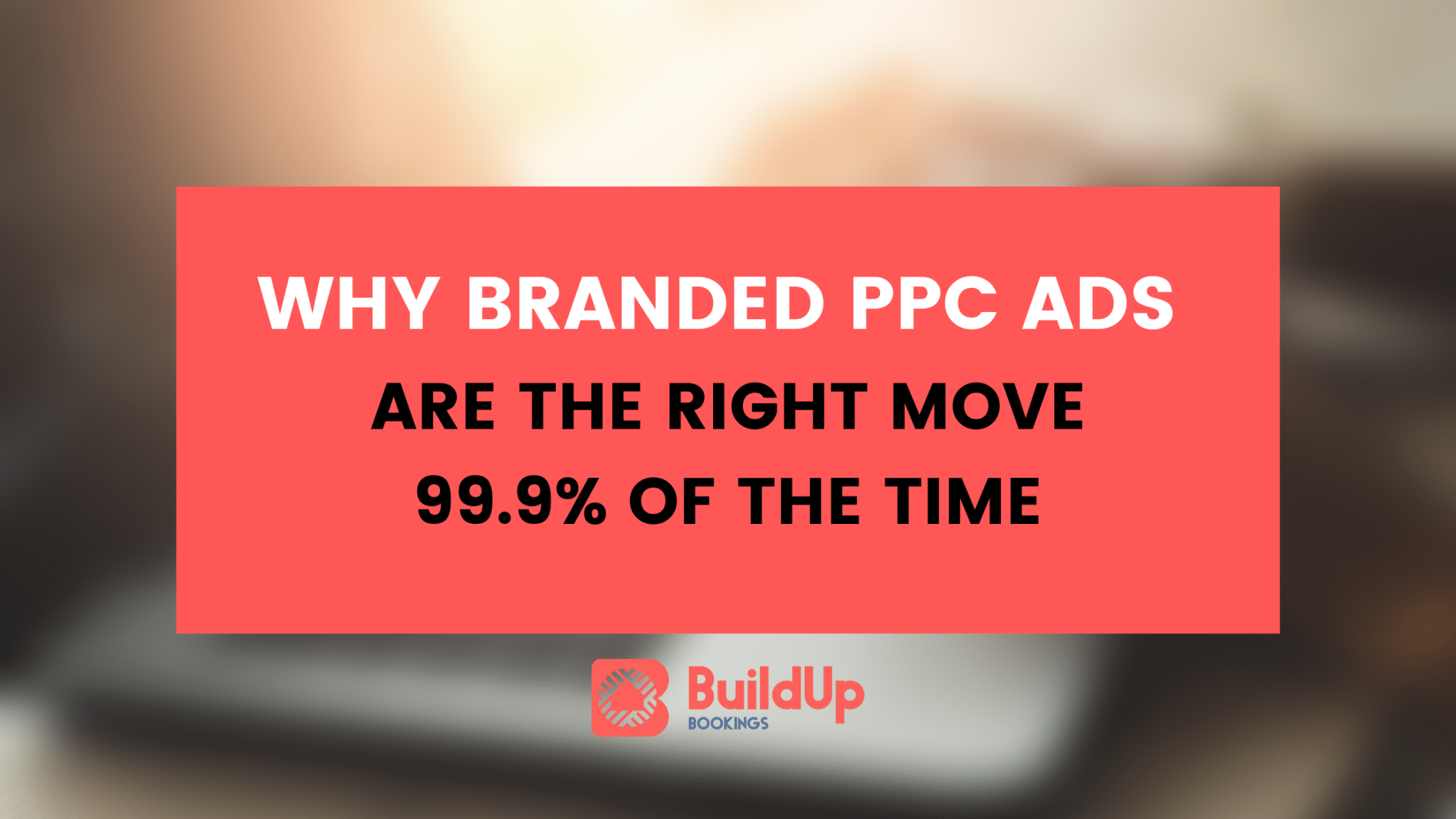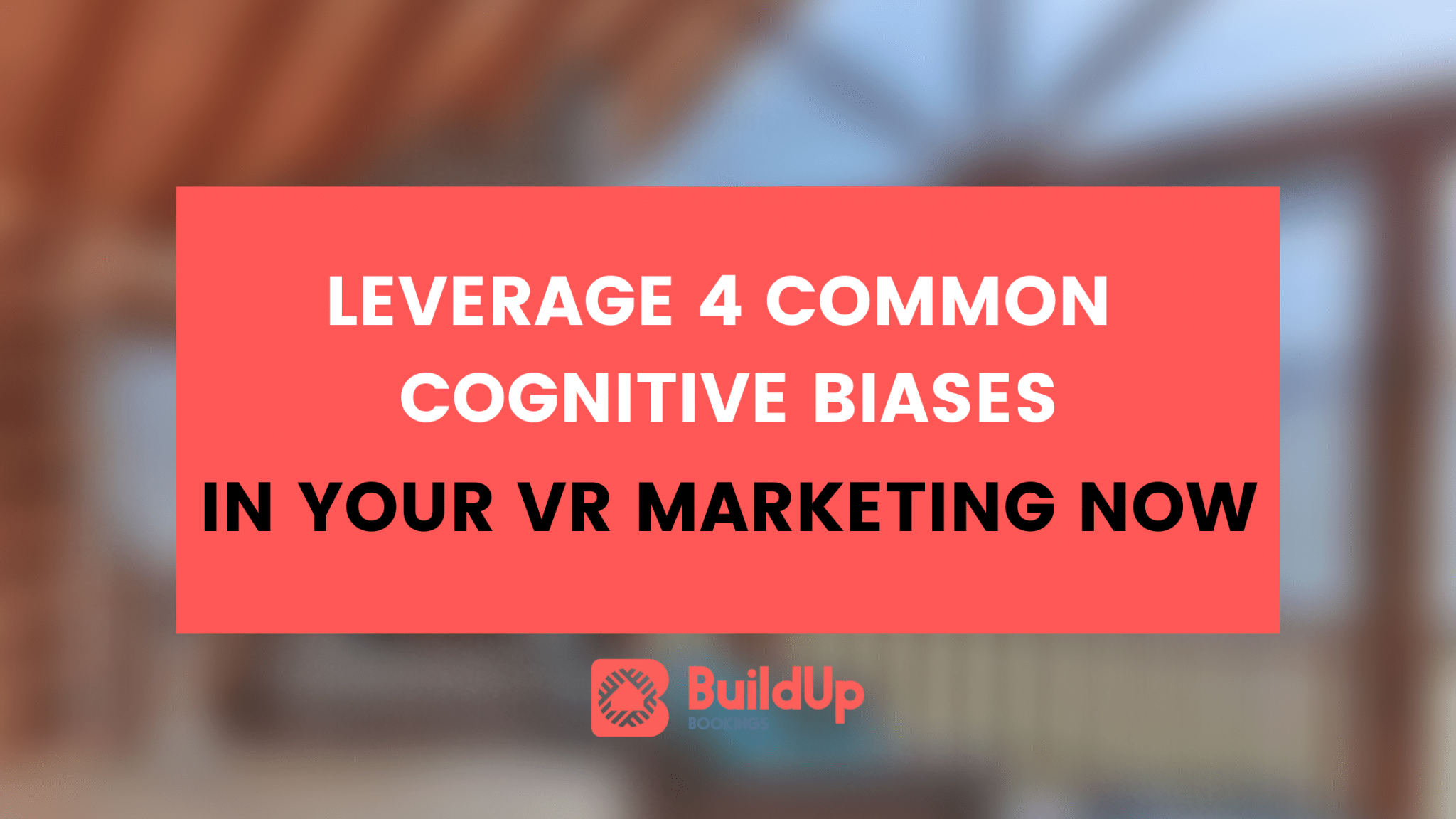Should Vacation Rental SEO Be A Marketing Priority?
SEO plays a key role in your vacation rental marketing strategy.
Over the years I’ve had the great honor to work with over 200 different vacation rental companies.
Some large (thousands of properties), some small (one vacation home).
During this time I’ve consistently noticed one thing over and over again: nearly every vacation rental website that is driving leads and bookings directly gets the majority of those bookings through organic search and (perhaps most importantly) they have a defined SEO strategy in place.
Why?
It’s all pretty simple, really: guests come to Google to take action. Potential guests searching for vacation rentals in your destination want to book — they’re the ones who are eagerly consuming information and are ready to pull out their credit card and reserve the ideal property. They’re motivated, qualified, and will go from a click-through to your website to lead or booking at a much higher rate than most other sources of traffic. Traffic from organic search doesn’t behave like traffic from social media, email or direct visitors. Guests finding your site from Google are looking for something specific.
We cover several SEO tips for the vacation rental industry in this post — but don’t hesitate to reach out if you have a specific question or concern!
The Search Engine Optimization Basics & Tools To Use
Before understanding how to execute an SEO strategy for your business, it’s a good idea to nail down a few of the basics of how search engines work. You don’t need to be a PhD in computer science or to spend hours reviewing PageRank patents from 1999, but having a solid framework for how Google and other engines crawl and rank web pages will serve you well as you aim to drive organic search traffic to your website.
Search engines like Google have three primary phases that happen before search engine results can be delivered (the nice blue links you see when searching):
- Crawling
- Indexing
- Ranking
First, the search engine must discover the page itself by crawling. That is:
A web crawler, sometimes called a “spider” or “spiderbot” and often shortened to “crawler”, is an internet bot that systematically browses the World Wide Web, typically for the purpose of web indexing. – Wikipedia
The next stage that Google and other search engines (like Bing, Yahoo & DuckDuckGo) go through is saving that stored data (Hypertext Markup Language—or “HTML”) so that they can return your result when it is relevant.
Lastly, once the document has been successfully crawled and stored, it can appear as a ranked result in search engines. Of course, Google and other search engines want to return high quality, relevant results. They do so through a “secret” algorithm, but some details are already public or are made public by Google as they are updated. We know how to likely increase organic traffic by following the webmaster guidelines that Google has shared publicly.
While the webmaster guidelines may be more of a snapshot of how Google would like to see the web versus how it actually is, it’s fair to say following Google’s guidelines will be the SEO approach that has the most long-term success.
How Search Engines Crawl Websites
Search engines crawl websites through a crawler, Googlebot.
Via Google:
The first step is finding out what pages exist on the web. There isn’t a central registry of all web pages, so Google must constantly search for new pages and add them to its list of known pages. This process of discovery is called crawling. – Google
Tips On Confirming Website Pages Are Indexed
After a page is crawled, it will be indexed if it meets Google’s quality standards and the page doesn’t have a redirect, canonical tag, noindex tag and isn’t blocked in robots.txt*. The quickest way to verify your pages are indexed is simply by adding:
site:domain.com/your-page
into Google search. You can also check from within Google Search Console by crawling the page.
Tip: See a word here you aren’t familiar with? Check out SEO-related terms and definitions here.
The Goal Of Ranking Explained From Google’s Point Of View
The final stage – ranking – is ultimately where the SEO battle is typically fought. While Google may index thousands of results somewhat relevant to any query, it’s only going to show 10 on the first page of search results (sometimes less when other SERP features are present). We also know that most of the traffic from Google organic goes to the top 6 slots on the search results page.
Via Google:
When a user types a query, Google tries to find the most relevant answer from its index based on many factors. Google tries to determine the highest quality answers, and factor in other considerations that will provide the best user experience and most appropriate answer, by considering things such as the user’s location, language, and device (desktop or phone). – Google
Average Strategy & Guide For Timeline To See Success

Hopefully, you’re starting to round out your understanding of not only how Google works and ranks websites, but also how to make sure that your site is able to achieve SEO success. Both vacation rental owners and property managers have the same goal – using online marketing to book each and every vacation rental property they manage or own.
This naturally leads to the most common question we get asked: “Well, how long will it take to see results from SEO efforts?“.
My answer is what we like to call a “lawyer answer”: it depends.
A single-property owner in Orlando, Florida won’t ever rank for a query like “Orlando rental homes”. It’s just not possible — and wouldn’t really make sense from a searcher intent perspective anyway. The timeline for a site like this on a keyword like that is infinite, and the big brands both locally and nationally (Airbnb, Vrbo, HomesToGo, & many more) likely have the top 10 spots on lock.
However, other markets have very different levels of competition. A property manager in a rural town in North Dakota very well may rank on the first page a month after their website is indexed in Google.
Here’s a way to measure the timeline to success in your destination:
- Search 5-10 of the most popular vacation rental keywords in your target market. This can easily be found by using paid tools like Ahrefs, Moz or Semrush or free tools like Ubersuggest or Answer The Public. Paid tools will likely yield more robust results, but the free tools can be a great starting point.
- Take the websites you see ranking for as many of those top keywords as possible. These results will likely include OTAs, meta search sites, and large local destination marketing association websites.
- Add those website domain URLs into the Ahrefs Batch Analysis tool. Other solutions offer similar outputs, though Ahrefs is our personal favorite for this specific function.
Once the data starts to become more clear, you can evaluate how much effort each website may have placed into SEO. By reviewing the top pages, links, and keywords they are ranking for, a more complete picture emerges. Sites with 500+ linking root domains and hundreds of pages driving traffic could be considered some of the most difficult to outrank.
Listing sites will always be tough to rank ahead of organically, but we’ll talk a little bit later why Google may have intent-reasons for not showing listing sites in some searches.
However, sites with less than 50 linking root domains and say, for example, 10 blog posts driving traffic may be quite a bit easier to beat in organic search within a few months or less.
Setting Up Your TLCK: Technical SEO, Link Building & Keyword Research / Content
- Ultimately, while there are a lot of complex ways to think about your SEO efforts, in our experience, the most successful websites focus on technical SEO, link building, keyword research, and content creation.
- Both small and large sites that are technically sound, are building new high-quality links, and are building out the right content will see success.
- There are thousands of little SEO fixes that won’t move the needle a significant amount. These four core areas will.
Technical SEO Basics

- Tips On Choosing A CMS (WordPress vs Custom vs VR-Specific Options)
As you build a new site or consider redesigning your current website, you’ll find no shortage of options. Any of the major website “content management systems” (CMS) can be a good fit for your website (WordPress being the most popular), though industry specific solutions do exist for the short-term rental industry. Examples from popular platforms like Lodgify, Guesty, Liverez and more fit into this category.
“Drag and Drop” CMS
“Drag and drop” website builders like WordPress are an increasingly popular option because of their ease of use and flexibility. Examples of popular “drag and drop” content management systems include WordPress, SquareSpace, and Wix. These platforms offer pre-built themes that can be applied and customized to match the look and feel of traditional rental websites. They also allow for the application of custom designs if you prefer a more personalized approach.
While websites built on these platforms might look similar on the surface, the back-end of each provider has subtle nuances that should be kept in mind when making a decision on where to place your site. Of course, if you’re not sure or don’t feel comfortable in this area, we can help guide you in the right direction.
Vacation-Rental Specific CMS
Solutions in this category are less flexible for general use as they were developed with vacation rental managers in mind. This isn’t a bad thing; in fact, many users prefer rental-specific CMS for this very reason.
Examples of content management platforms in this category include Lodgify, Lodgix, Liverez, and Little Hotelier.
We typically recommend using a vacation-rental specific CMS if your goals are to have a quick solution that integrates with your PMS (property management software). Many PMS systems offer templated solutions ideal for getting started accepting bookings on a website you own and control.
However, in many cases, vacation rental managers will come to outgrow their template CMS/website and instead want to create a custom WordPress-powered platform or convert to a fully customized CMS as well.
Custom CMS
Other solutions are completely custom – hybrid solutions between a vacation-rental specific CMS and a website development system layered on top. Many of the leading companies in the website design space who specialize in the vacation rental industry have their own CMS or a completely customized version of more popular frameworks like Drupal.
A custom CMS has some upside: designing and working with a very specific toolset or the ability to run ad-hoc reports with just a few clicks are often possible with custom CMS platforms. But it’s not without compromise when you choose a custom CMS.
Most custom platforms will only work or can even be maintained by the individual or company that developed the CMS. This can mean simple operations like adding open graph tags to blog posts requires special tickets and a custom project that may cost you hundreds (or thousands in some cases) of dollars for even very minor changes. Compared to an open platform like WordPress, custom CMS platforms are almost always closed off – no third party plugins or code can run in their hosting environment. This means a custom CMS may have hundreds or even thousands of hours of billable time to rebuild functionality that is commonplace in open source platforms.
With a custom CMS, you’re marrying the company or individual that created that platform — a solution that many find to be inflexible over time. While we can’t make broad recommendations as each custom CMS will be unique, much of the time you will find the small benefits you saw up front disappear after a few months of years of being shackled into a specific platform.
Choose a custom CMS only when it’s completely necessary to do so and be very careful about the relationship between your website and the new platform.
Working With The Right Domain Name To Succeed
Picking the right domain name is all about branding! We do not typically see websites doing very well with long partial exact match domain names like:
`ashevillenorthcarolinacabinsforrent.com`
And tend to see better results over time with branded names.
From a structure perspective, it’s also best to avoid hyphens in your domain (ex: asheville-north-carolina-vacations.com) and always build on .com domain names – while this isn’t anything Google prefers, your possible guests know .com better than any other TLD!
See more tips on choosing a domain name in this Moz Whiteboard Friday video.
On-Page SEO
Depending on your CMS, these fields might be easily accessible via a plugin (example: Yoast or Rank Math) or you may need help from a developer to customize the text. Either way, each page on your website should include a customized title tag and meta description. Furthermore, the page structure should be intuitive and include headers to establish an information hierarchy, and all page images should include image alt text.
Title Tag
The title tag of a page is an HTML element that denotes the title of a web page. You’ll see this text on the top of page tabs and in the preview text on search engine results pages. Title tags should be 50-60 total characters for optimal SEO results.
Check out this free title tag preview tool here.
Meta Description
The meta description of a page is an HTML element that showcases a brief summary of what a page is about. This text appears as the preview text on search engine results pages. Meta descriptions should be 150-160 total characters for the best SEO results.
Page Header Tags
Header tags are used to prioritize and organize information on a web page. Think of header tags like a hierarchy. The most important part of a page, the page title, should be an “h1” tag. From there, other elements should be added as “h2”, “h3”, etc. to match an intuitive outline format. This sounds tricky, but don’t worry—these are easy to add and manage, and your webmaster or SEO manager will be familiar with how these operate.
Image Alt Text
Image alt text is HTML code that is used to describe images on a webpage. This serves both an SEO function and as a tool to make your website more accessible.
Monitoring Technical SEO & Understanding High Priority Issues
Technical SEO defined (via Moz):
Traditionally, the phrase Technical SEO refers to optimizing your site for crawling and indexing, but can also include any technical process meant to improve search visibility.
Technical SEO should never be a ‘set it and forget it’ task. Typically, a large technical evaluation is done prior to launching a new site with monitoring and optimization as an ongoing task after the initial evaluation. Of course, any time can be a good time to explore the technical health of your website.
A few specific areas of focus for technical SEO include:
- Website speed—you want a website that’s lightning fast across all devices
- Website security—is your website safe for users and their data?
- Mobile-friendliness—how does your website look and function across different devices?
- Schema markups—does your site include microdata that helps search engines understand different elements on a webpage (schema.org)?
- Errors—does your site have a high amount of errors (ex: 404 pages)?
- Sitemaps—does your website include a dynamic XML sitemap?
This is just the tip of the iceberg when it comes to tech SEO. If you’re interested in learning more, check out these free resources from SEMrush and Moz.
Link Building Basics
Want to listen in to our podcast episode all on link building for SEO purposes?
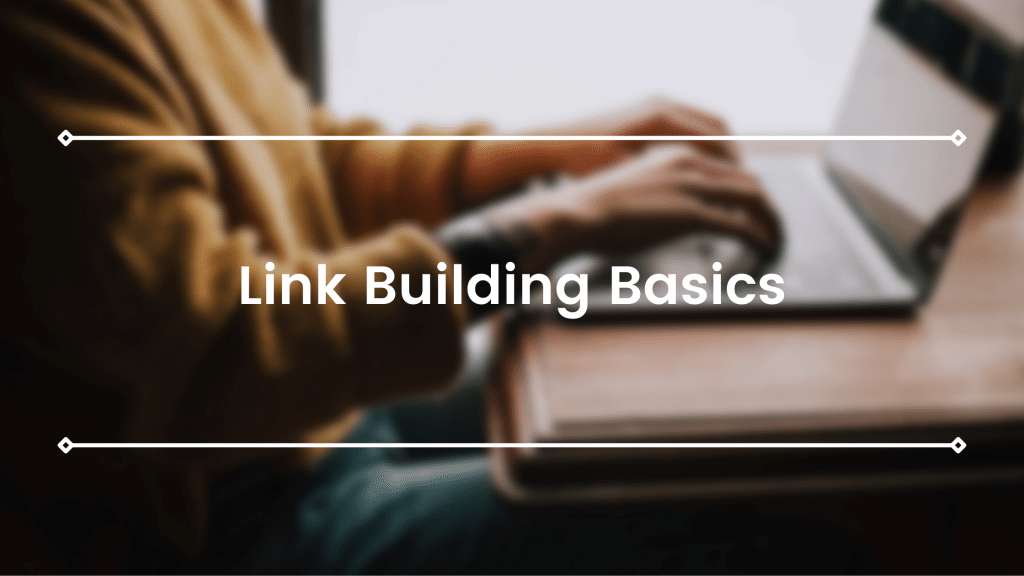
Link building is the practice of acquiring links from other websites to your own website. Why is this important? Well, links are seen as a positive “trust signal” for search engines. If other sites link back to your site, it’s seen as a positive signal and can boost your website rankings over time.
The concept sounds simple enough, but is actually quite nuanced and difficult to do effectively. Link building has a long history of cheap and spammy tactics (who hasn’t got an email asking to “sell you backlinks”), most of which are now seen as bad practices as search engines have become more sophisticated.
Good link building is accomplished through original, high-quality web content and genuine, authentic outreach and promotion. Don’t worry — this is also an area where an agency or seasoned SEO professional can help.
Here are a few link building tips for getting started:
- Google wants real legitimate mentions. The harder it is to earn the link? It’s likely the more valuable it will be.
- Focus first on: local, known partners. Then expand into targeting travel bloggers and other content creators to get even more links from higher authority sites.
- Consider working with bloggers and site owners / content creators to get more links.
- Spread the link value into key pages via internal linking.
- Aim to build relationships with sites that are more likely to link to you.
Content Marketing & Keyword Research Basics
Want to listen in to our two-part series on content for SEO purposes? Check out these episodes:

Everyone will tell you to find “long-tail keywords”, but what they mean is finding what we call “overlapping keywords” — keywords with low competition and high intent or value.
Many SEO beginners mistakenly assume that just because a keyword doesn’t have much volume that it’s not a competitive keyword or that a keyword with low volume and low competition offers low value. This is not always the case, and keyword research has become much more nuanced as search engines have gotten more focused on searcher intent.
Consider the phrase “pet friendly cabins in Hocking Hills”. The average monthly search volume for this term according to Google Ads is 1,900 per month but the Ahrefs average difficulty score is just 6. This means the average page ranking on the first page of the search results has only 7 links and some pages ranking have DR (domain rating) as low as 12.
In short, any vacation rental manager in Hocking Hills would have a fair chance to rank for this term without years of SEO effort. A well-targeted landing page with excellent content on an moderately authoritative domain would likely get hundreds of visitors per month.
After you’ve narrowed down your keywords, it’s time to build great content that can rank for those queries. This includes top-level static pages that can be competitive in your market (ex: your main listings page / listing subpages or category pages) and low-level blog or “things to do” pages that expand your digital footprint with relevant and helpful content.
Every page on your site should be thoughtfully crafted and serve a purpose. “Thin” pages with low quality page content will almost always yield sub par results, even for the biggest brands. As an example, HomeAway started using auto-generated pages to build out thousands of landing pages to attempt to get long-tail search visits.
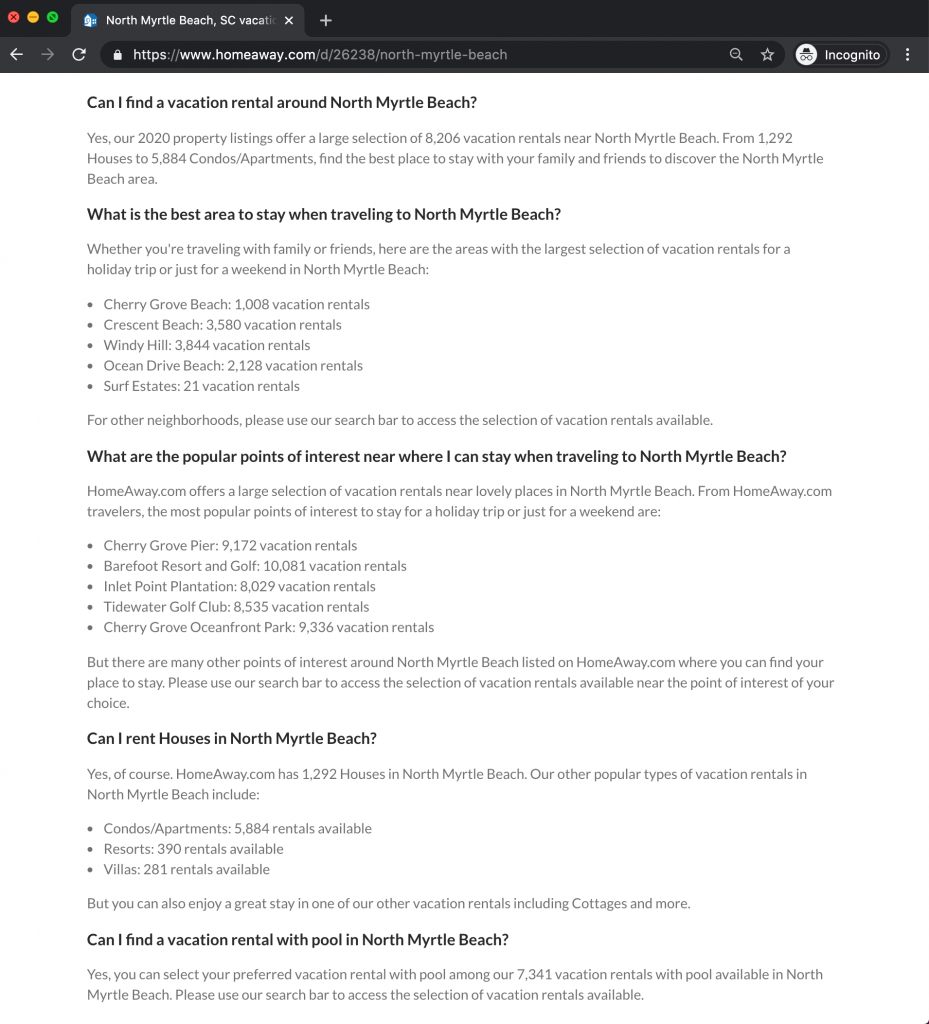
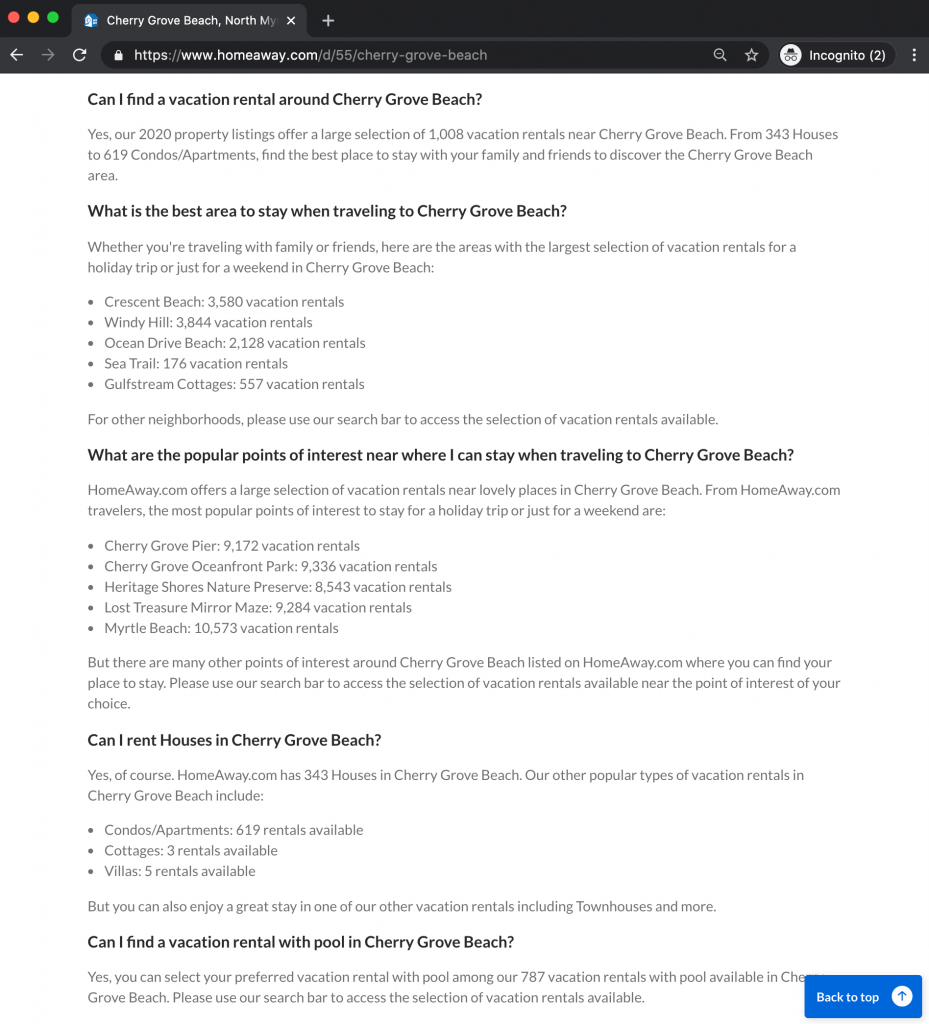
However, without much unique content on the page and thousands of those pages polluting the index, the HomeAway site never saw much organic search traction and this was a major reason why Expedia shuttered the brand in 2019.
There’s no magic number of words, no magic equation for defining the line between “good” and “bad” content. Instead, rely on SEO tools to help guide your writing and page structure and do a few quick searches to see what you’re up against. Who is currently ranking for a query? What are they doing well? What could you do better to improve the experience?
A note on user experience: while we believe Google has massively increased their understanding of pages, text content and the best way to rank pages, there’s a lot of misinformation we see about how “UX” is a ranking factor.
Misconceptions we commonly see include reviewing things like bounce rate and tying that to rankings, time on page going up helps rankings (not true…), and even superfluous tests like button colors impacting rankings.
None of these things are true.
Instead – focus on making sites that are fast, easy to understand, and that contain useful information for guests planning a trip to your destination. Those UX elements will never go out of style.
Monitoring Organic Search Traffic & Using Keyword Research To Find New Topic Ideas
With just two tools (Google Analytics & Google Search Console) you can utilize the same tools that even the biggest travel brands use every day.
Setting up both is free and lets you see where visitors are coming from, how they’re engaging with content, and which pages or posts are performing the best.
- Setup Google Search Console and install Google Analytics 4 to monitor your organic search traffic results.
How Long Does It Take To See Results With SEO?
One of the most common questions we get asked is “if you do all of these key activities, how long will it take to rank #1 in Google?”.
While a lot of factors are at play, I recently highlighted a case study where we took a brand-new vacation rental brand from zero to thousands of monthly organic traffic sessions and over $150k in online bookings. Watch the video:
Growing Bookings For The Long Term With Vacation Rental SEO
Hopefully, you’ve learned a lot! There’s no doubt that driving traffic organically takes hard work, the right strategy, and time to execute. However, when the results are coming you will see the outcome clearly in your traffic, leads, and ultimately direct bookings.
Common Vacation Rental SEO Growth Questions
- How should I use headings (h1, h2, h3) in my content?
Headings play an essential role in organizing your content for both users and search engines. Here are some best practices for using headings in your vacation rental content:
- Use one H1 heading per page to highlight the main topic or theme of your content.
- Use H2 headings to separate the different sections of your content.
- Use H3 headings to further break down your content into sub-sections and make it easier for readers to skim through.
Remember, headings should be descriptive, concise, and relevant to the content they precede.
- What is the best way to find search terms and queries my guests are looking for?
To find search terms and queries your guests are looking for, you can use various keyword research tools. Some popular tools include:
- Keywords Everywhere: A paid tool that helps you find keywords related to your vacation rental website. Credits are very affordable and can show monthly search data.
- Ahrefs: A paid tool that provides you with detailed keyword data, including search volume, difficulty, and related keywords.
- Semrush: Another paid tool that helps you find profitable keywords and tracks your competitors’ rankings.
Once you have a list of relevant keywords, you can create content that targets those keywords and optimizes your website accordingly.
- How can I explore relevant keywords for my market?
To explore relevant keywords for your vacation rental market, you can follow these steps:
- Identify your target audience and understand their search behavior.
- Use keyword research tools to find keywords related to your niche.
- Use tools like Ahrefs, Lowfruits.io and AlsoAsked to find even more keyword ideas for content.
- Analyze your competitors’ websites and find keywords they are ranking for.
- Consider long-tail keywords that are specific to your vacation rental location, amenities, or unique selling points.
- Use Google Autocomplete to find related search queries and topics.
By exploring relevant keywords for your market, you can optimize your content and improve your vacation rental SEO.