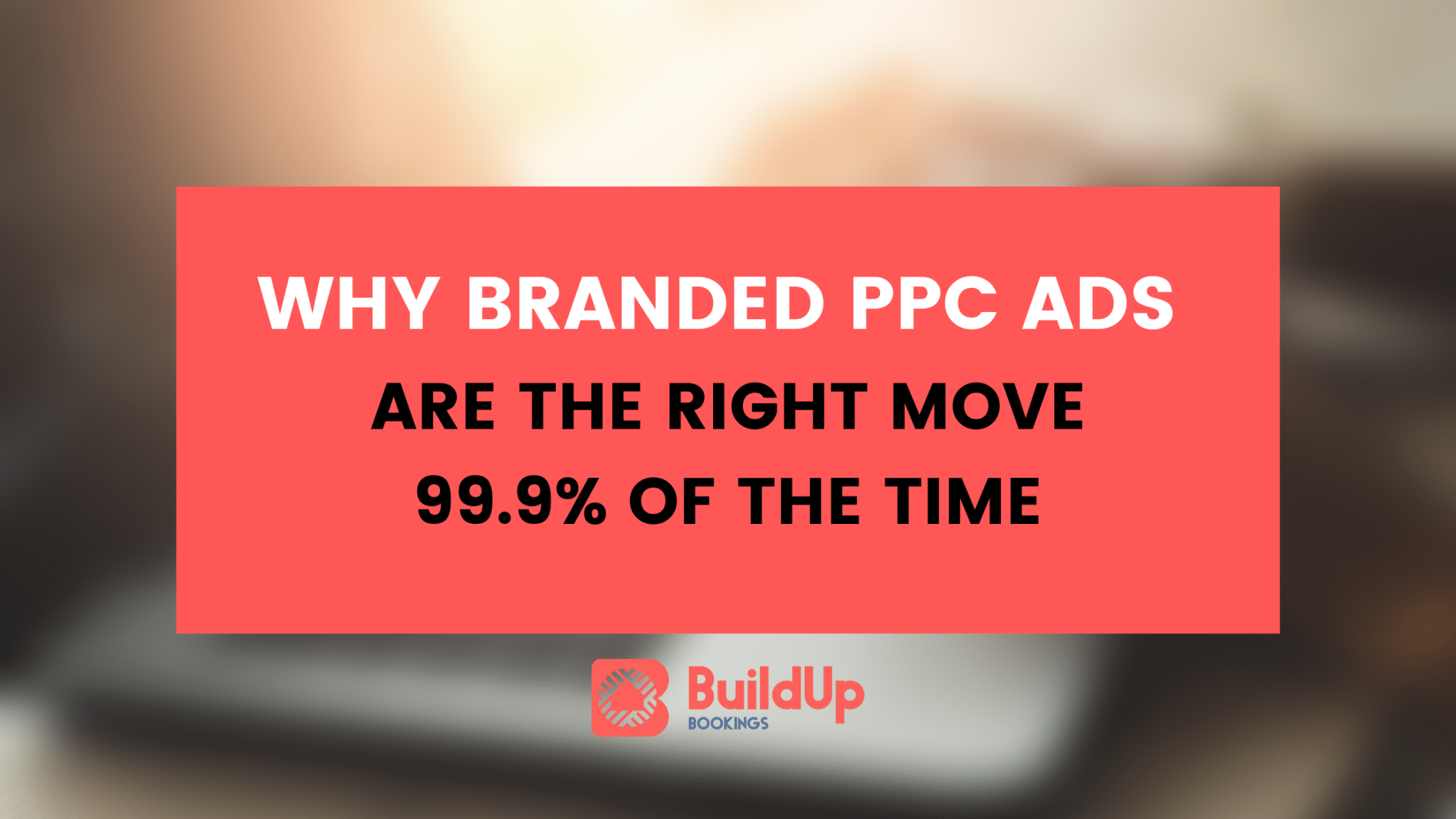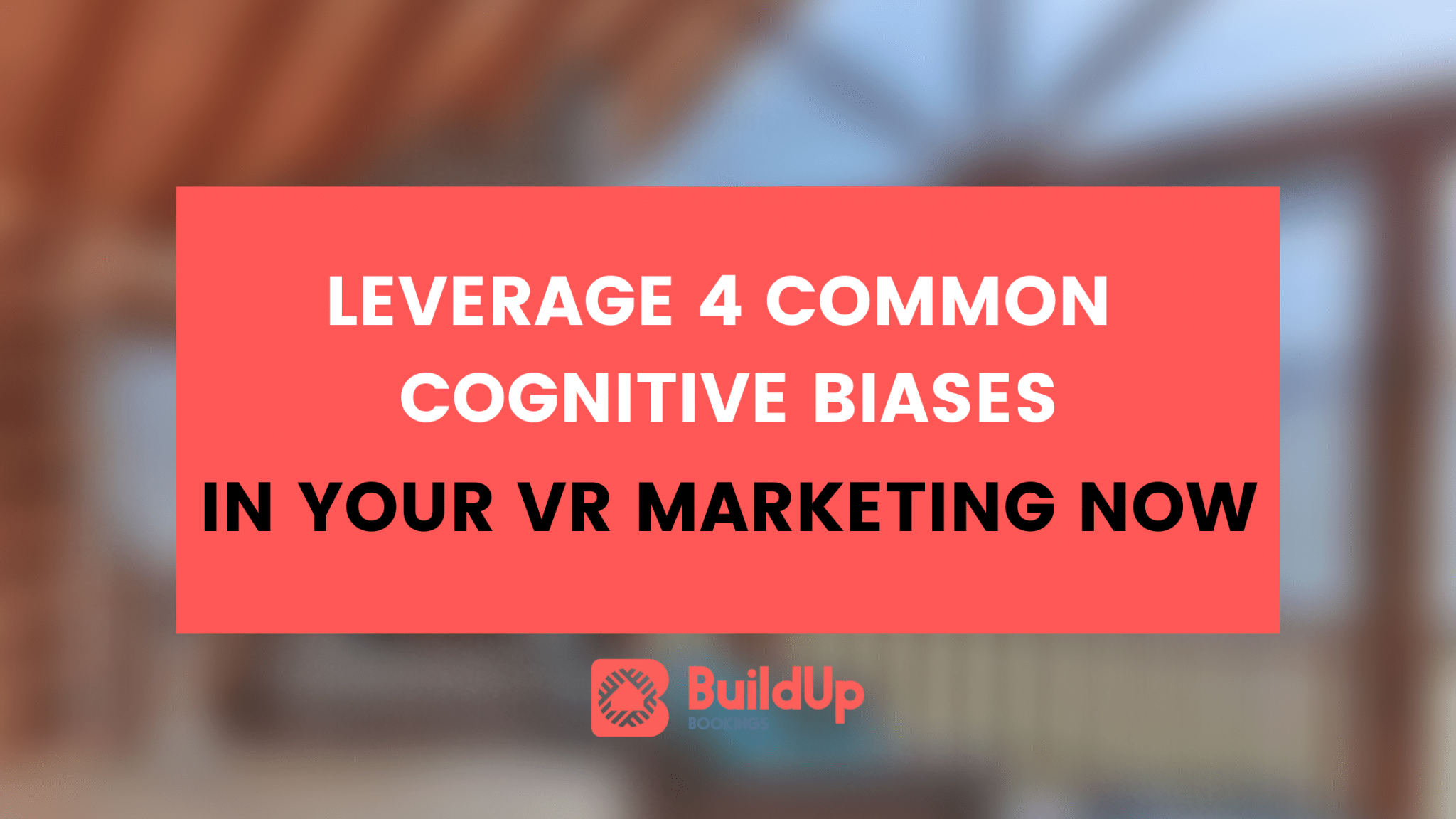I’ll admit it: I am a total Apple fan.
I have an iPhone, iPad and Mac. I do all of my computing on an Apple device. It’s not that I dislike Android, Microsoft and Google, it’s just that those operating systems aren’t for me.
Naturally, when iOS 8 and Yosemite were released, I updated right away and have been using them since.
Every year, when Apple releases a new version of their browser, Safari, I take it for a test drive and see if it could be my default browser.
While I love all the of extensions and other bits that Chrome has, it’s a total battery hog on my Macbook Air and oftentimes sluggish to load some pages.
Over the past week or so I’ve been using Safari on both iOS and Mac full time.
Now, realize I’m not the everyday average internet user. I frequently make minor edits to the code of websites, use SEO toolbars, perform website audits and more. And, after a week, I’m very close to sticking with Safari unless I need a particular extension or tool.
With the new Safari, changes were made to the layout and overall functionality of the software that make some impacts that SEOs and web masters should know about.
Address Bar Doesn’t Show URL Slugs
Now, just like on older versions of iOS, Safari won’t show the full URL slug by default. This means that your carefully crafted keyword perfect slug isn’t as visible as it was before.
While a minor change, it’s something that could make a web user confused by not being sure what page they are on within your website. I recommend implementing breadcrumbs on your site if you have a lot of structure to give users context for where they are on your site.
![]()
New Autocomplete Impacts Branded Searches
Safari has a new autocomplete function that is much more feature complete than Chrome’s simple keyword and URL autosuggest feature. When typing in searches into Chrome it’ll suggest different keywords that you may want to use as well as complete any URLs you may have in your web history that fit your query. It also will bring up a website URL that will typically take the user directly to your website.
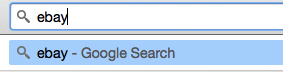
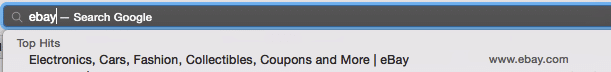
However, in some cases, Wikipedia could even be stealing your traffic. In this case, searching for nfl football (designed to go to nfl.com) was auto-magically rerouted to the NFL’s Wikipedia page.
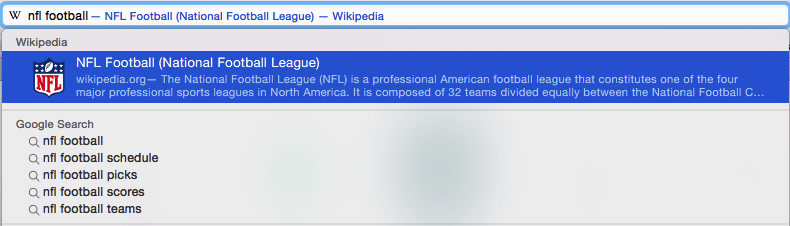
For mega brands, this could have a minor impact on branded search volume as the traffic starts to show as direct, or in some cases, gets siphoned off to Wikipedia.
More Visible Title Tags
While the smaller tabbed layout of Chrome pretty much always cuts off title tags, Safari is much more generous. With full width tabs that span the screen, your title tag is now easier for the user to see.
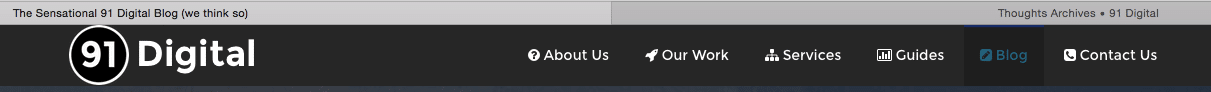
It’s very important that you don’t have a poorly written title tag. Unlike the cut off URL slug, this is one element that’s more visible in Safari than other browsers like Chrome.
Tighter Integration With Apple Maps
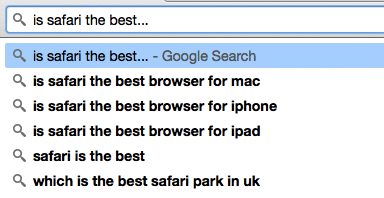
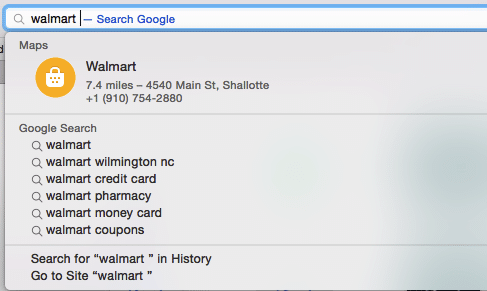
Safari does this as well (I am sure using Google’s API) but it also adds native integration to Maps – the Macs desktop mapping application. Searching for Walmart showed me the closest one and offered me the ability to quickly go in and get directions.
For the local business owner, it’s even more critical that your data in Apple’s mapping application is up to date and accurate. Customers could be looking for your business location in Apple’s mapping solutions and you’ll want to ensure that your information is accurate. While Apple has a new program out to correct any information needed, it’s also worth noting that Apple pulls data and review information from Yelp – so check that’s up to date and accurate as well.
New Search Engine Option
Perhaps the biggest change, Safari now offers several different search engines included privacy-focused upstart DuckDuckGo. While before the only options were Bing, Google and Yahoo, Apple has added DuckDuckGo surely to jab at Google. With a sane user policy and a super-clean layout, DuckDuckGo is looking to snag users who aren’t fans of Google’s obsessive data collection techniques.
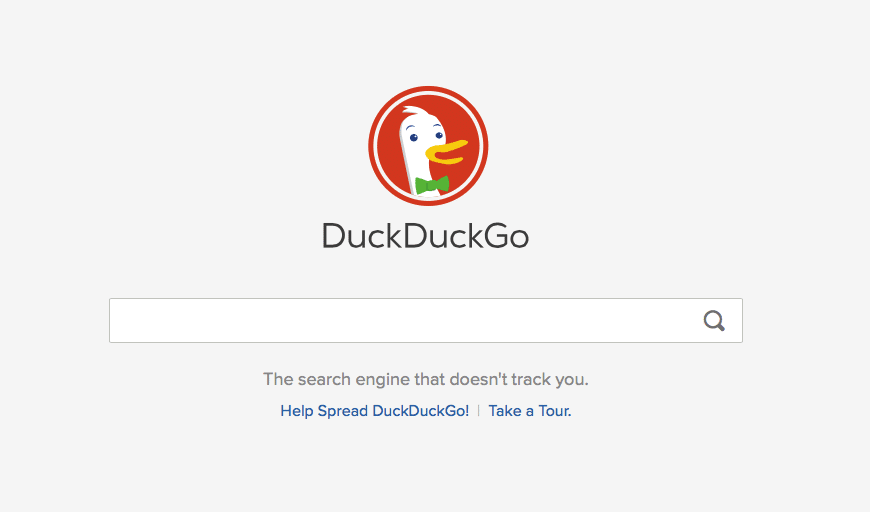
War On Flash
In pervious versions, Safari has upped the ante on blocking battery-harmful Flash ads on desktop websites. If you run lots of AdSense ads, you may notice that you aren’t seeing as many impressions on ads, it’s likely that users aren’t clicking to play your ads. A smart battery saving technique, power saving could impact your ad impressions and earnings.
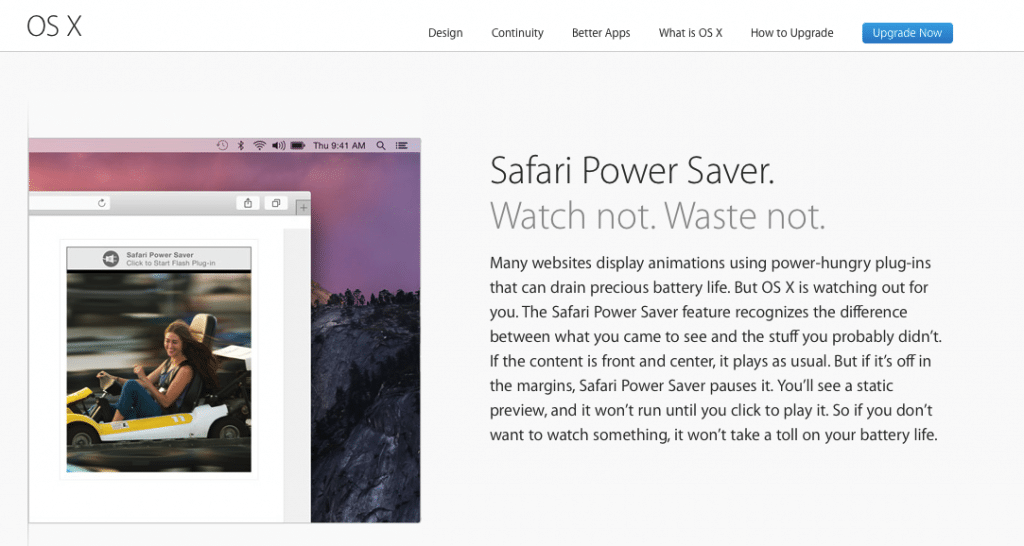
Any Other Changes?
Anything else you’ve noticed? Let me know on Twitter or in the comments.