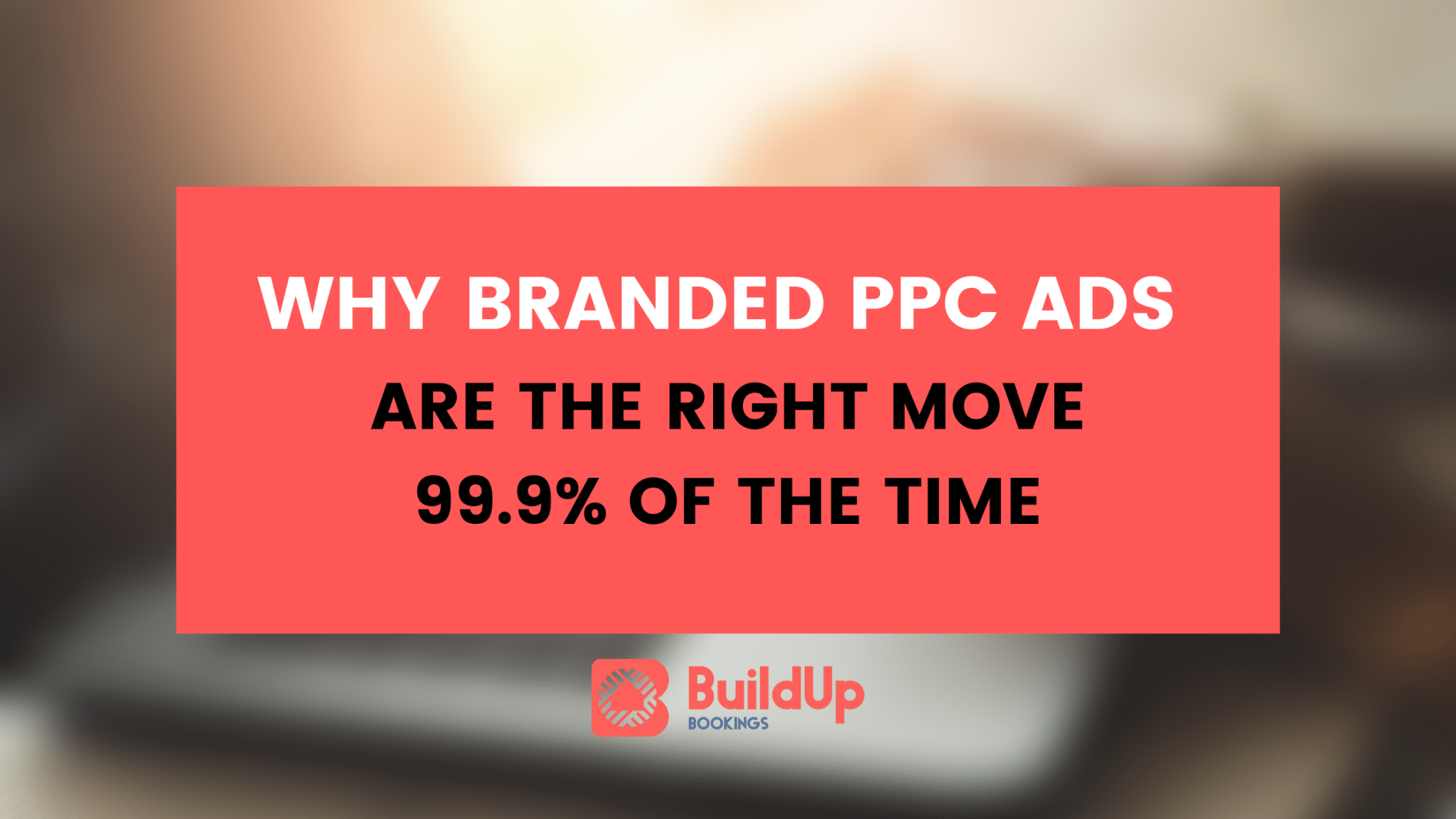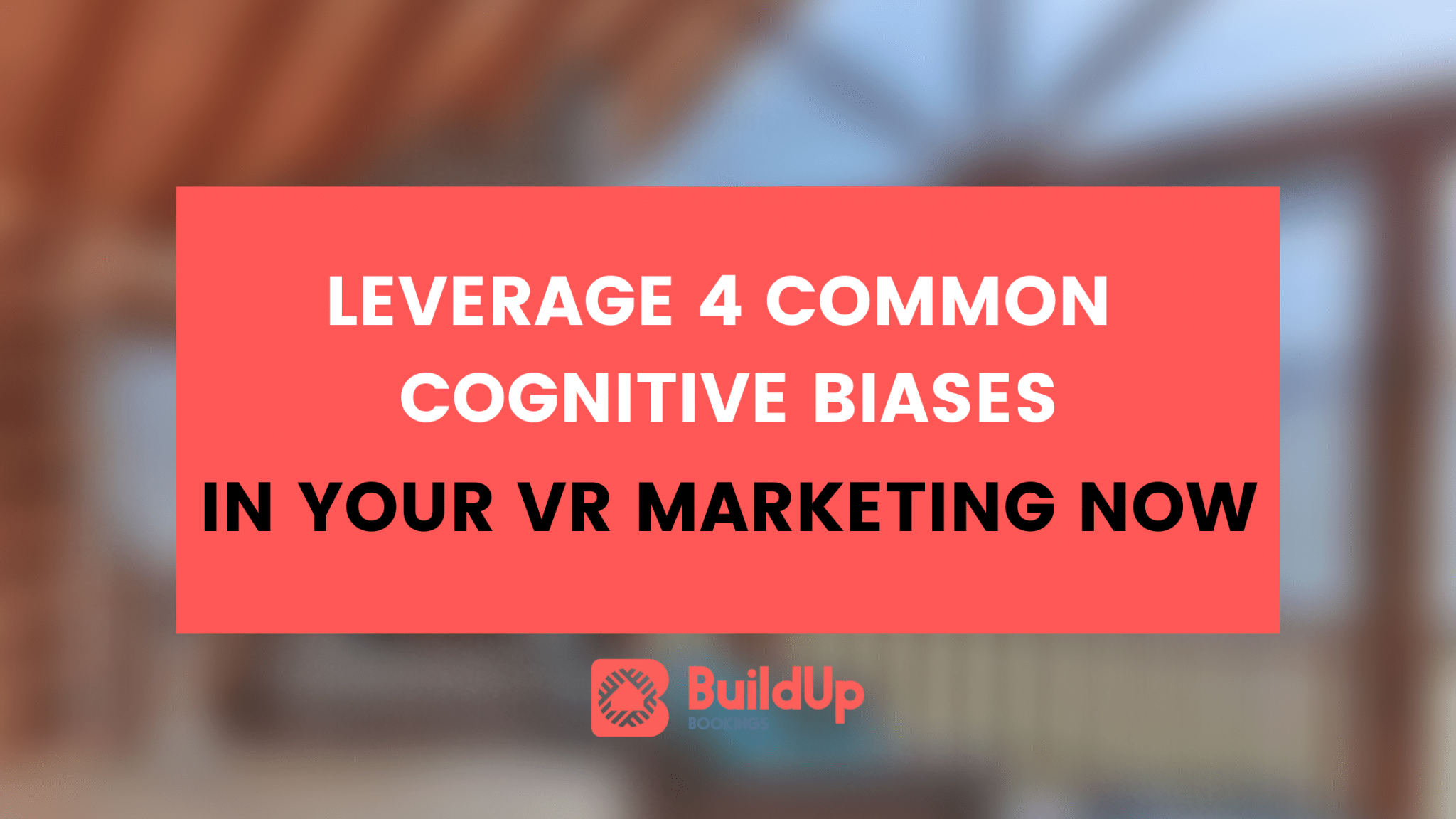There are tons of different email hosts out there — GoDaddy, Google Apps, Zoho, Outlook and tons more. They all have their marketing language on landing pages that promises fantastic uptime, great features and excellent reliability. Given that this if your email, any host better be very competent and reliable. If your website goes down, that’s not good, but my email being down is serious — it’s how nearly all my business is conducted. Therefore, when searching out an email host, I looked around and read a lot of reviews. At the end, I ended up choosing Fastmail for my email across all my various web projects and highly recommend it to clients.
There are tons of different email hosts out there — GoDaddy, Google Apps, Zoho, Outlook and tons more. They all have their marketing language on landing pages that promises fantastic uptime, great features and excellent reliability. Given that this if your email, any host better be very competent and reliable. If your website goes down, that’s not good, but my email being down is serious — it’s how nearly all my business is conducted. Therefore, when searching out an email host, I looked around and read a lot of reviews. At the end, I ended up choosing Fastmail for my email across all my various web projects and highly recommend it to clients.
I’ve been on Fastmail for about two years now, so the opinions below are after using it as my primary email account system for 91 Digital. I do still maintain a personal Gmail account, and now use it for my newsletters and other email that’s not as important personally. I will probably switch over to another Fastmail account with my personal email in 2017. Again, this is just my Fastmail review and experience.
Cost
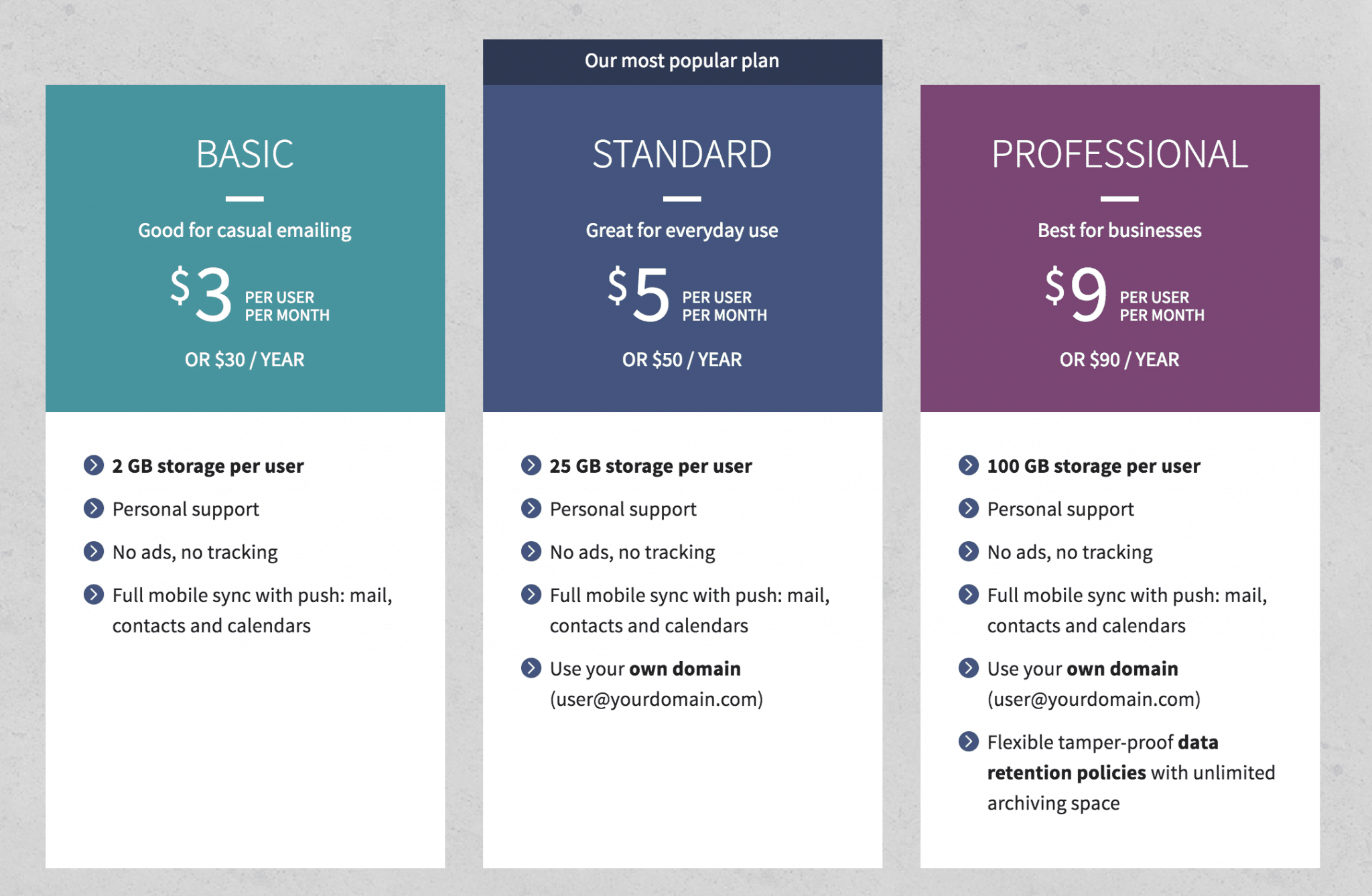
First, I’d like to tackle the most common question I get when recommending Fastmail. What’s the cost?
Currently, I pay for a standard account, which is $50 per year or $5 per month ($60 paid yearly). Hint: if you use my special affiliate link, you’ll save 10% on any plan listed!
That serves up 25GB of storage, a full CalDAV syncing engine and contact syncing as well. While the charge is per account, Fastmail allows me to sync up to 100 domains in the account. All my personal projects and domains are synced up to my Fastmail account for that $50 yearly fee. If you have a lot of websites, using Fastmail is very economical over something like Google Apps, which does not offer nearly the same amount of domains as Fastmail. They do have lower tiers if you’re looking for less storage — you can get a basic email only account for as little as $30 per year, but it does not include a custom domain and therefore I only reccomend this for simple use cases.
Compared to common email hosts, Fastmail is pretty much right on point in terms of cost. Google apps charges $50 annually, Zoho comes in at $60 yearly and GoDaddy ranges anywhere from $40 to $75 annually. Fastmail comes in at a similar price point to other popular email hosts.
Given the cost is reasonable, I’m often asked why I bother paying for an email host at all. Why not just run all of my email from free Gmail accounts?
First, I like the branding of having @91digital.net email addresses. I’m a professional and want those interacting with me that I’m serious and competent enough to set up my own email. It makes verifying various web services easier and keeps my personal email separate from work-related email.
Next, I feel that paying for the service and the relationship I have with Fastmail is pretty simple. I pay them money, they give me email services. There’s no confusing email scanning ad-relationship that I have with my Gmail account. It’s all very straightforward.
Lastly, I get excellent support with Fastmail – over the past two years, I’ve had to open around 6~ tickets for various issues with my account and each has been researched, responded to and solved quickly.
Features & Interface
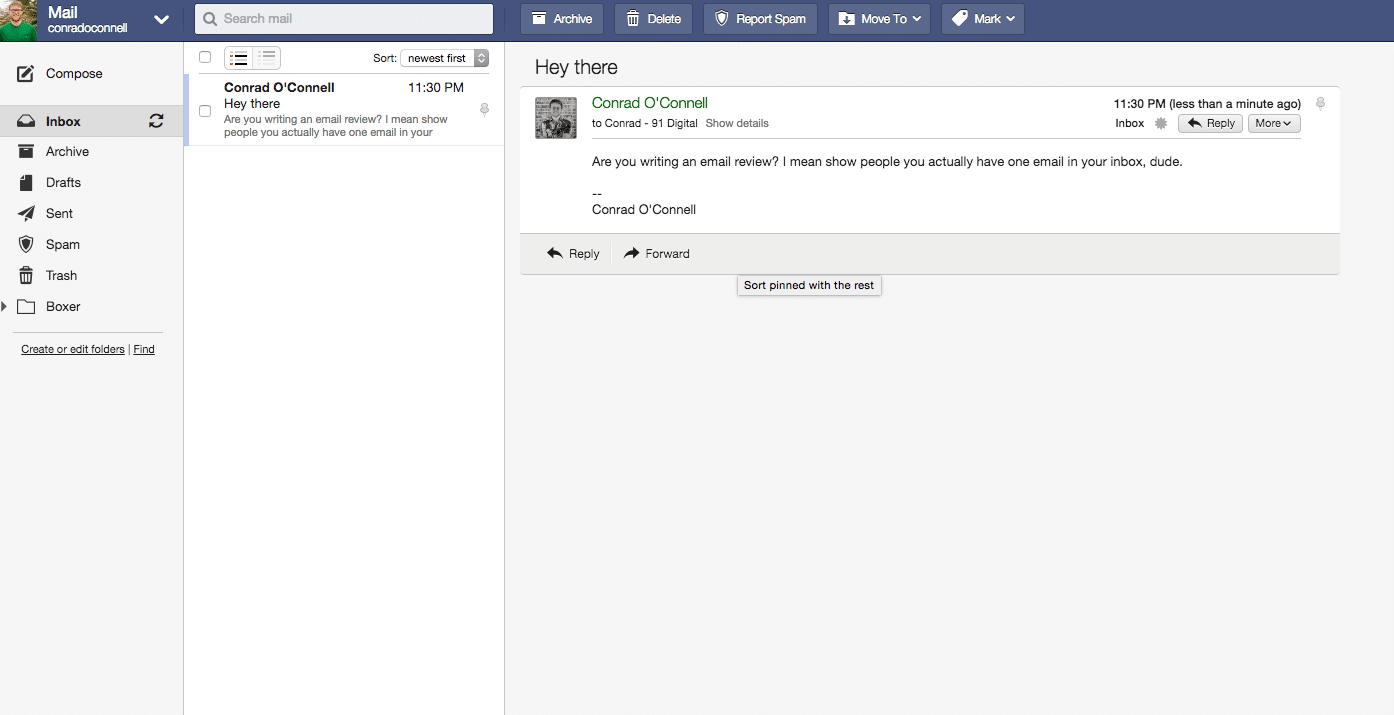
Fastmail is the best web email app I’ve ever used. Yes, better than Gmail.
While the vertical interface (now tabbed) from Gmail is a good layout, Fastmail’s long vertical paned interface is perfect for my needs. I can very quickly dig in and start reading and responding to emails seconds after opening up Fastmail.com in my browser (Chrome). In Gmail and other web email apps I’ve used, you have to click to open the email, then you’re left bouncing back and forth between the two options to process your messages. Not so with Fastmail. I can quickly scan down the list and load my emails as fast as I click them on the left pane. They even offer up options like large fonts and a few different colors for the more particular users out there.
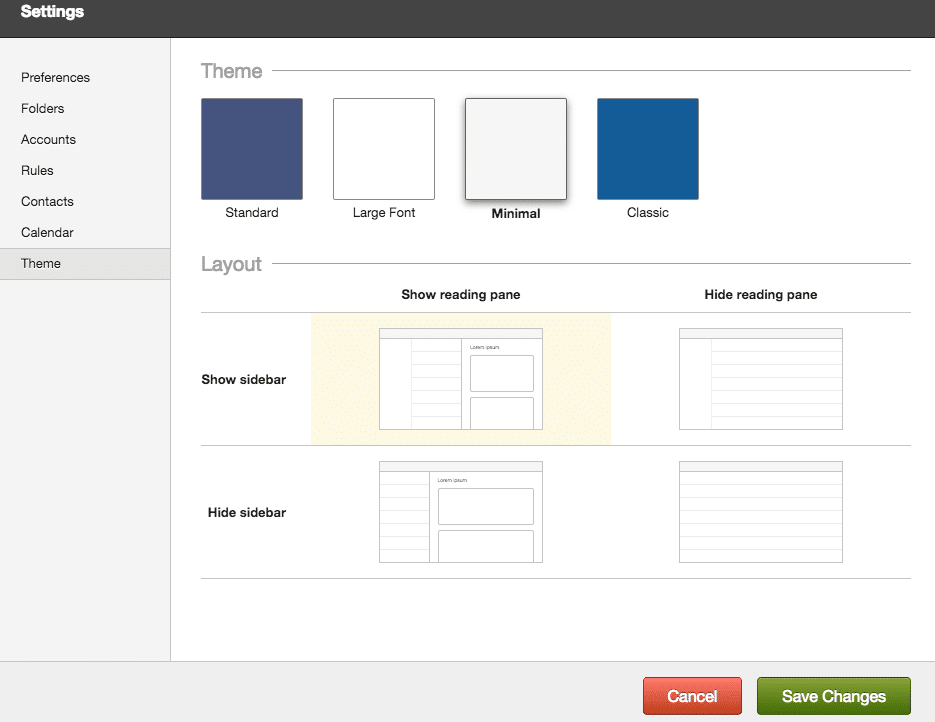
Fastmail also has a full compliment of keyboard shortcuts. You can archive, refresh, select all and a myriad more of power user features with just a few keystrokes. Personally, I use keyboard shortcuts sparingly — mostly for sending (CMD + enter) and refreshing the interface. But, if these are critical to you, it’s good to know they’re there. I know lots of users really love Gmail shortcuts – I feel that Fastmail’s web app probably has everything you’re looking for to quickly fly through your email inbox without touching the mouse.
Fastmail has a full-featured and fast calendar functionality built in as well. You can create new events, invite email addresses and do all the normal calendar functions that you expect within any modern calendaring system. There’s nothing too fancy about it, but it gets the job done and has a very easy-to-understand interface.
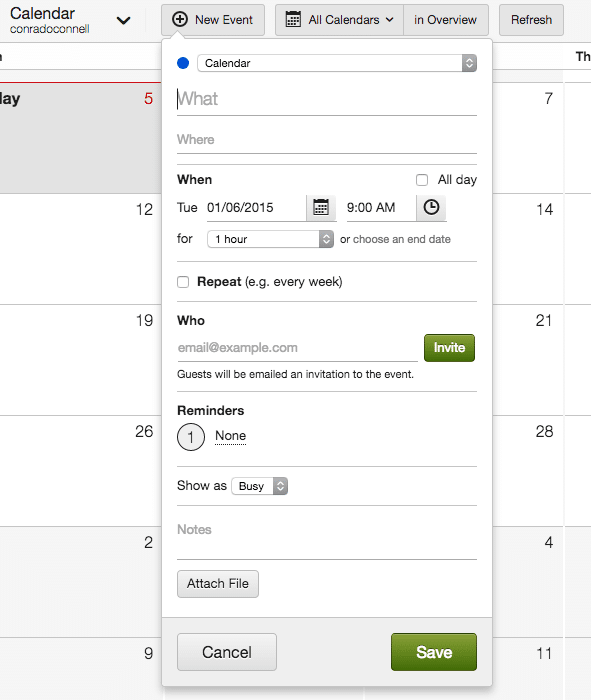
Fastmail can even work as a simple version of Evernote with the ability to create simple notes and store them securely with their servers. They also have a basic cloud file storage system similar to Google Drive where you can upload and share files with colleagues. I don’t use these functions, but if you need them, they are there.
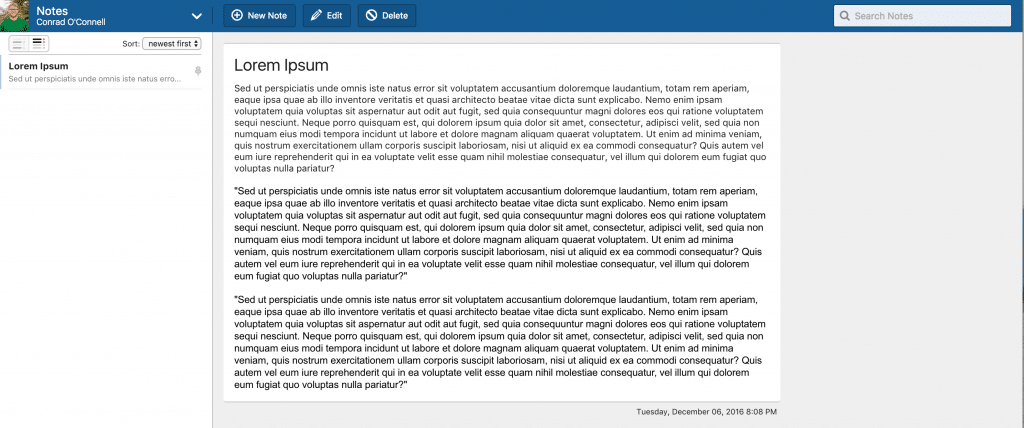
Uptime
Put simply, I’ve had almost zero downtime with Fastmail since starting using it. No issues with speed or uptime. In fact, compared to Gmail during that time period, Fastmail has been much more reliable and fast syncing back to my iPhone. With Gmail, the interface is loading so many extra scripts and resources that it can feel sluggish and non-responsive for a few seconds every time I begin to process my messages. With Fastmail I do not have that issue and it’s always up.
Apps
Fastmail has a very fast and surprisingly helpful mobile website for iPhone and they’ve recently released an app for iPhone that offers push notifications. Personally, I was using Boxer but have since switched to using the native Fastmail app. Due to the fact that Fastmail is just using standard IMAP for its email configuration, you’ll have no problem plugging in your credentials and syncing it with Android, Windows, Mac, iOS or any modern email client. Other popular iPhone or Android apps include:
- Microsoft Outlook – iOS – Android
- Spark – iOS only
- Airmail – iOS only
- Dispatch – iOS only
- Newton – Android only
- Boxer – iOS – Android
Any IMAP supported email app will work flawlessly with Fastmail!
Recommend? Yes.
Given the time I’ve spend with various options for email syncing, I can say with confidence that Fastmail is a fantastic choice. With their reasonable cost, great uptime and feature-rich web app, Fastmail is a great choice to host your email.
Purchase A Fastmail Account
Fastmail vs Gmail vs Rackspace
| Fastmail | G Suite (formerly Google Apps) | Rackspace Mail | |
|---|---|---|---|
| Price | $50/year | $50/year | $60/year |
| Productivity apps | Calendar, notes, contacts | Spreadsheets, notes, calendar, contacts, slides, forms | None |
| Reliability | 99% | 99+% | 99% |
| # of email domains | 100 | 599 | 2 |
| Supported standards | POP, IMAP | POP, Custom IMAP | POP, IMAP |
[schema type=”review” rev_name=”Fastmail Email Hosting” author=”Conrad O’Connell” pubdate=”2016-12-06″ user_review=”5″ min_review=”0″ max_review=”5″ ]