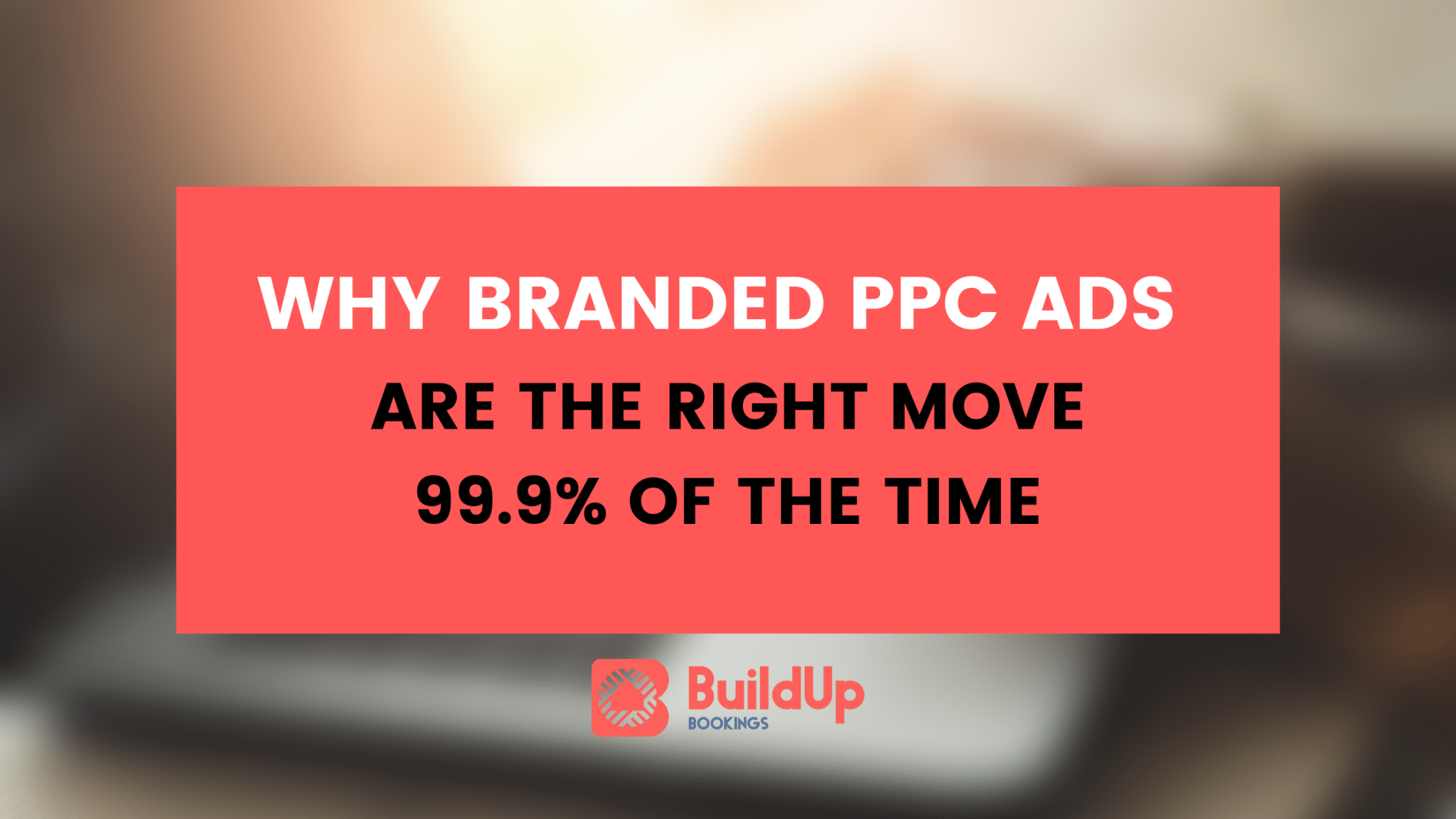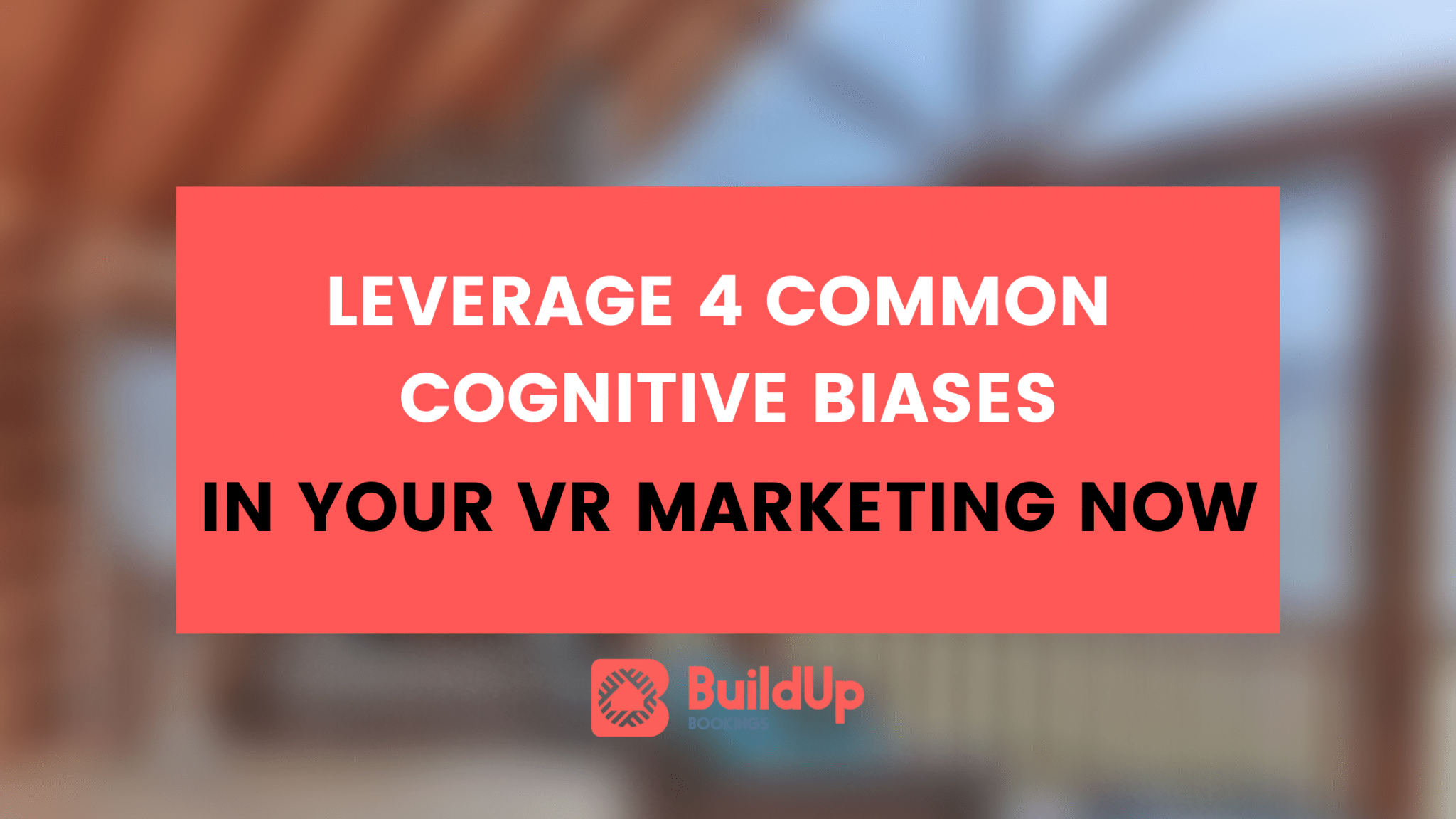Through my time as a digital marketer, I’ve largely focused my efforts on search engine optimization, pay-per-click advertising and email marketing.
Of course, all of this doesn’t work without a strong website to back it up. While front-end web design or back-end web development isn’t my skill set, I find it’s good to have the ability to quickly create websites. I enjoy it — and can usually get websites done fairly effectively for my clients. Utilizing the Genesis Framework along with WordPress lets me build beautifully designed websites that work well out of the box and need minimal modifications.
In general, creating websites for small businesses isn’t always the most complex. There’s a handful of pages, usually simple contact or lead forms and a design to tweak.
That’s it.
When there are not any “web application” functions in a new website, then outlining and finishing up a website of this scale can follow the steps below. But, if you’re looking how to complete a website project the right way, then read on for my checklists, tools and tips I use to get sites up quickly.
Proposal

Writing a proposal for most marketing services or website designs for small businesses is usually pretty straightforward. You’ll want to make sure you’re covering all your bases in terms of scope, price, payment terms and anything else needed. Because I’m not a lawyer, I found this resource on small website projects contracts to be very helpful. In that post, Brian Krogsard lays out the benefits for running small web projects with small revenues but high profits when done properly.
Also, the letter that Brian has is awesome. It clearly lays out the scope of work, communication schedule and aligns the expectations of the client well. Here’s what Brian sends his clients:
Hi,
I’m really excited about the opportunity to help you for this project. Unfortunately, your budget is quite low for what you’re hoping to achieve, so we’ll need to do as much as we can for the limited amount of time we have. So, I’ll set some ground rules and you can let me know whether you are okay with these limitations:
• I require 50% down before we start and 50% once the work is complete. When you launch is up to you, but I’ll need final payment once development is complete.
• We will have a 1 hour kickoff. At this kickoff, I’ll expect you have some things ready for me to review. I’ll send you that list soon. We’ll talk on the phone and do a screenshare, and the call will be recorded.
• I will present the design to you in three to four days. We cannot delay this meeting. The presentation will be on the phone and will last about 30 minutes. You’ll have time to make requests for changes only. You’ll have to trust me for the overall direction the project is taking. If you choose you cannot accept the designs, you can cancel the remainder of the project and not be obligated for the second payment.
• We will perform the development within 2 weeks. Once we are done, we will deliver it to you via a staging website on our firm’s server, with the content you have pre-delivered to us as a base. You will then have 1 week to alter that content and request changes that are within the scope of the project.
• If you have not completed your end by that time, we’ll request the final payment and can deliver the database and files to a location of your choice.
• If you are ready for your website to launch at this stage, we’ll launch it for you on any pre-approved host (we have some we can’t work with), or we can send you the database and files so that you or your internal team can launch the new website.
• The final 50% of the payment is due before launch or file delivery. We cannot do either unless we’ve been paid for the finished work.
I understand these may sound like tight restrictions. However, if we do this, I’ll be able to deliver a lot of value for your budget. If you’re not okay with this setup, we can alter it to fit something that works better for you and your organization, but we’ll need to adjust the budget to account for the changes.
If this doesn’t work for you, then we understand completely and appreciate you contacting us anyway.
Have a great day.
Outlining
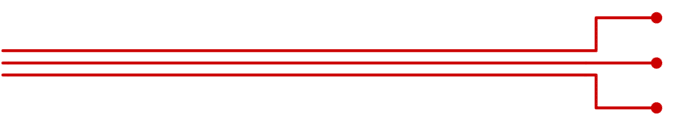
When writing a clear proposal, nailing the scope and outline of work is key. First, you’ll probably want to review the scope of the project and make sure that you’re collecting everything needed. This usually includes:
- Design assets (logos, color palettes, brand photography)
- Client design preferences (what websites they like)
- Page content map (use Screaming Frog)
- Assigning out page content
- Assigning out images, videos and other graphic assets
- Defined functionality for each page
Of course, with smaller projects, there’s rarely a lot of complicated functionality. For the most part, I find this process to take only a few hours, and is very important to make sure that you’re nailing the finished product.
Content/Sitemap Organization

With my background in SEO, I’m always looking out for the content organization and proper 301 redirects added after all of the pages are complete — that way the redesign will have the traffic trending up, not down. This is a step that nearly every project manager or web designer drops the ball on.
You can rarely just look at a website and see everything that’s on the website. It’s very common for me to see website launches where web design companies just flat out forget to carry over dozens or hundreds of pages.
Not good.
Run a full content and sitemap with Screaming Frog, organize every single page and make sure you’re actually re-creating the website the right way.
Then, you can get into the actual work.
Design, Programming and Review

Ah, the real nitty gritty work — it had to get here eventually, right? For the majority of my projects, at this point, the hard part is over with. I know exactly what starter theme I’m using, what customizations are needed and what I’m creating.
At this point, you’ll want to have everything organized in terms of page content, images and everything else laid out above.
Then, it’s all about execution. Create all of your pages, organize your content, set up your navigation, code any minor custom views and go onwards to testing.
Testing

Testing is critical before letting the client review anything. Before you get anything picked apart with regards to colors, layouts, menus and other structural changes, the website should work flawlessly.
The site should load quickly, not have any broken pages or missing links and of course work in every modern browser. Always test every situation that you’re likely to come across like Internet Explorer, zoomed out screens, all major mobile phones and tablets and different screen sizes.
Tools to help you test include Browser Stack, GT Metrix, and W3.
Launch
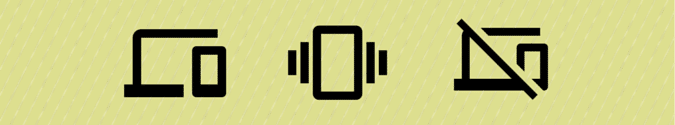
Organizing this information ahead of time is always helpful, but during a launch process, you’ll need some of the more technical website elements to get ready to launch. This probably includes:
- Domain nameserver access or control
- 301 redirects added into .htaccess
- Page titles optimized
- Properly set-up sitemap file (read more about WordPress SEO for Genesis here)
If you’re looking for a more in-depth checklist that goes into great detail, check out this post from Hubspot.
Post-launch

Before launching, you’ll want to collect your final payment from the client, properly setup the domain records, test all of your redirects in a live environment and re-check your launch list. Then, take a step back and start the fun work: marketing!