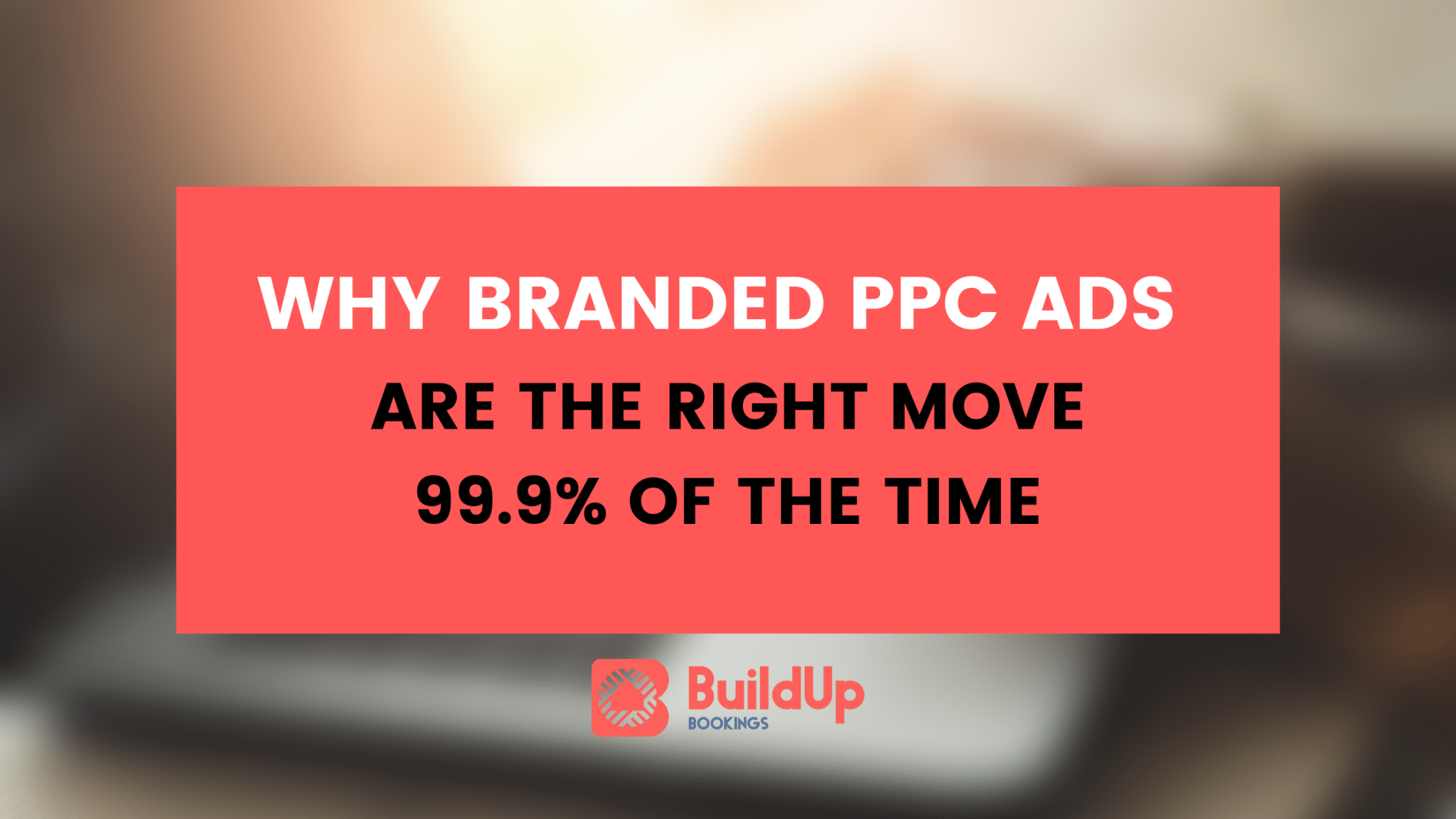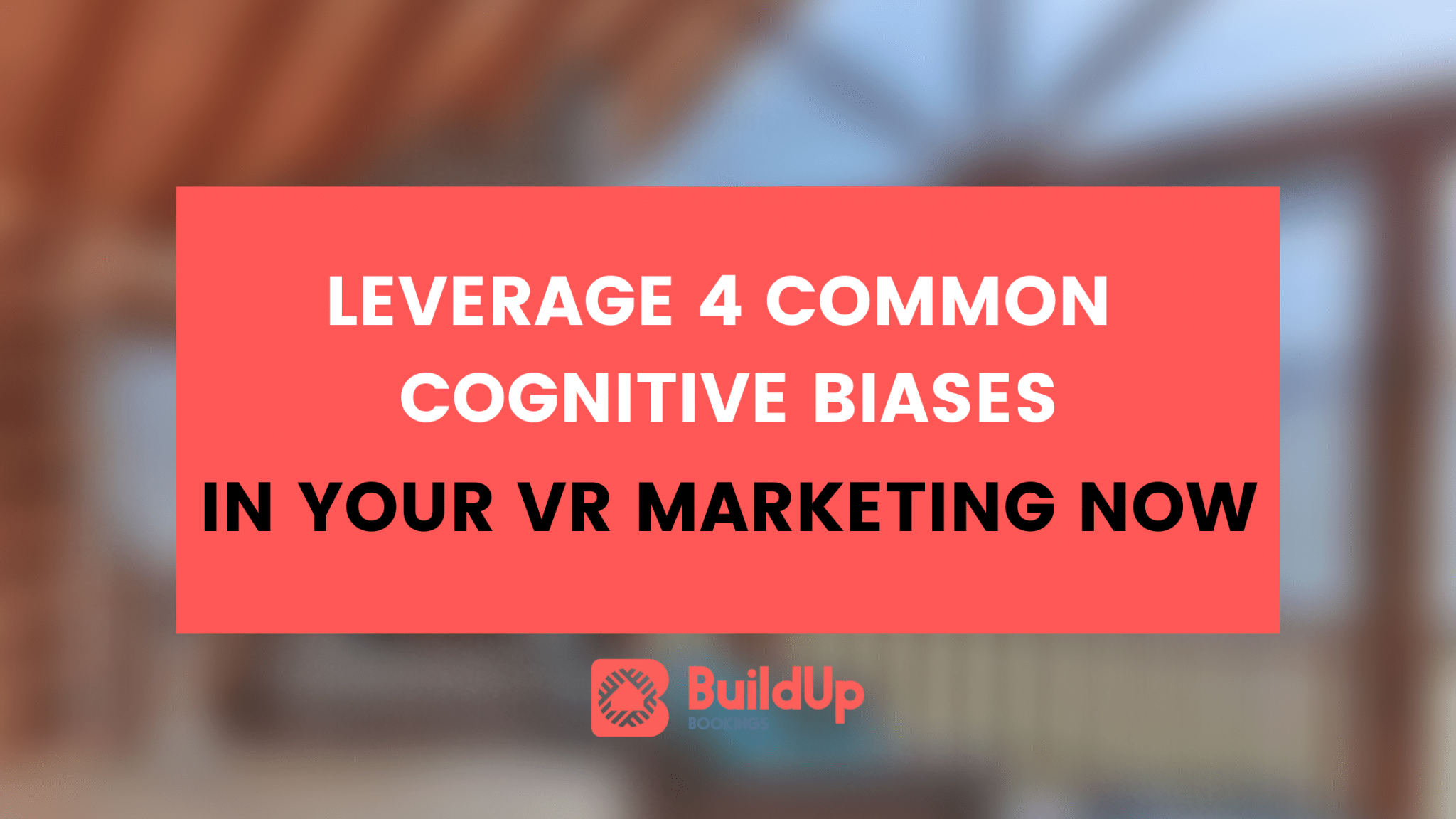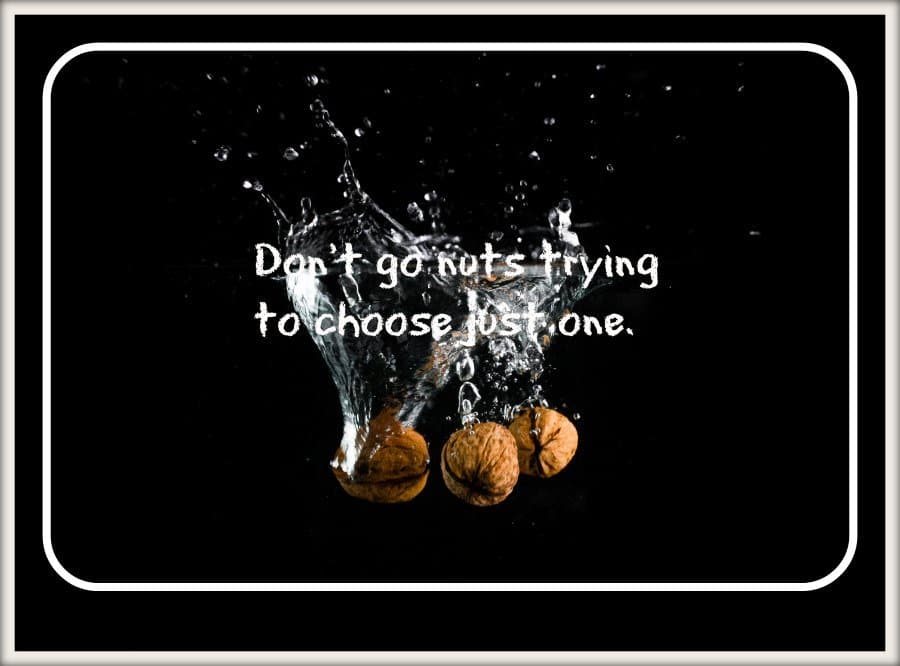
At 91 Digital and across my career as a digital marketing professional, I’ve been a huge fan of landing pages. They’re great for using in pay-per-click lead generation, social media contests, sales pages, webinar registrations, email signups and much much more.
Due to the nature of this large need for many digital marketing teams, landing page software companies have popped up to fill this need. For most people who create digital campaigns that need landing pages, we’re not programmers. I’m not. We’re marketers who want to quickly create landing pages for our needs.
Most people who create landing pages want to do so quickly & easily – without need for a programmer to create a page from scratch. The platforms below are all ones I’ve used in the past for landing page, sales page and opt-in creation. I thought I’d give a quick pro and con list – oftentimes landing pages for these products tell you how great they are without mentioning how they aren’t always a good fit. Few resource for landing page software reviews are out there. Just to keep me honest each of these platforms I’ve used or currently use and while I think each of these platforms use affiliate links, none are here. I realize there are tons of other landing page software solutions out there. I’d be happy to add them here – if you’d like yours to be added contact me. I will review it first before writing.
The platforms I’ll be going over right now are Unbounce, Leadpages and OptimizePress.
Let’s dig in, shall we?
Unbounce
The all-around solution for all marketing teams.
Unbounce markets itself as “The landing page builder for marketers”. With an easy-to-use design, simple drag and drop interface and templates for design, I’d have to agree. The Unbounce landing pages I’ve built are flexible, functional and generally converted well (after some needed tweaking).
The page builder is made with a drag-and-drop interface with several buttons along the left side for assets like buttons, images, forms and other page elements.
You can also use built-in templates they have for both desktop and mobile. This is a missing piece of the platform: none of the pages are responsive. When dealing with landing pages, you have to make two versions of the page for both mobile and desktop and then use javascript to sniff out if the useragent is mobile or desktop and then redirect. It’s always more work for us to create multiple versions of the pages: one for mobile and desktop and then add our standard suite of tracking to it: Google Analytics, AdWords tracking and any type of analysis software. Although I love the ability to create pages with these templates, the lack of a responsive design is limiting when creating pages. I’d much rather prefer that we have responsive templates be default.
Here’s a collection of sample pages that Unbounce has created for us to review. They are all solid bases to start with and of course have the ability to customize with ease. They also have a selection of templates over on ThemeForest (for extra money) that have even more options for you to choose from.
Although the templates aren’t responsive, there are a few other quibbles I have with Unbounce. The cost of Unbounce isn’t inexpensive – packages start at $50 and go up to $200 for the base level. This means that for companies using software like Hubspot or Infusionsoft, the cost goes to the next level up too. Additional costs creep in too. With adding clients or other domains, the cost can quickly reach a few hundred a month with a small roster of clients at an agency. It’s worth noting that for the smaller agencies, the cost could be a bit much. Given other options like OptimizePress is a one-time fee, platforms like Unbounce have to keep adding value in a real way. Other than the ongoing cost, hosting pages with Unbounce leaves them out of your control. You do get great options at the page builder level, but you can’t download a static copy of the page and host it on your URL. It lives on the Unbounce servers (although you can set-up custom domains under your control like http://info.91digital.net). This could create issues for both PPC & SEO if you were to get links to that specific page and then decide to cancel the Unbounce service. Those pages are now dead and have to be 301 redirected into another page. A bit of a hassle and a real concern for any site owner. Sure, you can create a page for a short time and then cancel the service after you’re done, but the next option removes some of that issue.
Other than the cost, I’m certainly not enamored with the interface using page builder either. It’s a bit dated looking on the right side where styling takes place and pasting in text that you’ve pre-written is a pain in the rear. It uses a lot of modal pop-ups and small buttons to edit your page. At the end of the day, it gets the job done, but it could be a touch more elegant in the way that it handles all the updating.
Setup can be a bit tricky too. With pointing over CNAME records at the domain level you’ll likely have to read a bit of documentation to get it all straightened out.
Summary
All in all, I’ve been a fan of Unbounce since I started using the platform. I see issues and wish that the cost wasn’t reoccurring and so high. However, the platform works well and has a great team around it that clearly cares deeply about how it works. I’ll give Unbounce a solid 4/5 stars for its ease of use & template gallery that allows for fast page creation.
OptimizePress
The low-cost & flexible platform for sales and lead generation.
OptimizePress is a Wordpress-only plugin and theme that markets itself as “Marketing Site Creation, Made Easy”. With their pre-made templates for things like ebook download pages, sales pages and opt-in pages, I’d have to agree. The page creator & templates for OptimizePress are really solid. It’s responsive out of the box (a big plus in my book!) and works within your existing Wordpress website (or, you can stick it on a subdomain with a fresh Wordpress install like http://info.91digital.net) for a separate experience from your main website.
OptimizePress is a one-time fee for the current version of the software. Purchase the version 2.0 software and you’ll own that version for life. It’s a great value for a small business owner or even larger company that wants to create lots of landing pages for ongoing campaign efforts. Due to the one-time cost and the fact that you own the software, it’s a great option for most people creating landing pages.
After the install of the software, you’ll be presented with the option of creating a landing page. The landing page templates for OptimizePress edge more on the sales side, but there’s a solid choice for straight lead generation style templates as well. What I like most about the OptimizePress page builder is how flexible it is. Create a number of columns, add your blocks are you are up and running. It has all the tools you’ll likely need with arrows, forms, HTML blocks, sections and more. The page builder is a solid one – one of the better ones.
Although the software is a great value, it does have some drawbacks. There is no native split-testing functionality like with both Unbounce and Leadpages (premium only for Leadpages) so you’ll be stuck using a third party service for this. This Yoast offer could get you off on the right foot with that for your Wordpress testing pages. Another miss is the page speed of these landing pages. With most OptimizePress pages weighing in with dozens of stylesheets and loads of Google fonts, page time is lacking on most hosts. I’d recommend testing it with caching plugins and making images as small as possible to keep those page weight sizes down. Don’t show your web dev either – they’ll likely cry at the spaghetti code that makes these style pages (all of ’em honestly).
Summary
A great value, OptimizePress is a great option for creating landing page and sales style pages. I’ll call this one 3.5/5 stars. It’s flexible, affordable, straightforward with their page builder and creates pages quickly. I’d recommend to any savvy business owner who’s looking for this type of solution.
Leadpages
Big on little features for internet marketing and info-marketing pros.
Leadpages is the least flexible of these platforms and is very targeted at the internet marketing space. Webinar registrations, sales pages, squeeze pages and Facebook tabs are Leadpages’ bread and butter. For most of the landing page creation I do on a daily basis, it’s far too rigid. Leadpages markets itself as the “The Internet’s Easiest Next Generation Lead Generation Platform”. All in all, it doesn’t live up the hype.
Leadpages has a pretty standard number of responsive templates to make your pages from. It also offer Facebook tabs. All of the pages are pretty “in your face” design with bright colors & internet marketing style arrows, images and copy. Of course they can be tweaked a bit to match your branding and tone, but in general, page elements can only be removed. There’s zero ability to add new page blocks, buttons or other elements. What you see is what is availbile for you to use. This is a major con for any agency-side digital marketing professional who may need feedback before sending pages live.
Despite the lack of flexibility, Leadpages adds tons of little features that make you think twice about the platform. Crowdsourced template conversion rate analysis lets other test pages and see how well they perform before launching your campaign. Built-in split testing on the premium plan let’s you find your best converting page. Leadboxes allow for you to quickly get a pop-up subscribe box anywhere on the web. Leadlinks allow for one-click webinar registrations.
Pretty cool stuff – but not a fit for everyone out there. Just like Unbounce, Leadpages is a SAAS that charges a reoccurring fee. If you don’t pay up, you lose the pages, even the ones you host on your server. Again, OptimizePress has ’em beat here with a one-time fee and ownership of assets.
Summary
For those internet marketing types out there doing a lot of product sales, webinar registrations and lead generation with freebies, Leadpages is probably already in your arsenal. But if it’s not, I’d recommend you take a look. You’ll likely find a good selection of templates that fit your needs. But the majority of my pay-per-click traffic, lead-generation that relies on a more robust feature set, it’s a no-go. Overall, I’d give LeadPages a 3.5/5. The right internet marketing types will love it, the rest will not see the value.
Rating and Ruling
All in all, each platform has its pros and cons. Check out the short list below. Right now, we’re rocking Unbounce for most of our lead generation designs, but totally can see both Leadpages and OptimizePress fitting into the marketing toolset for the right reasons.
Unbounce
Pros:
Easy to use, drag & drop interface, fast page load times, solid selection of templates, fantastic tracking, no up-charge for A/B testing, solid premium template options on Themeforest.
Cons:
Reoccurring cost, premium integrations cost extra, no responsive pages, no-frills editor, subdomain setup tricky.
OptimizePress
Pros:
One time fee & you own for life, solid page template suggestions, theme or plugin for Wordpress, very customizable with “blocks” building structure.
Cons:
Pain to set-up, huge plugin, slow page load time, ugly code, no drag-and-drop interface, conflict with current Wordpress install.
Leadpages
Pros:
Fast page load times, easy setup on Wordpress sites, cheaper than Unbounce, crowdsourced A/B testing, innovation with extras, internet marketing focused.
Cons:
Strict templates, zero customizability for other options, cheaper tier removes lots of key functionality, not agency friendly with additional accounts, ugly design on many templates.
Comparison Table
| Pricing | Mobile? | # of templates | Customizable | Ease of use | |
|---|---|---|---|---|---|
| Leadpages | $25 - $67/month | All templates mobile-friendly | 70 | Very limited | Beginner |
| Unbounce | $49 - $199/month | Some templates mobile-friendly | 69 | Fully customizable | Intermediate |
| OptmizePress | $8 - $25/month | All templates mobile-friendly | 30 | Fully customizable | Intermediate |
| Instapage | $29 - $67/month | All templates mobile-friendly | 97 | Somewhat customizable | Beginner |