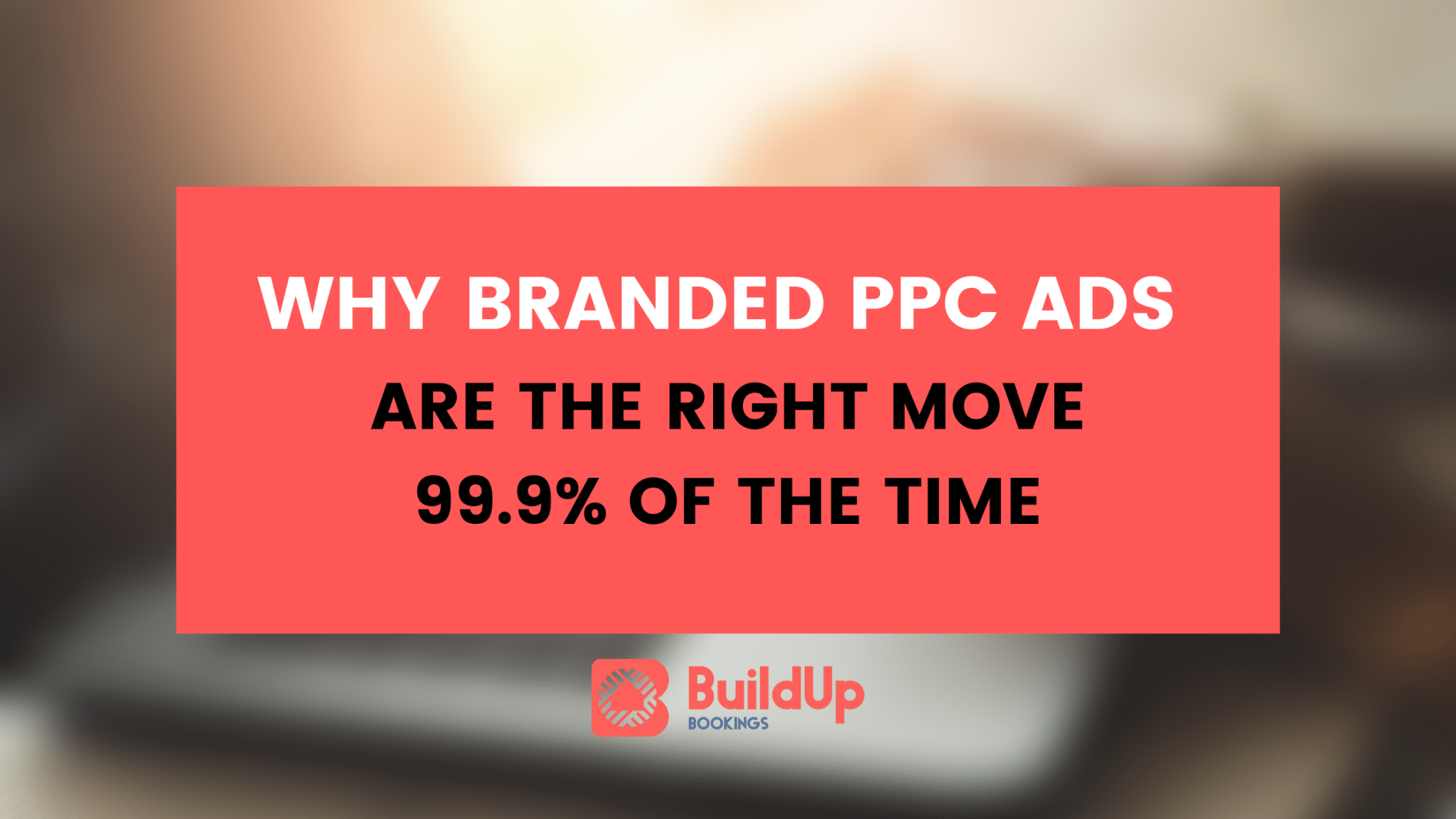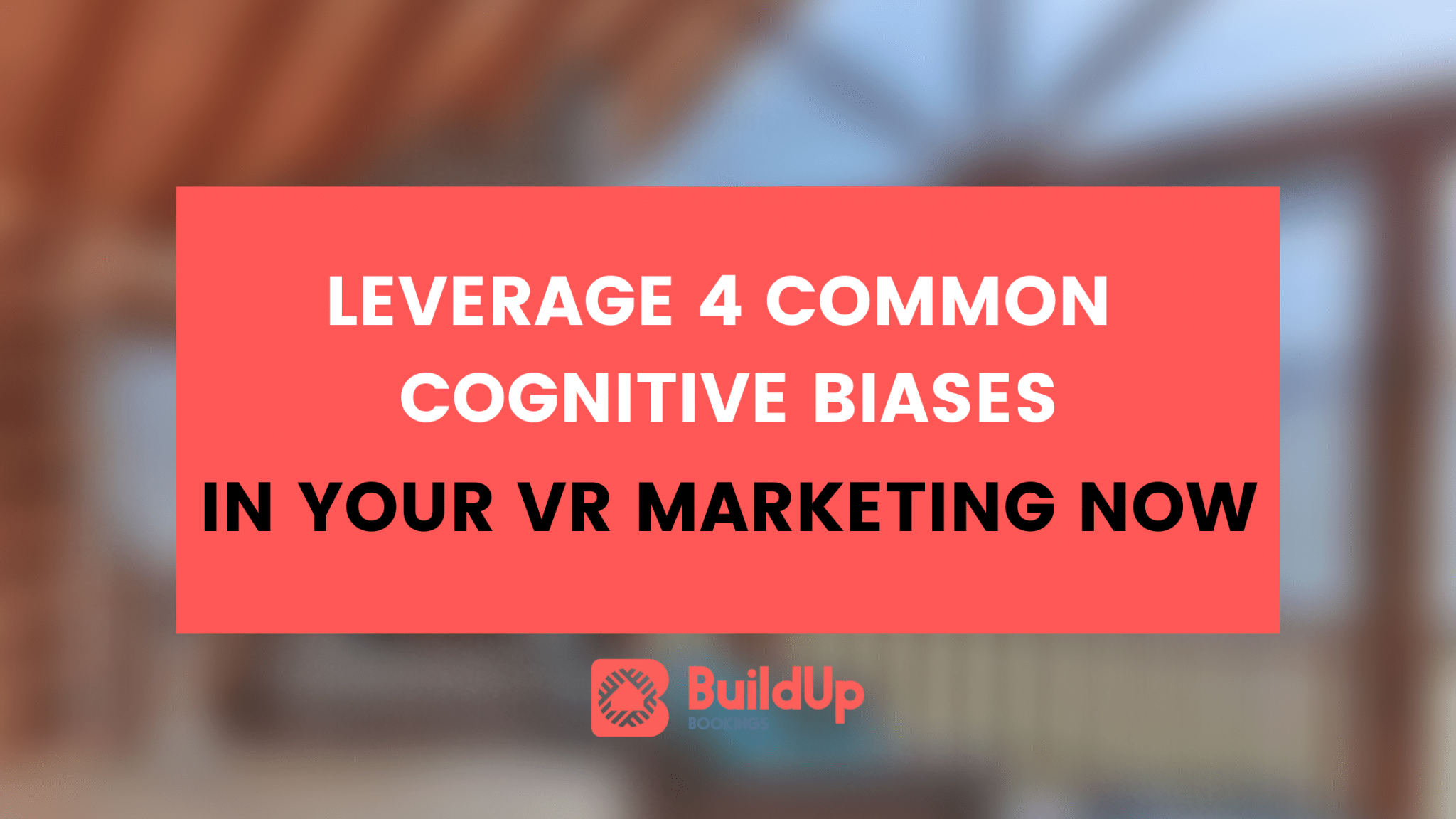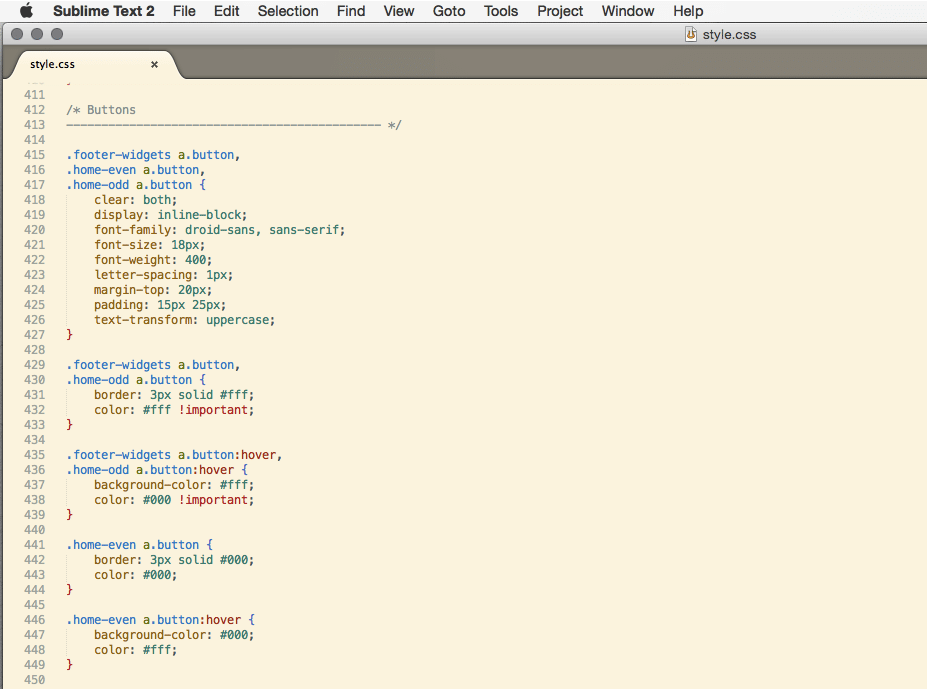
Sublime Text is a seriously powerful code editor for the Mac and PC. Most web developers that I work with have it installed and use it at least as their secondary code editor. However, I tweeted last week that despite using it at least some of the time, I’m sure that I’m not using very much of its power.
I feel like I use about 5% of the power of Sublime Text.
— Conrad O'Connell (@conradoconnell) December 16, 2014
Over the past week or so, I’ve been reviewing Sublime more in-depth to find the functions that are useful to those in the digital marketing space. While I’m still sure I’m not scratching the surface, hopefully the few tips below give you some ammunition to be more productive and get more done with Sublime Text in your workflow. Checkout my Sublime Text tips and tricks below.
Find & Replace
If you are like me, you probably use Excel or Word a fair amount to find and replace common text into another piece. Maybe it’s a template document where you replace [client name] with a clients name or a typo that you need to fix. There are tons of uses for find and replace for uses like this. It’s a seriously powerful software functionality.
But most software can very easily be overkill for simple content editing, URL updates and similar tasks. I know that when finding and replacing lots of lines in Excel, it can struggle to finish the task on my (kinda underpowered) Mac Mini. Not so with Sublime Text. I’ve completed find and replaces on 10,000 line text files in seconds. With the multiple cursor feature, it’s really powerful and easy to understand as well. An easy way to do this is search for the string you want to get rid of (Command + F), then hit Ctrl+Command+G then Command+L for line selection & delete. This is a quick and easy way to clean up lots of lines in a text file quickly and easily.
Regular Expressions
Perhaps the most vexing and confusing thing I’ve had to learn (at least a little bit) during my time as a digital marketer is regular expressions.
In short form, regular expressions are ways to tell a computer patterns like match all, ignore, include and exclude with characters. While they can be very confusing, they are also very powerful. Some things you can are match lines of text that you need to clean up, replace long or altered strings with different strings or create 301 redirects.
FTP Client
If you have to edit code or change files enough, you probably have to FTP into a server to download and update those files. With package control, you can install FTP directly into Sublime Text with a plugin. Now, instead of having to download files, make changes and then upload them to a server, it’s all integrated into one neat package with Sublime Text.
Reusable Snippets
While I love and use TextExpander on Mac for many common snippets like creating robots.txt files like so:
User-Agent:
Allow: /
User-Agent:
Disallow: /blocked-areas-here
Sitemap: http://www.domain.com/sitemap.xml
just by typing ,robots I can get that robots.txt file. I can also do the same thing in Sublime Text with snippets. Other uses for snippets can be social share tags you have to add manually if your CMS doesn’t support it like open graph tags, rel=publisher markup and even Schema.org rich snippets as well.
Markdown & Blog Post Composition
While my unabashed favorite is Ulysses for writing on the Mac, Sublime Text also has a solid option for composing blog posts in Markdown. It even has a nice distraction free option for a nice writing environment. If you want to get fancy, you can even use Evernote as a syncing engine for your notes and use Sublime Text as the front end with the right plugin.