We have all heard the expression a picture is worth a thousand words, and that is just as true today as the first time it was spoken. The images and video files that we use to represent your company on social media, in newsletters, and on your website is usually the first impression that a potential customer has of your company. We want to ensure that we are using the highest quality images and videos available to represent your brand. The best option is always to hire a professional photographer or videographer and we are more than happy to help you find someone that can provide these services. Of course we do understand that it can become very difficult and expensive to maintain a good collection of relevant and up to date images and video footage without a full time photographer/videographer on staff, so we have put together some guidelines and useful tips to help you provide us with the necessary files and information for a successful campaign.
Image and Video Capture #
With the advent of modern cellular technology we all have the ability to capture images without the need for fancy equipment, expensive lighting, and in depth knowledge of photography. There are some key things to keep in mind when taking pictures for use in your advertising campaigns. Use these guidelines to ensure we receive the highest quality images and footage possible.
Taking Photos & Video #

- Keep it simple. This isn’t a modern art project and while strange camera angles and dynamic lighting effects may make for interesting photos and video they won’t be very useful for ad campaigns. Try to take straight level shots that show the entirety of a room or scene.
- Avoid using the zoom feature unless absolutely necessary. This isn’t a hard and fast rule but zooming can cause the image to become pixelated, especially if you are using your phone or a camera with digital zoom as opposed to a higher end camera with optical zoom. If you need a closeup of something, actually get closer to the item you want to capture if at all possible.
- Avoid scenes with dark shadows or oversaturation of light. Try to ensure that you are taking advantage of the best possible light source. The goal here is to maintain consistent lighting. Open window blinds and drapes, turn on as many indirect light sources as possible, outdoor scenes should be taken on sunny days, with the sun behind the camera whenever possible. For the best lighting and color reproduction learn to use the white balance feature on your camera.
- Use the highest quality settings your camera or phone provides. Not all cameras are created equal but even most modern phones have high quality image sensors that provide high quality sharp images. Just make sure that you are using the highest possible settings available.
- Take a few pictures or video shots of everything. There is no such thing as too many photos or minutes of video to choose from! Sometimes it’s hard to tell that an image is out of focus or cuts off at a strange point in the scene until it’s blown up large enough to see the errors. Take two or three photos or videos to ensure you capture the subject matter properly.
- Try different angles. Capturing a photograph or video of a home can be challenging. We have found the best images are taken from the corner of a room with the camera several feet above the ground at a slightly downward angle. This gives you the ability to capture the entire room in one photo, giving a much better representation of how things actually look. This isn’t a hard and fast rule either so feel free to experiment with different angles. When shooting video of a room try panning from one side of the room to the other. Do a 360 walk around to ensure you capture the size and feel of the room.
- Get close up. If there are features that you want to highlight make sure to get a close up photo and video of that feature. Do keep in mind that you want to try not to use the zoom feature if possible.
- Landscape or Portrait? We would prefer both if at all possible. Different social platforms require different resolutions and aspect ratios. An opportunity could be lost for a fantastic post simply because we did not have the image or video in the proper orientation. This is also important for design elements in newsletters and websites. For specifics take a look at our image and video resolutions page.

- File Formats are important and we do ask that try to use standard file formats when sharing image files. JPG and PNG files are best for photos and MPG files work best for video, but the most important thing is to avoid proprietary formats.
- When shooting video, keep the camera rolling and move slow and steady. Keep in mind that we can do a lot with raw video in post production. We can speed things up, cut and edit footage, apply color correction, adjust brightness balance, crop and pan across frames etc… The most important thing is that you keep the camera steady and keep your movements consistent and fluid. Using a tripod or gimbal is an inexpensive way to help you capture professional quality footage.
Sending The Files For Use In Your Campaign #
Even if you take award winning photos and videos, if you don’t let us know, we can’t use them. There are many options for transferring these files to us directly. Dropbox, Google Drive, or good old fashioned email are all fine ways to send us files. If something is timely, using email to get in touch with your contact at BuildUp Bookings is preferable. Just sending us the files isn’t enough though. Make sure to include some information about what the photos and videos contain. This could be as simple as naming the file with any pertinent information about the property location or subject matter of the file, or as extensive as including documentation about each photo and video.
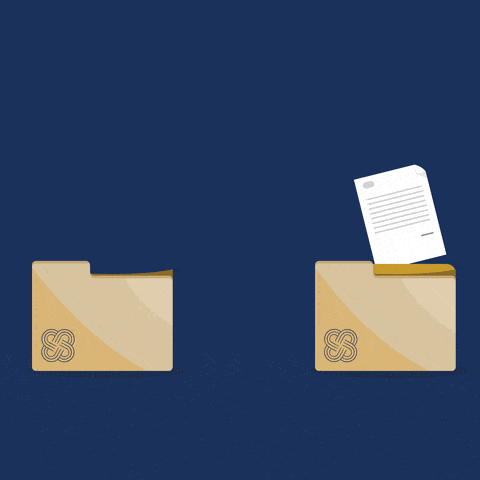
A Special Note About Video Submissions #
While the actual process of capturing photographs and video are similar there is one main difference between the two, audio capture. You can use the audio capture in a number of ways.
- Narrate your video. Speaking directly to your audience gives you the chance to really connect, but a poor quality audio track isn’t going to be of much use. We highly recommend using a lavalier or shotgun microphone if you intend to record audio that will be used in the finished product.
- Use the audio track to pass along vital information to us. You can add audio notes in the video so the editor can have a better understanding of what you are trying to convey to your audience. This can be done even if you don’t want your voice in the final product.
- If you plan to be in the video it is highly recommended that you have someone else run the camera. Don’t try to take a selfie video especially while doing a home walkthrough.
- Consider writing a script. It may seem silly but having a script will make your video shoot flow much more smoothly and it gives you the opportunity to work out exactly which words you want to use while doing your walkthrough.








