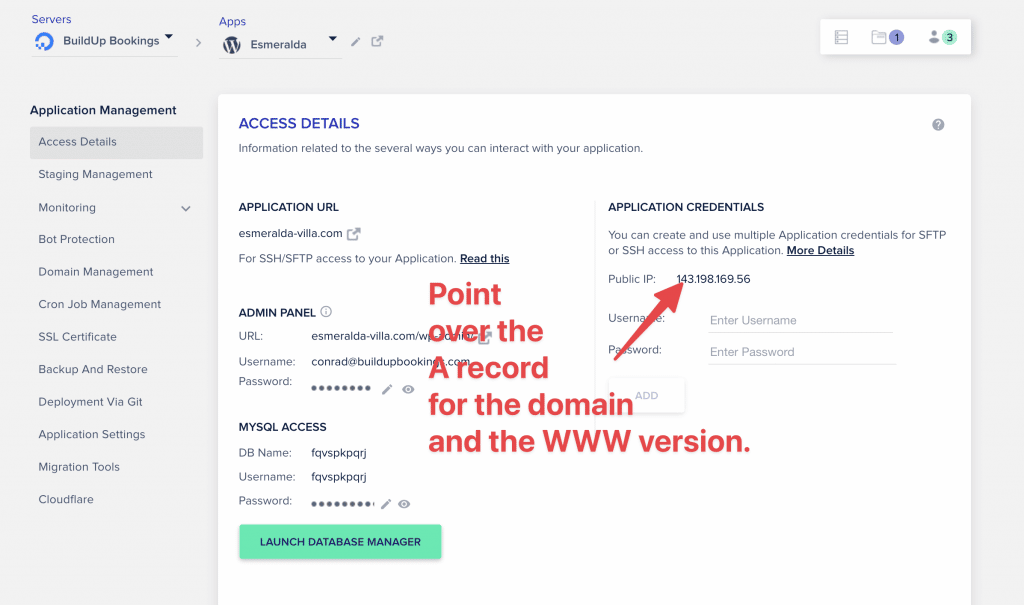When we’re ready to launch our clients website, we need to move from the staging URL to their live domain name in Cloudways.
Cloudways makes this quite easy.
Locate The Staging URL Settings Page #
This URL will look something like (https://wordpress-1234-56789.cloudwaysapps.com/).
In Cloudways, access detail overview page.
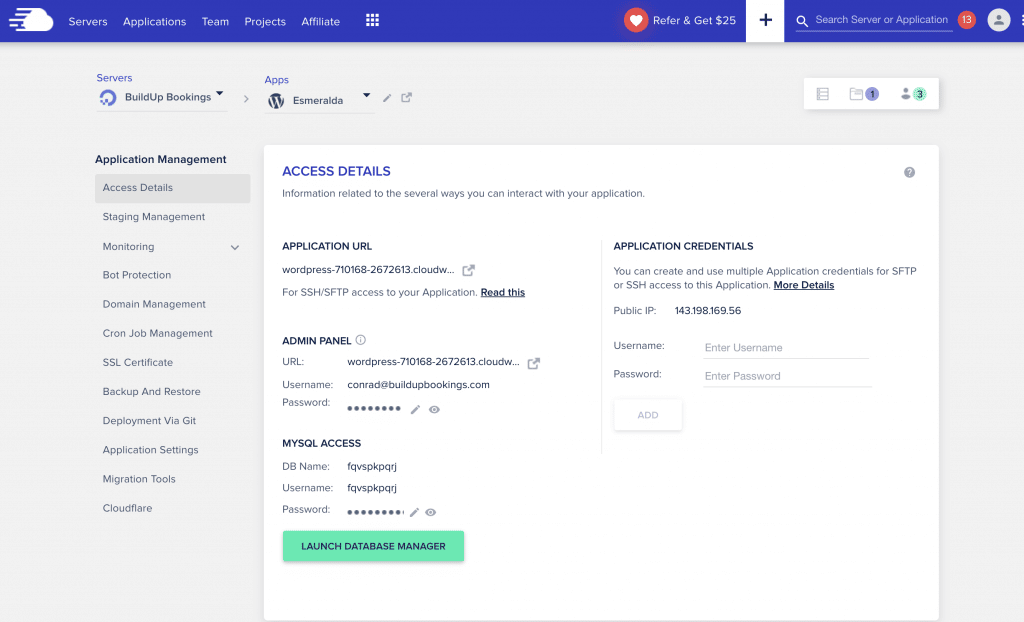
Enter the domain management area.
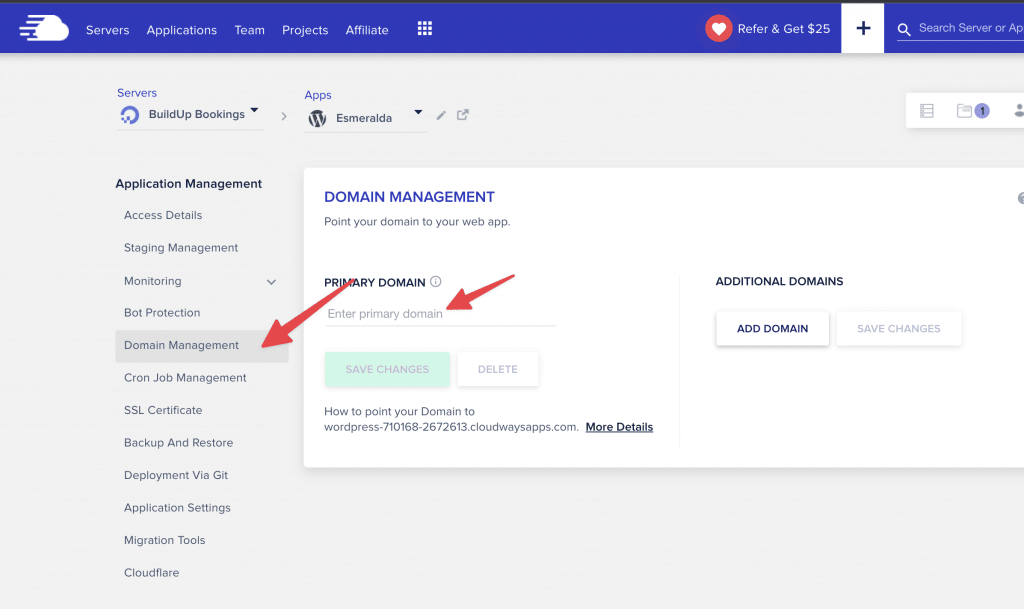
Enter the primary domain and save.
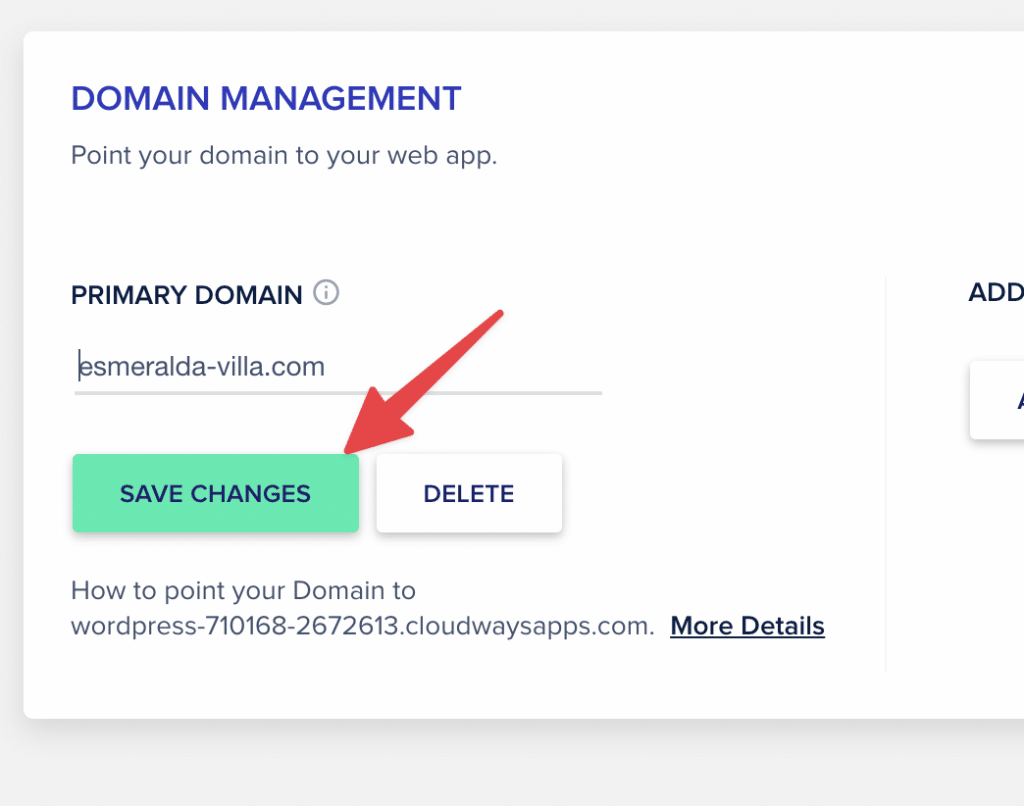
Once this is complete, you’ll see the primary domain change on the Access Details overview page.
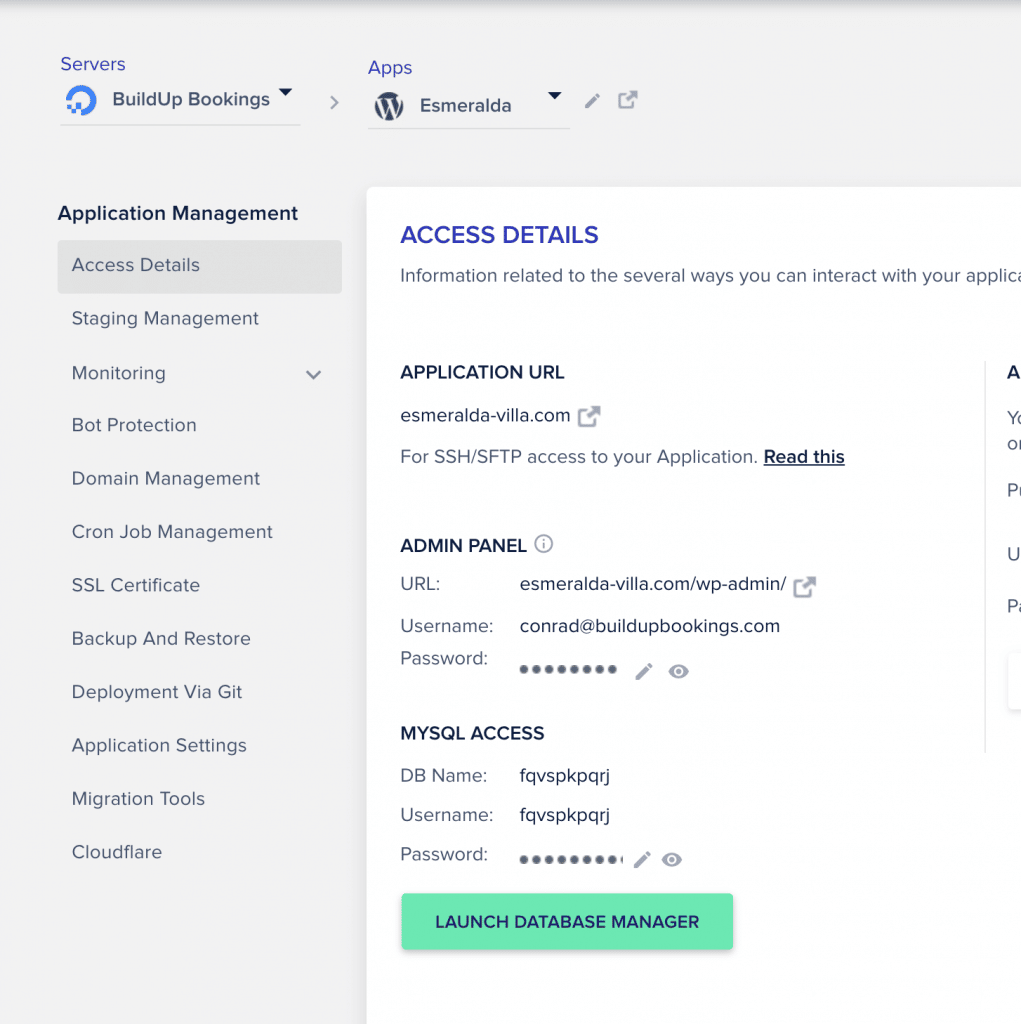
Final Step – Point DNS A Records To Launch Website #
The last step to go live is to get DNS A records pointed for the new domain AND the www version of the domain. Each registrar is different in how they handle the DNS changes.