Installing Google Analytics 4 is a requirement given the sunsetting of Universal Google Analytics.
Google Analytics 4 (GA4) is the next generation of Google Analytics and will
replace Universal Analytics after July 2023. Unlike the old Universal Analytics (GA3)
properties, GA4 can be used for a website, an app or both together. GA4 leans into Machine
Learning to offer you market trends and customer behaviour across devices and platforms.
Implementation Architecture #
The most important step is to understand how Google Analytics is set up.
There are several implementation options for GA4 such as:
• Directly in the code
• Via GTM
• CMS integration via plugin
With so many options available, the best implementation will vary according to business
models and objectives. Before selecting an option, outline your priorities as this will help
define the best implementation option for your current needs.
Why is this necessary? If you want to set up conversion tracking or configure consent
mode, you need to keep to one implementation option to keep the tracking clean.
If you prefer a code implementation, everything should be configured directly in the source
code.
If using Google Tag Manager, it is recommended to set up all tags via GTM.
This will ensure clean tag handling and efficient tracking.
Step 1 – Find Google Analytics Account #
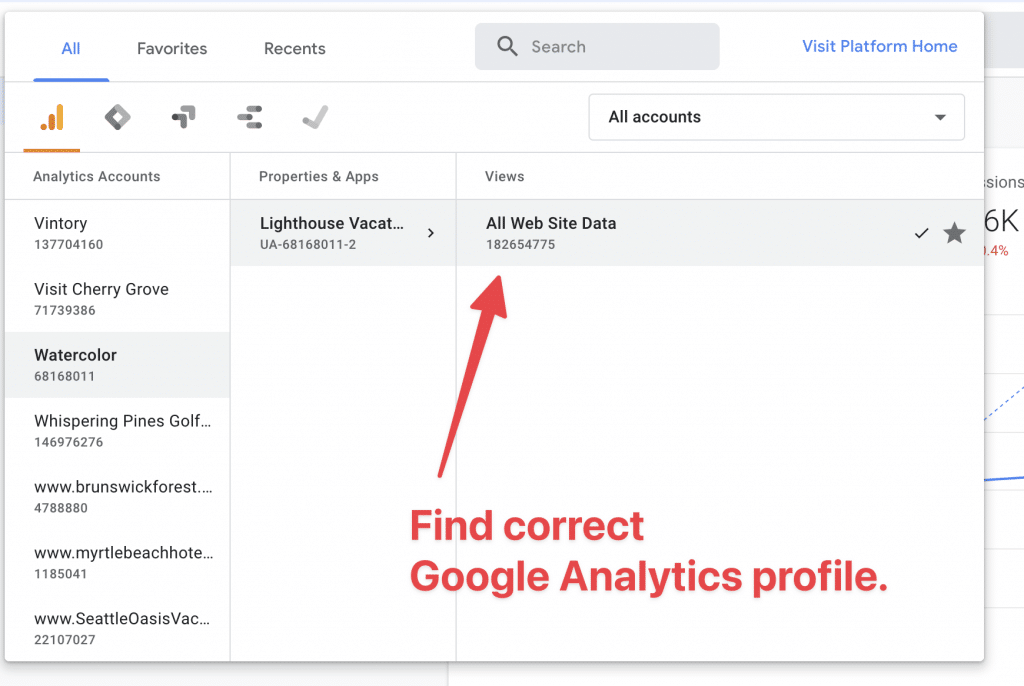
Step 2 – Generate Tracking Script For Google Analytics 4 #
Once here, click to admin and then click Google Analytics 4.
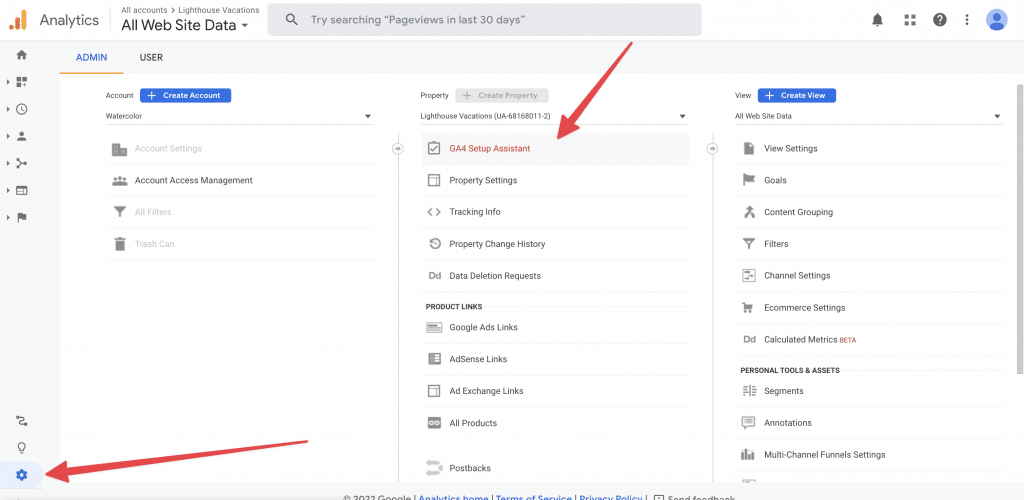
Create a new Google Analytics 4 property.
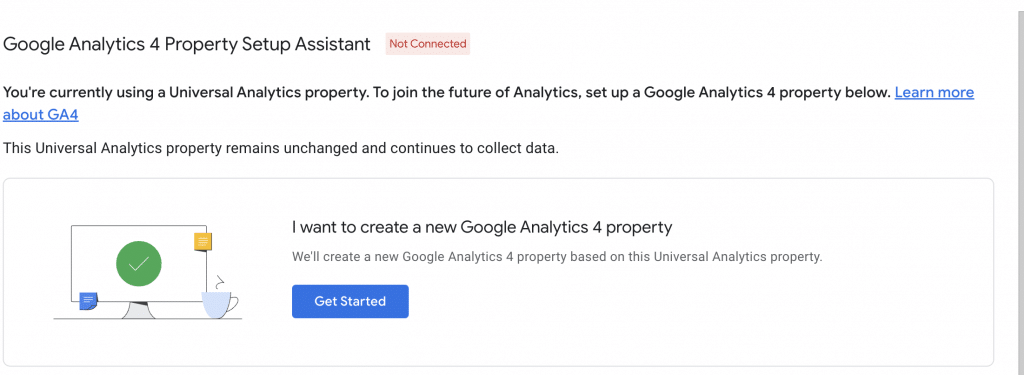
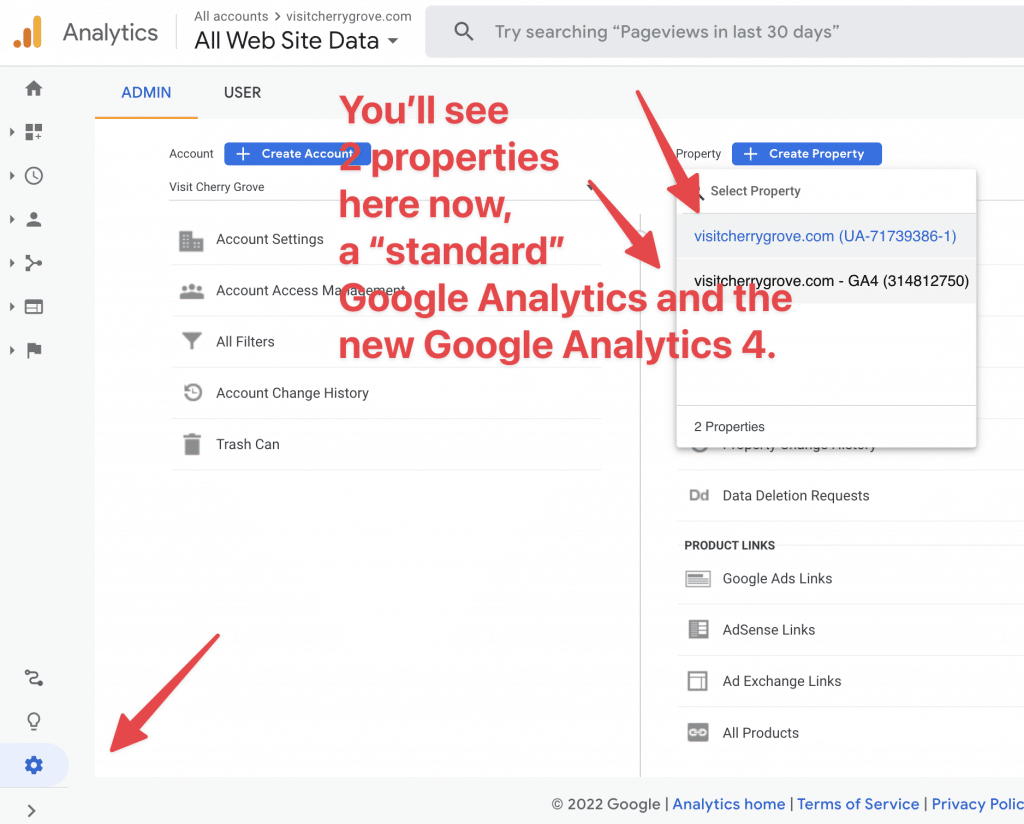
Explore the setup assistant.
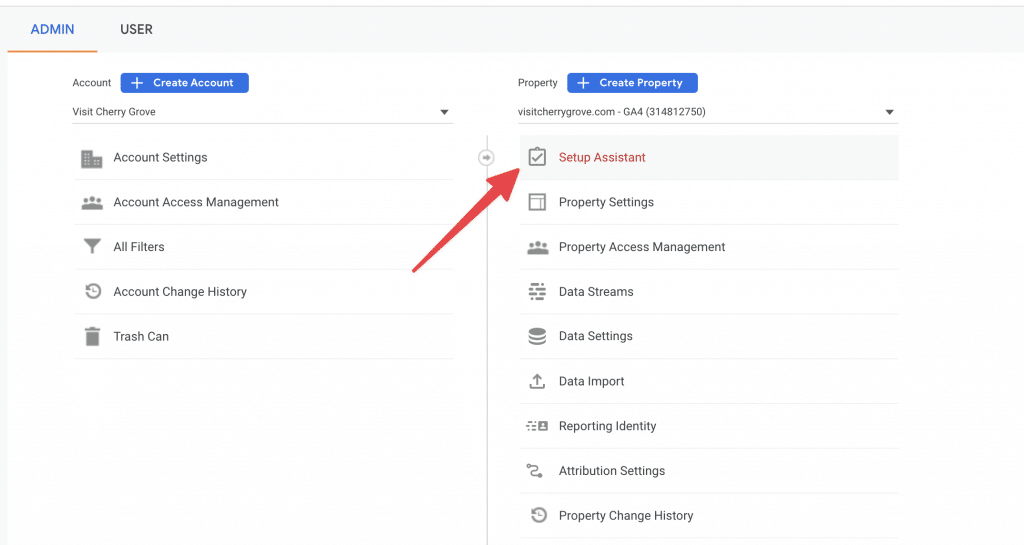
Step 3 – Install Tracking Code via <head> or via Google Tag Manager #
Get ready to install the Google Analytics 4 tracking tag!
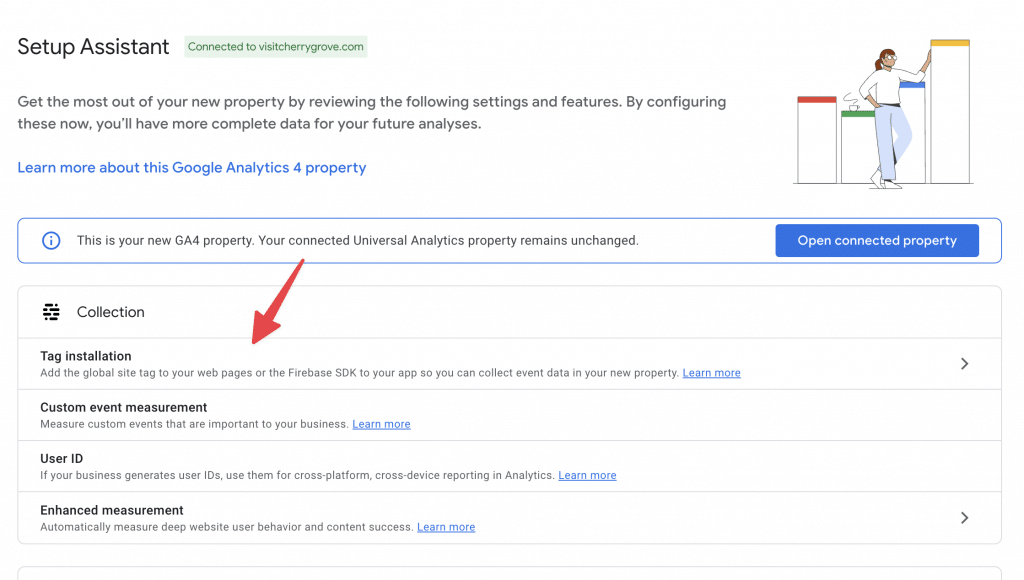
Install the “Web” tracking script / stream.
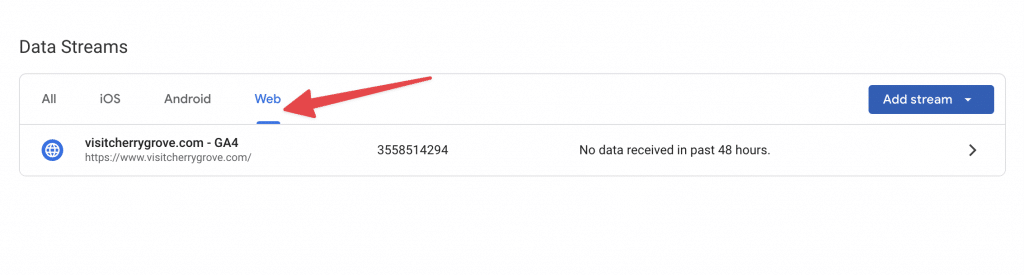
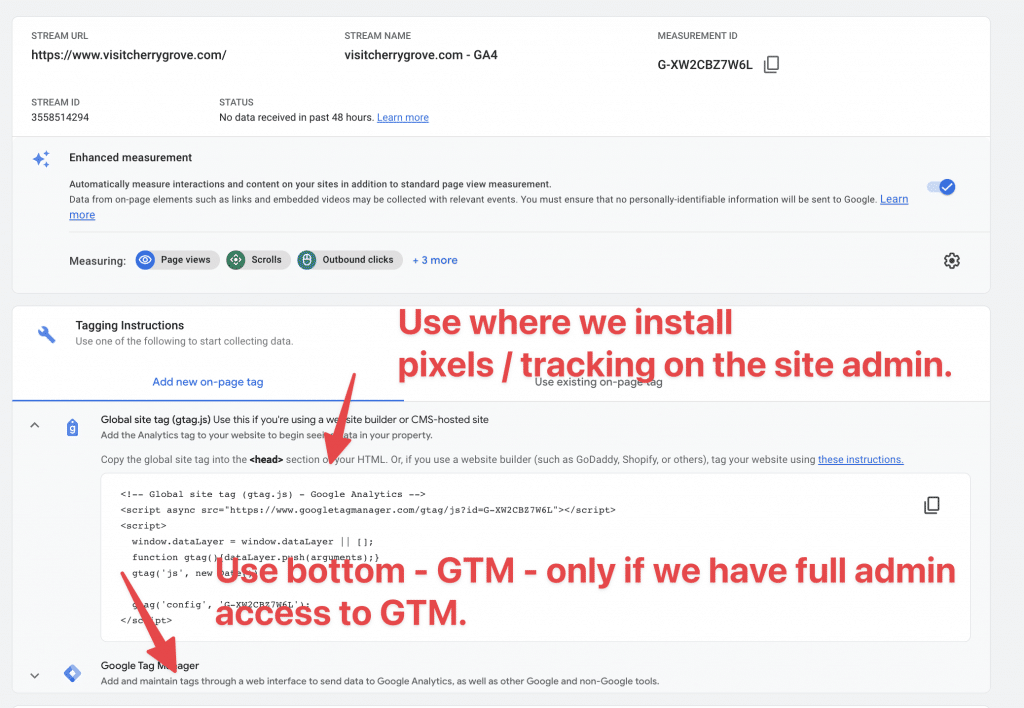
Now, install on the page in the <head> OR via Google Tag Manager (each site may be different.
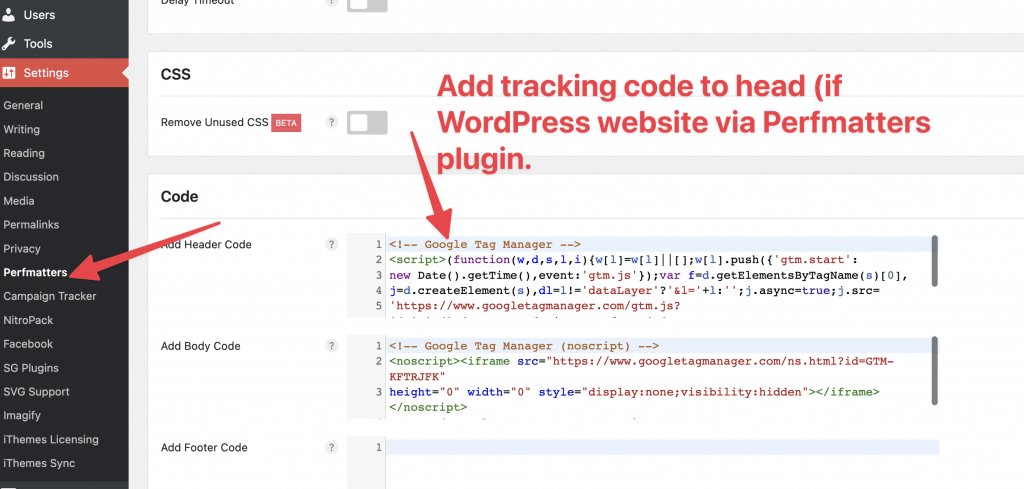
Google Tag Manager #
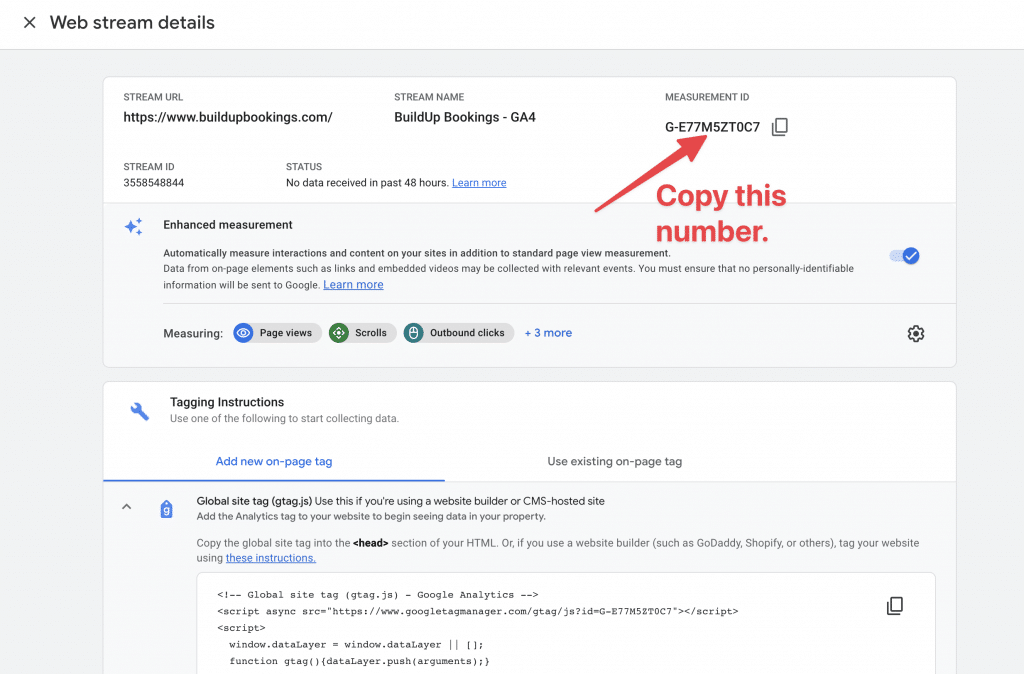
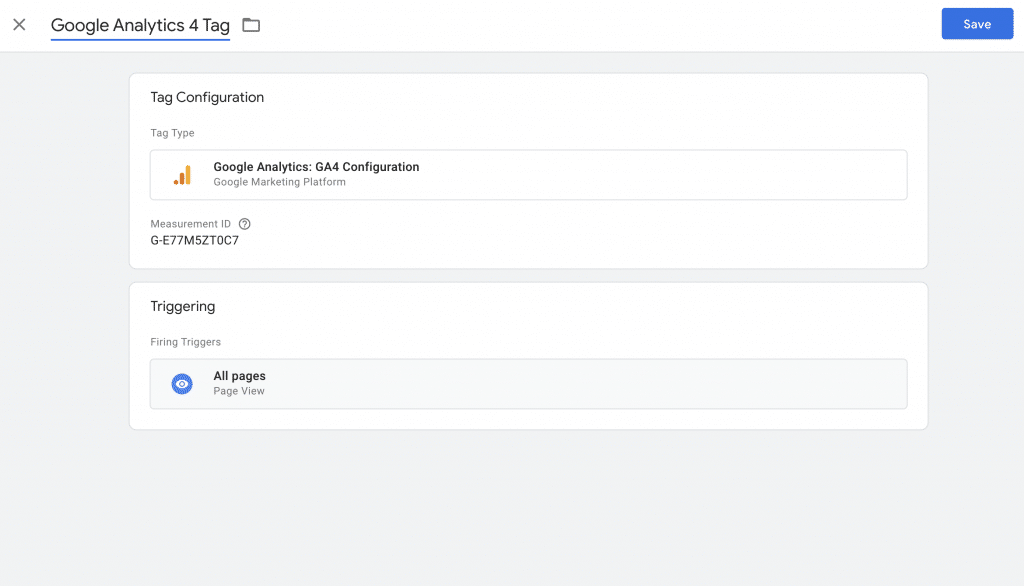
Then, install via GTM on “all pages” triggering/firing with the ID number from your account above.








