In this KB doc, we’ll break down how to access, enter the API key and write a blog post in Cuppa.
Login To Cuppa #
Login here to Cuppa: https://app.cuppa.sh/auth/sign-in the login credentials will be updated in 1Password.
Confirm The API Key Is Active #
Make sure the API key is active. The current Cuppa API key for use in BuildUp Bookings projects is here. Keep this API key safe, as anyone can access our billing account with this API key.
Creating A Blog Post #
Cuppa has many settings that you can adjust to get a different output of the blog post itself.
These are the most common settings I use when generating new blog posts:
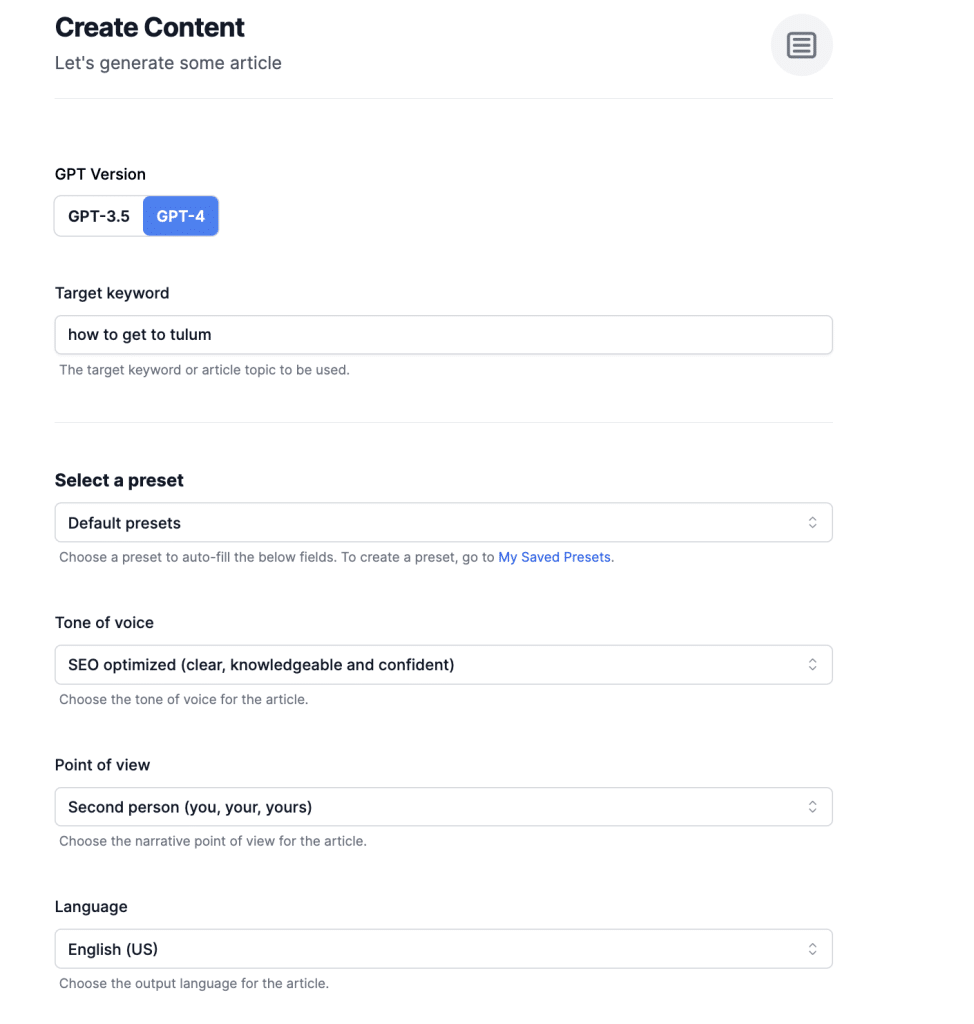
The sample keyword would swap out for the focus keyword that you want to write an article about. You may want to change the “tone of voice” and “point of view” depending on the blog post goals and point of view.
Extra Settings
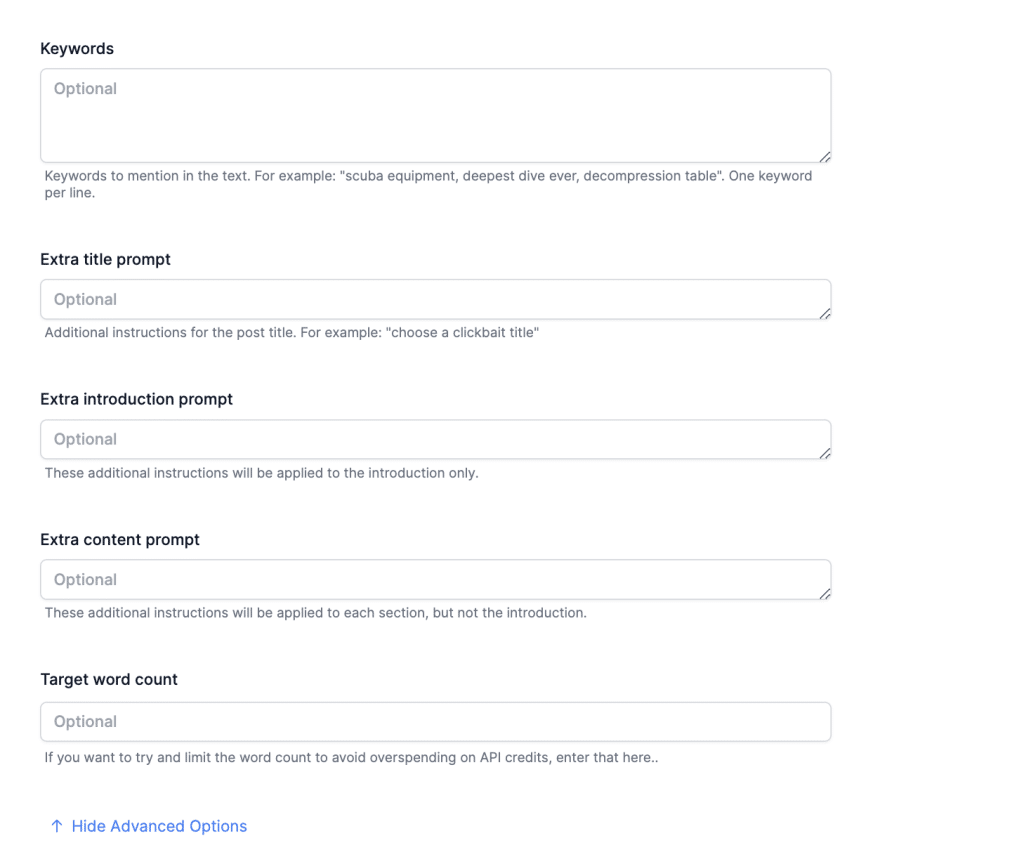
These are extra settings you can adjust. I typically modify only the “keywords” section to include the exported keywords from the Clearscope report.
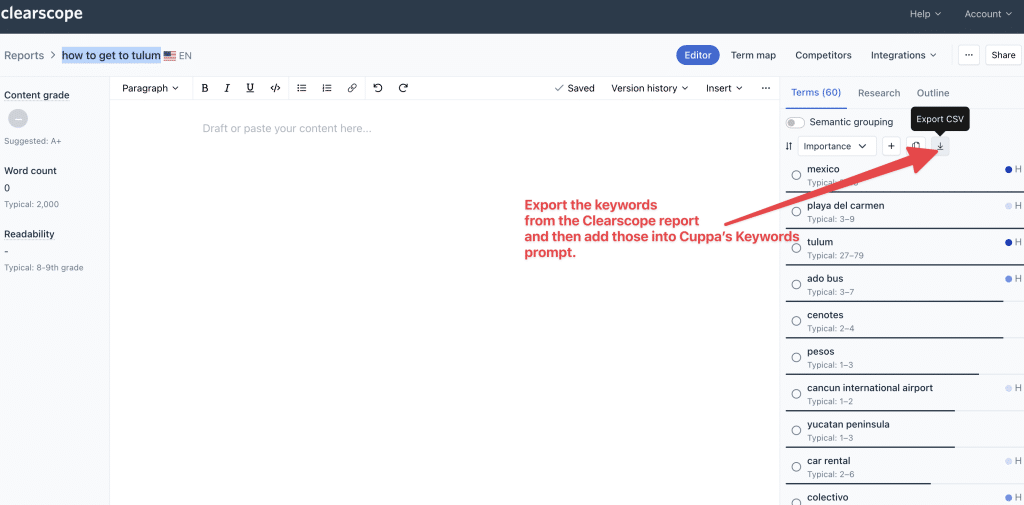
Note: this step is not required, but helpful to create a more comprehensive blog post.
Once done, run Cuppa:
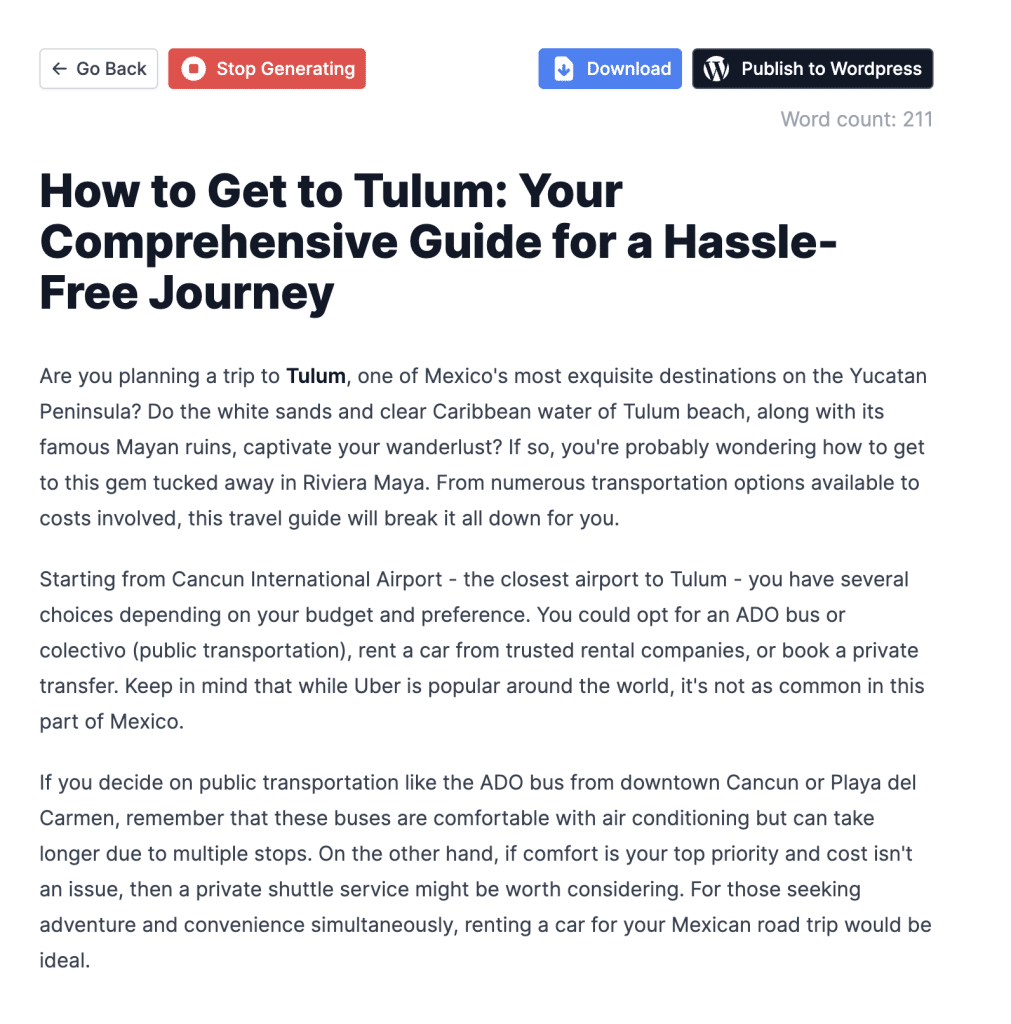
An article typically takes 2-5 minutes to generate. When done, I have been mostly copying the text to my clipboard to take into Google Docs/Clearscope for more editing and refinement.
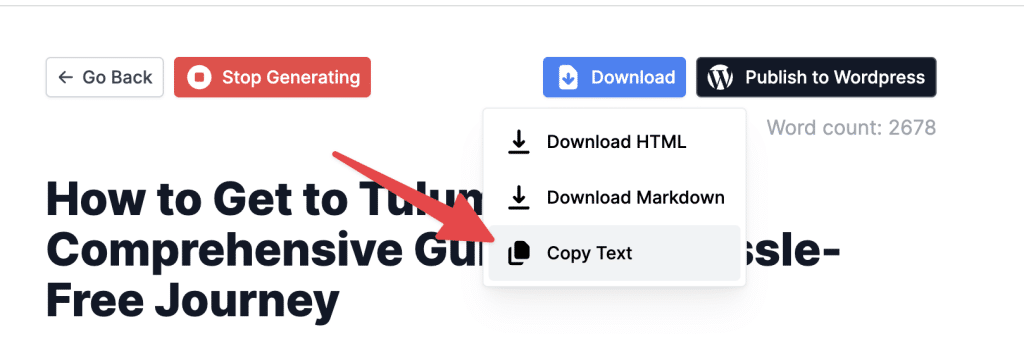
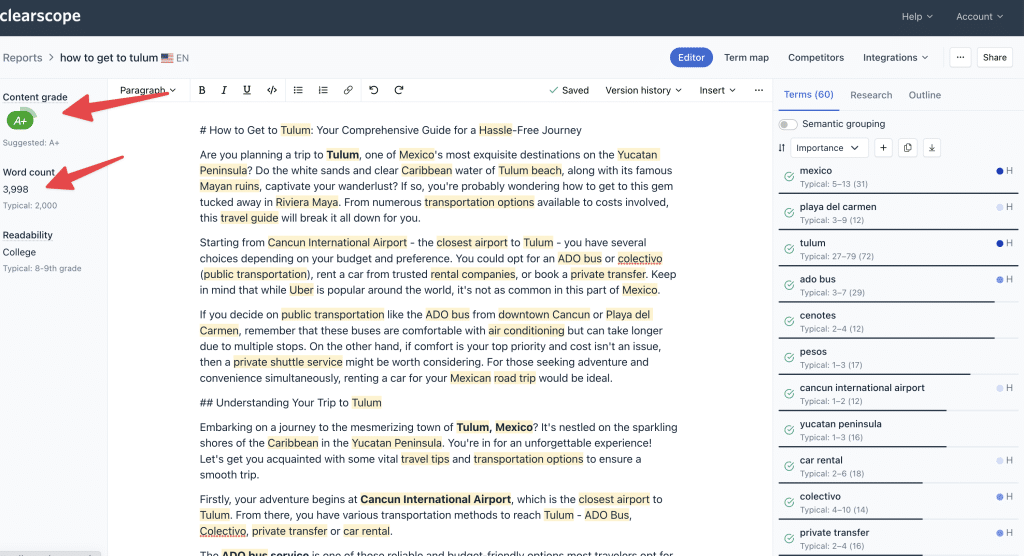
Sample post was just under 4,000 words with an A+ grade on Clearscope.








