Request a RETS account from the clients MLS
Once you have access to the RETS api you will be given a login url, api key, api secret. These are the credentials you will use for the Simply RETS plugin.
Log in to the Simply RETS account using the credentials stored in 1Password.
After you add the credentials Simply RETS will need the following information.
Create a new app:

Select Wordpress and add the app name and the staging url:
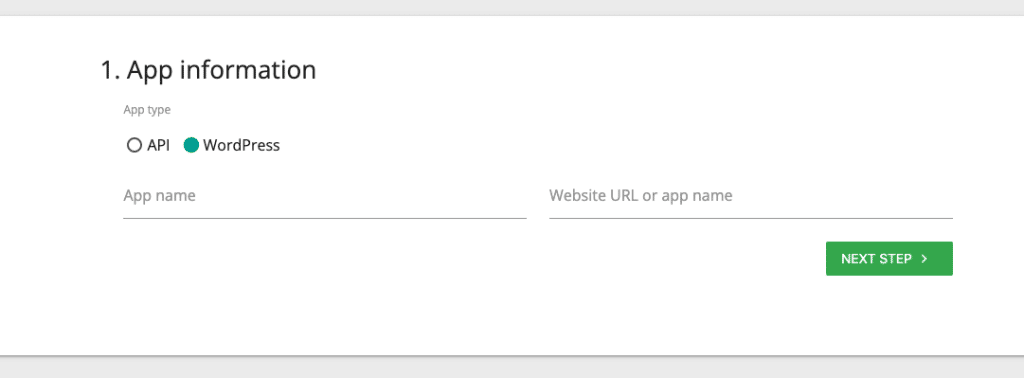
Add the RETS credentials:
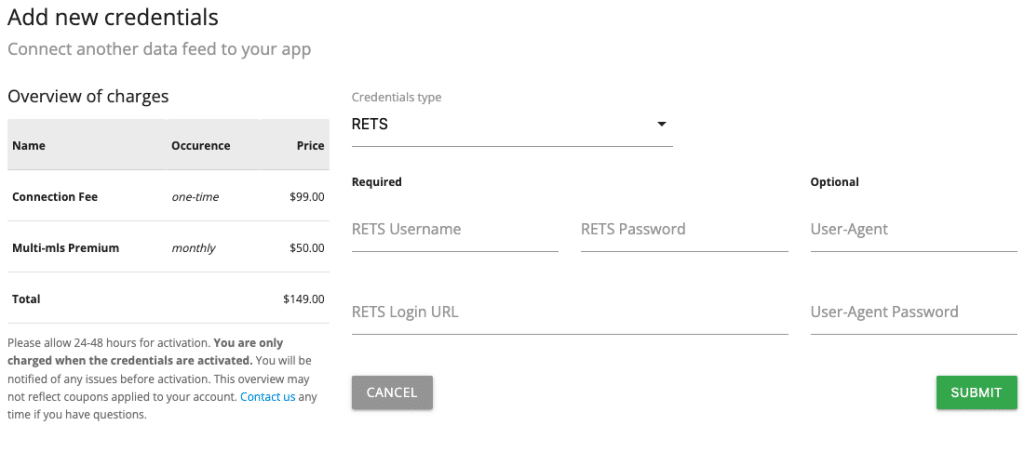
Simply RETS will now follow up via email and ask for the following information:
- Broker name (first and last)
- Broker email address
- Brokerage/Office name
- URL where will data will eventually be shown
Once they have this information they will get authorization from the MLS and the brokerage to use their data for the plugin.
After they are given authorization you will have to wait for the 2 accounts to sync.
Once the accounts are synced up you will be given an API key and an API secret
Download and install the Simply RETS plugin on Wordpress
Add the API credentials
Create a properties page
Use the shortcodes from the shortcodes library to build your page








