Welcome to the standardized operating procedure (SOP) for updating blog content at BuildUp Bookings. This comprehensive guide has been designed to streamline the process of refreshing and optimizing blog posts, ensuring that our clients’ websites consistently deliver valuable, up-to-date, and engaging content to their audiences.
Regularly updating blog content is a crucial aspect of content marketing, enabling brands to establish authority, enhance search engine visibility, and foster stronger connections with their readers.
This SOP serves as a practical roadmap, outlining the essential steps, guidelines, and best practices for updating blog posts effectively. By following this process, our team members will be equipped with the knowledge and tools necessary to identify opportunities for improvement, optimize existing content, and align it with the evolving needs and preferences of our clients’ audiences.
Throughout this document, we will delve into the key aspects to consider when updating blog content, including conducting content audits, analyzing performance metrics, performing keyword research, optimizing for SEO, and implementing a content update schedule. By adhering to these guidelines, we aim to achieve consistent quality, relevance, and engagement in our clients’ blog posts.
It is essential for every team member involved in content creation, optimization, and maintenance to familiarize themselves with this SOP. By doing so, we can ensure a unified approach and maintain a high level of efficiency, productivity, and client satisfaction.
We encourage you to read this SOP thoroughly and reach out to the relevant department heads or supervisors if you have any questions or suggestions for improvement. Together, we will foster a culture of excellence in blog content updating, delivering exceptional results for our clients and reinforcing our position as a leading marketing agency.
Let’s embark on this journey of continuous improvement and create exceptional blog content that captivates, informs, and inspires our clients’ target audiences.
Relevance #
Assessing the current relevance of the content to the target audience. Most commonly, a blog post or piece of content can become irrelevant due to changes in a destination. For example, an attraction shutting down or going out of business.
- Topic Alignment: Evaluate whether the blog post’s topic is still relevant to your target audience and industry. Consider any changes or developments that may have occurred since the original publication.
- Timeliness: Assess if the information in the blog post is up-to-date. Update any outdated statistics, trends, or examples to ensure accuracy and relevance. Consider adding a note or disclaimer if the post contains time-sensitive information.
- Emerging Trends: Stay informed about the latest trends, news, and advancements in your industry. Identify opportunities to update the blog post with new insights, perspectives, or case studies that reflect current industry practices.
- Audience Needs: Analyze your target audience’s evolving needs, pain points, and preferences. Determine if the blog post still addresses their concerns effectively. Consider adding new sections or revising existing content to provide the most relevant and valuable information.
- User Intent: Consider the intent behind users’ searches and ensure that the blog post aligns with their search queries. Update the content to address their specific questions, provide solutions, or offer actionable advice.
- Competitor Analysis: Analyze your competitors’ blog posts and content strategies. Identify any gaps in their coverage of the topic and leverage them as opportunities to make your blog post more comprehensive and relevant.
- Evergreen Content: Assess if the blog post has the potential to become evergreen content, which remains relevant and valuable over an extended period. If possible, update the content to make it timeless and continually applicable.
- Targeted Persona: Revisit the target persona for whom the blog post was originally created. Ensure that the content speaks directly to their needs, challenges, and goals. Consider any changes in your target persona and update the content accordingly.
By focusing on relevance, you can ensure that your blog post remains valuable and resonates with your target audience. By keeping it up-to-date, addressing current industry trends, and meeting the evolving needs of your audience, you can maintain its relevance and impact over time.
Accuracy #
Verifying the accuracy of information and updating outdated references. This is our most common reason for updating content! Things shift around and change all of the time – so making sure content is still accurate is a key thing to do to make sure content stays as relevant as possible.
- Fact-Checking: Review the information presented in the blog post and verify its accuracy. Cross-reference any statistics, facts, or data with reliable sources to ensure their correctness. Correct any inaccuracies or outdated information.
- Citations and References: Check if the blog post includes proper citations and references for the sources used. Externally link where needed.
- Expert Opinions: Evaluate any expert opinions or quotes included in the blog post. Ensure that they are accurately attributed and reflect the most current viewpoints of the experts or industry thought leaders.
- Destination Accuracy: If the blog post contains local information, ensure its accuracy by consulting the local point of contact or conducting thorough research.
- Proofreading: Thoroughly proofread the blog post for spelling, grammar, and punctuation errors. Mistakes can undermine the credibility of the content, so take the time to eliminate any such errors.
- Consistency: Check for consistency throughout the blog post. Ensure that information is presented uniformly, without contradictions or conflicting statements. Address any inconsistencies to provide accurate and reliable information.
- Review Feedback: Consider any feedback or comments received from readers, subject matter experts, or colleagues regarding the accuracy of the blog post. Use this feedback to identify areas that may require correction or clarification.
- Updating Citations and Examples: Update any citations, examples, case studies, or references used in the blog post to ensure their accuracy and relevance. Replace outdated examples with more recent ones to enhance the blog post’s reliability.
- Editorial Review: Seek input from an editor or peer to review the blog post for accuracy. A fresh pair of eyes can catch any inaccuracies or inconsistencies that may have been overlooked.
By focusing on accuracy, you can establish the blog post as a reliable and trustworthy source of information. By fact-checking, ensuring proper citations, and updating information as needed, you can provide readers with accurate and reliable content that reflects the highest standards of quality.
Performance #
Analyzing the performance metrics of the blog post. The best way to do this is reviewing Google Search Console data for the blog post for 12 months and reviewing click, impression and ranking data.
One useful report is the pages click report. Example:
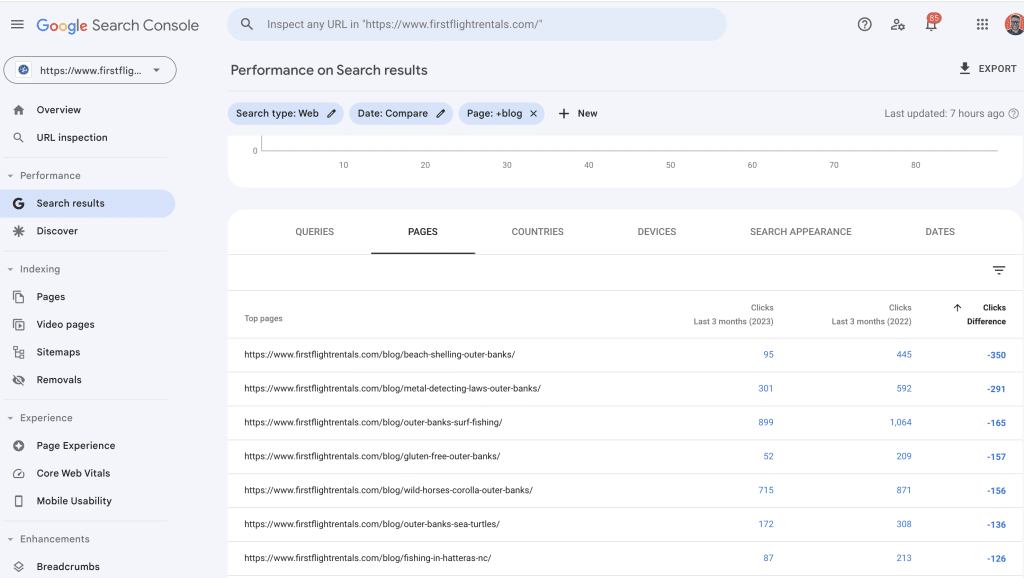
This report is a 3 month year over year comparison showing all blog URLs/slugs and, clicks descending. This can quickly point out which posts are losing the most traffic YOY and may require an update.
User Feedback #
Considering user feedback and comments on the blog post.
SEO Optimization & Content Gaps #
Evaluating the post’s search engine optimization (SEO) performance. We do this via Clearscope: run a brand-new report to see if we’re missing any keywords or terms.
This blog post was published in 2019 and has lost traffic YOY. Running a Clearscope report flagged it with missing content topics and keywords:
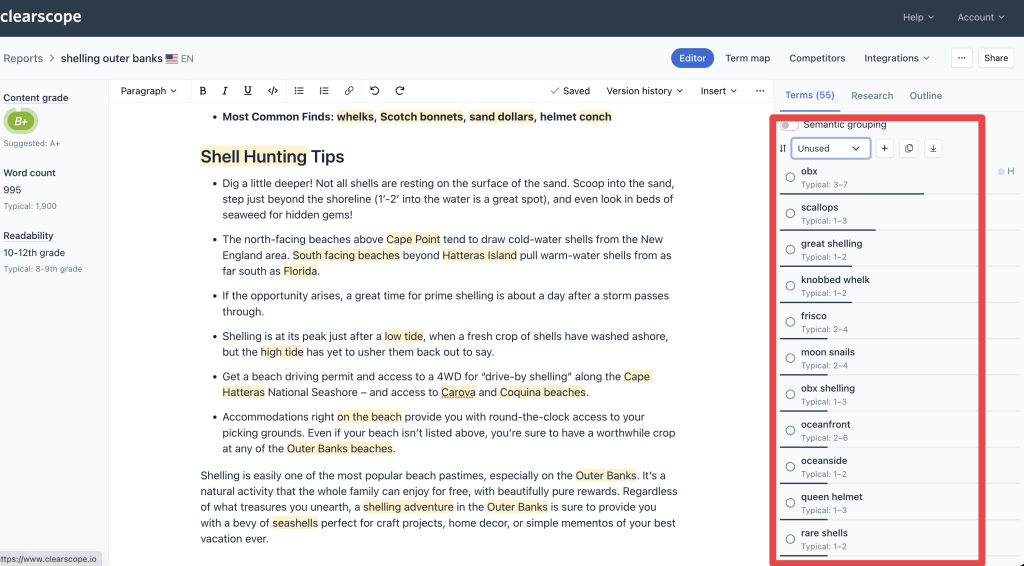
Formatting and Readability #
Improving the structure, headings, and formatting for better readability.
- Headings and Subheadings: Ensure clear and descriptive headings that effectively convey the main points of each section. Use hierarchy (H1, H2, H3, etc.) to organize content and make it easier to scan.
- Paragraph Length: Break down long paragraphs into shorter ones to enhance readability. Aim for concise and focused paragraphs that deliver information effectively.
- Bulleted or Numbered Lists: Utilize bullet points or numbered lists to present information in a more structured and easily digestible format. Lists help readers grasp key points quickly.
- White Space: Incorporate sufficient white space between paragraphs, headings, and images to improve visual appeal and readability. Avoid overwhelming readers with blocks of text.
- Font Choice and Size: Select a legible font and ensure an appropriate font size for easy reading across different devices. Avoid using fonts that are too small or challenging to decipher.
- Text Formatting: Use bold or italics sparingly to emphasize important words or phrases. However, excessive formatting can distract readers, so maintain a balanced approach.
- Consistent Styling: Maintain consistency in font styles, sizes, and colors throughout the blog post. A cohesive visual presentation helps create a professional and polished look.
- Use of Images: Incorporate relevant images, graphics, or infographics to enhance the visual appeal and engagement of the content. Images can break up text and provide additional context.
- Readability Tools: Consider utilizing readability tools or plugins to assess the readability level of your content. These tools often provide suggestions for improving readability, such as adjusting sentence length or word choice.
- Mobile-Friendly Layout: Ensure that the blog post is optimized for mobile devices. Test its responsiveness and ensure that the content is easily readable on smaller screens.
- Call-to-Action (CTA): If applicable, include clear and compelling CTAs within the content to guide readers towards the desired action, whether it’s subscribing, sharing, or making a purchase.
- Proofreading and Editing: Thoroughly proofread and edit the content to eliminate spelling and grammatical errors. Well-edited content improves readability and professionalism.
By paying attention to these aspects of formatting and readability, you can enhance the overall user experience, encourage engagement, and make the blog post more accessible and enjoyable to read.
Internal and External Linking #
Ensuring the inclusion of relevant and functional internal and external links.
- Internal Links: Review the existing blog post for opportunities to include relevant internal links to other pages on your website. Internal linking helps guide readers to related content, improves website navigation, and boosts SEO by spreading link equity. A simple way to check for internal linking chances is a INURL search in Google. For example: this First Flight Rentals blog search found around 10~ other blog posts that mention shelling or sea shells that we can internally link to the newly updated blog post.
- Anchor Text: Optimize the anchor text (the clickable text of a link) for internal links. Choose descriptive and keyword-rich anchor text that accurately represents the content of the linked page.
- Relevance and Context: Ensure that the internal links are contextually relevant to the blog post and provide additional value to readers. Avoid excessive or irrelevant internal linking, as it may confuse or frustrate readers. A good rule of thumb is around 10-15 internal links per blog post of 1,000 – 2,000 words of content.
- Broken Links: Check for any broken or outdated internal links within the blog post. Update or fix these links to maintain a seamless user experience and avoid sending visitors to non-existent or irrelevant pages. Check using Ahrefs, Screaming Frog or the Detailed SEO Extension.
- External Links: Evaluate the inclusion of relevant and authoritative external links in the blog post. External linking to reputable sources enhances the credibility and depth of the content, providing readers with additional information and resources.
- Verify External Link Validity: Regularly check the external links to ensure they are still active and leading to the intended pages. Remove or replace any broken or outdated external links.
- Link Diversity: Aim for a diverse range of external links, including reputable websites, local partners, and travel bloggers. Varied external linking enhances the blog post’s credibility and demonstrates thorough research.
- Link Placement: Strategically place internal and external links within the blog post, ensuring they flow naturally within the context. Avoid excessive clustering or overwhelming readers with an abundance of links in a single section.
- User Experience: Consider how the internal and external links impact the overall user experience. Ensure that they open quickly, don’t disrupt the reading flow, and enhance the value of the content.
By focusing on these aspects of internal and external linking, you can improve the user experience, provide valuable resources, and strengthen the overall quality and authority of your blog content.
Multimedia Enhancements #
Enhancing the blog post with visual and interactive elements.
- Relevant Images: Identify opportunities to include relevant images that enhance the visual appeal and comprehension of the blog post. Images can help break up the text, illustrate concepts, or evoke emotions related to the topic.
- Infographics and Data Visualizations: Consider creating or incorporating infographics or data visualizations that present complex information or statistics in a visually engaging and easily digestible format. Infographics can provide a summarized overview or step-by-step guide, making the content more accessible.
- Videos: Evaluate whether incorporating videos can enhance the blog post. Videos can provide additional explanations, demonstrations, interviews, or storytelling elements that complement the written content. They can be embedded from platforms like YouTube or hosted directly on your website.
- Audio Content: Explore the use of audio content, such as podcasts or recorded interviews, to provide an alternative way for readers to consume the information. Including transcripts alongside audio content can make it accessible to a wider audience.
- Interactive Elements: Assess the possibility of incorporating interactive elements into the blog post, such as quizzes, calculators, or interactive maps. These elements can actively engage readers, provide personalized experiences, and encourage social sharing.
- Image Captions and Alt Text: Ensure that all multimedia elements, especially images, have descriptive and relevant captions. Additionally, provide alt text for images to improve accessibility for visually impaired readers and enhance SEO.
- File Sizes and Formats: Optimize multimedia files for web viewing by compressing images and videos without compromising quality. Consider using appropriate file formats (e.g., JPEG, PNG, MP4) that balance quality and loading speed.
- Copyright and Attribution: Ensure compliance with copyright laws by properly sourcing and attributing any third-party multimedia content used in the blog post. Use reputable sources or platforms that offer free or licensed multimedia content.
- Testing and Compatibility: Test the multimedia elements across different devices, browsers, and screen sizes to ensure they display correctly and function as intended. Address any compatibility issues or errors that may arise.
- User Experience: Consider how the multimedia enhancements contribute to the overall user experience. Ensure they align with the target audience’s preferences, engage readers, and add value to the content.
- Performance Optimization: Monitor the performance impact of multimedia elements on page load times. Optimize file sizes, leverage caching techniques, and consider lazy-loading techniques to maintain optimal website performance.
By implementing these multimedia enhancements, you can make your blog post more visually appealing, engaging, and informative. These elements have the potential to captivate your audience, reinforce key messages, and provide a richer and more interactive user experience.








